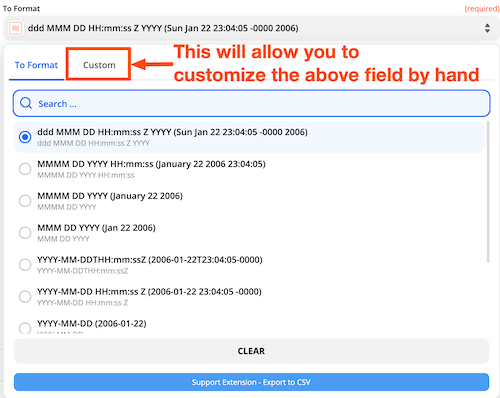Hello everyone, I’m new to Zapier and I’m a bit overwhelmed! I have a zap set up that when a lead is submitted via a Lead Form on Facebook it drops in name, email, phone to a google sheet. I also have it drop in the timestamp info.
My question is how can I format that date and time? I see there is a “Formater by zapier” but I’m confused as to how to target the date in the spreadsheet with that app.
Any help is very much appreciated!