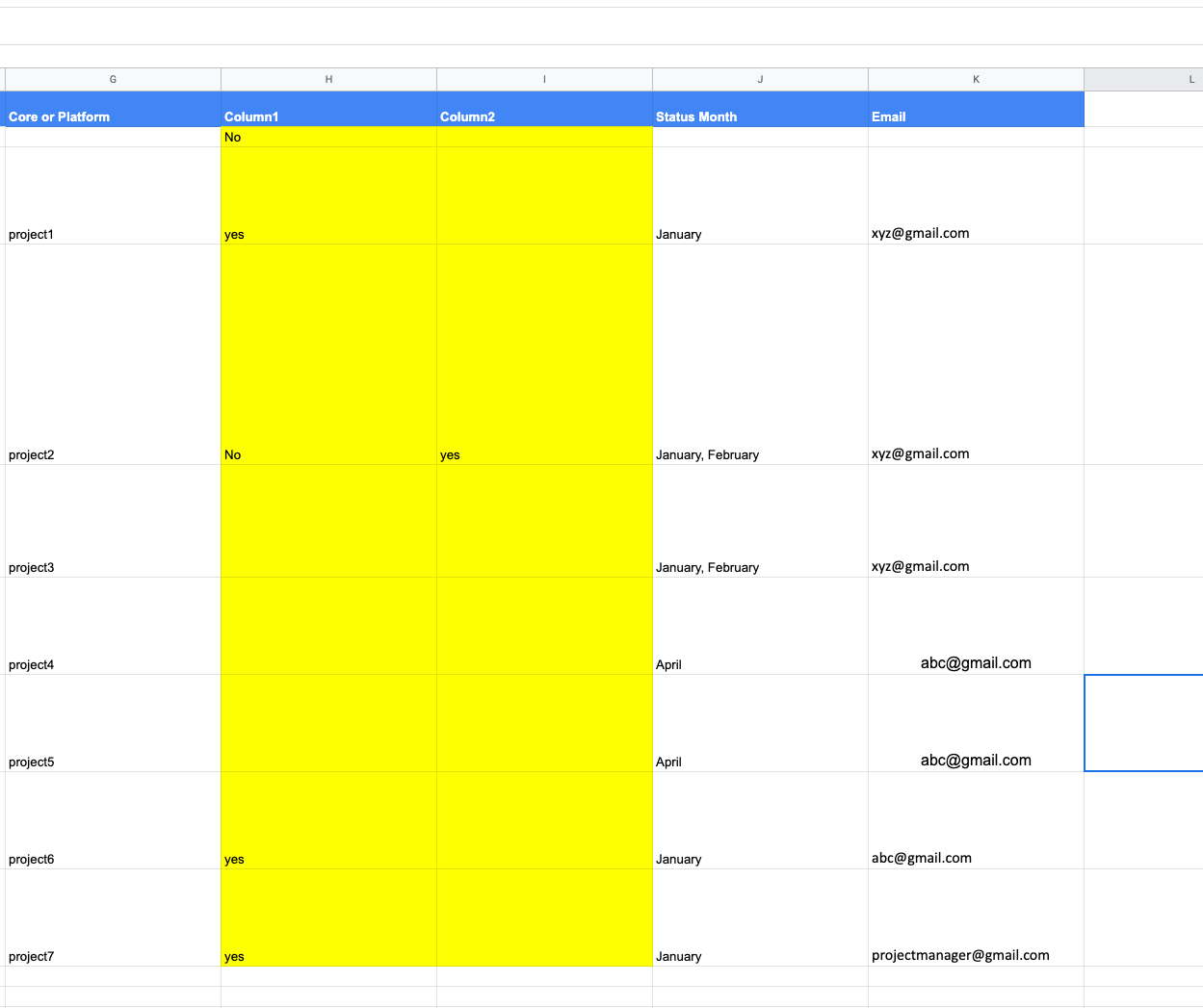Hello Community,
I have an existing Zap that looks like this:
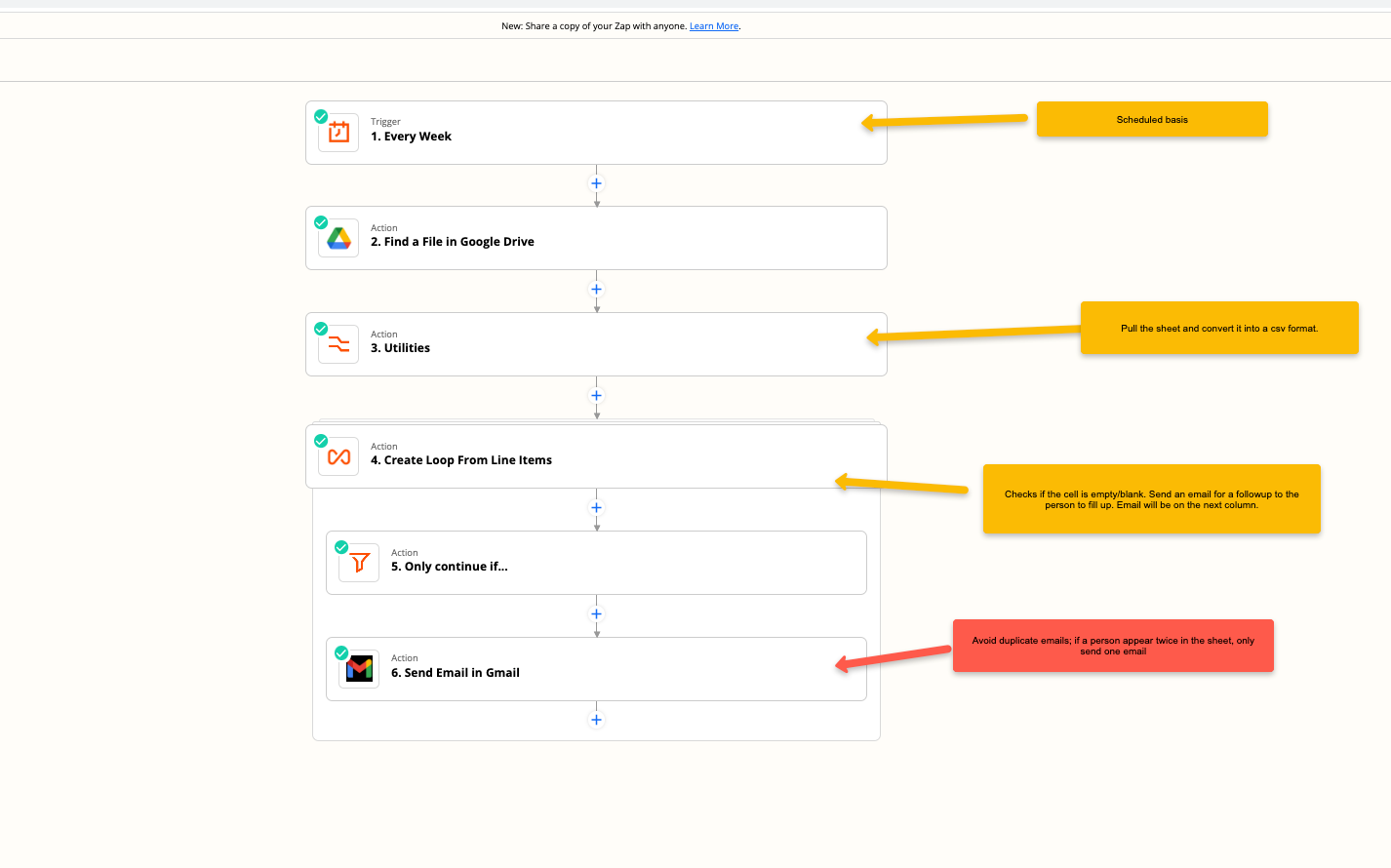
- In a scheduled basis, it sends an email to remind people (column email) to fill up a column1 and column2 if they are blank. Pretty simple if you think about it. However, I would like to avoid sending duplicate email if the person responsible (email column) appear more than once in the row. In this example, I don’t want xyz to have 3 emails of the same topic. I just want to nudge the person to go in and fill those column up. How can I accomplish this?
- In the similar case, I also have another zap that triggers when a new row is created, doing the same thing (Email the person) to fill the field. Same case, I don’t want zapier to send dup emails.
Any help is appreciated.