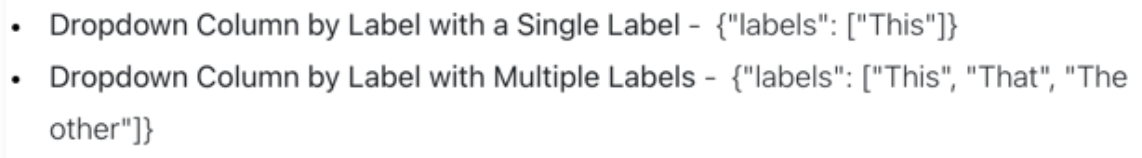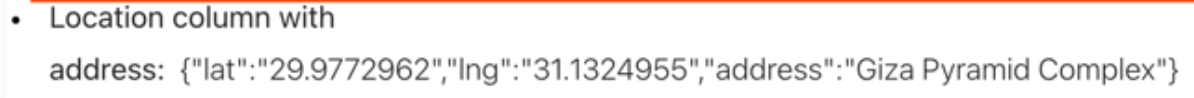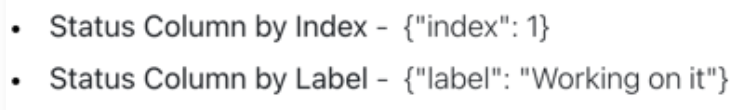Hi Everyone!
I’m loading leads from a Gravity Form into Monday.com and I’ve gotten all of the fields populating great with a single exception.
We have a location field dropdown on our Gravity form to select a major city where one of our teams is located. (approx 10 options) For whatever reason, the field will not populate the location field on Monday.com on our board.
The tests run successfully and everything else gets loaded in just fine.
Any suggestions?