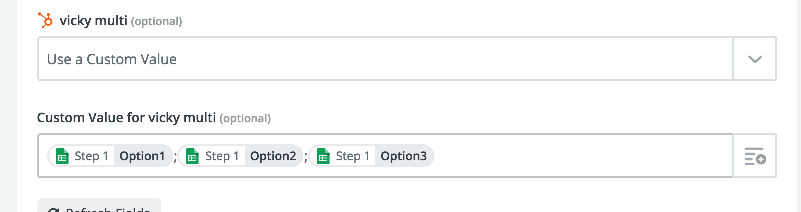I have several dropdown select properties set up in Hubspot and corresponding fields in my Gravity Forms form. The values are the same in both, but when the form is submitted none of the values are showing up in the Hubspot. Any suggestions/help would be appreciated.
Thanks...GGus