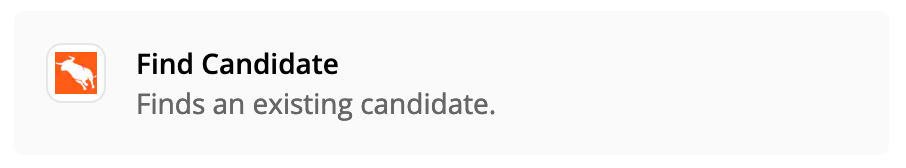We use Gravity Forms to collect details from users on our website (i.e. e-news subscribers, lead capture for downloadable resources, etc.). I was hoping to use a Zap to send this information from the Gravity Forms directly into our CRM/ATS, Bullhorn. However, some of these users will already have an existing record in Bullhorn, in which case I do not want it to create a duplicate record, but instead to identify the existing record (based on email) and update it with the new information. There is no Create/Update step for Bullhorn in the Zap, how can I accomplish this?
Enter your E-mail address. We'll send you an e-mail with instructions to reset your password.