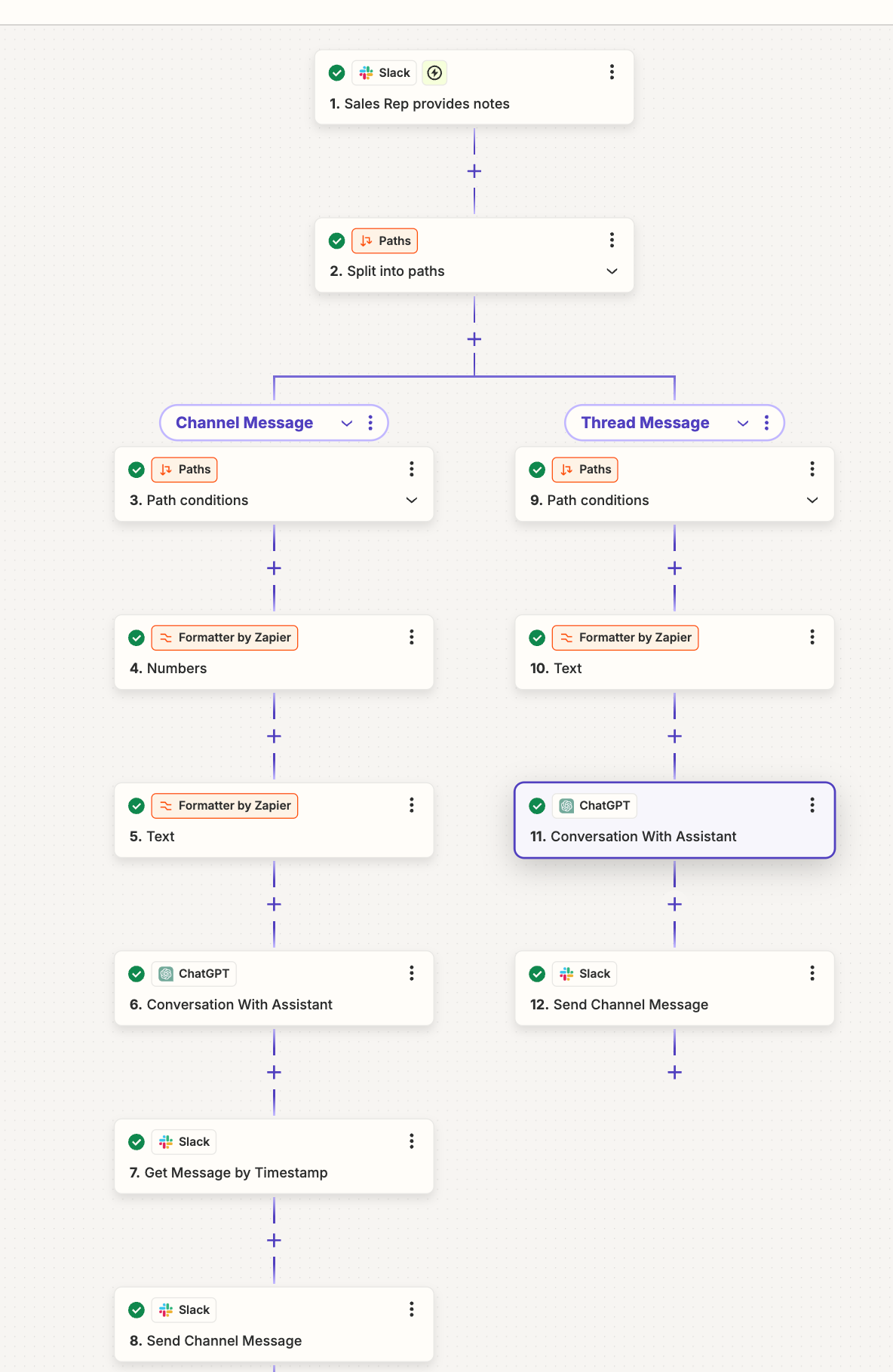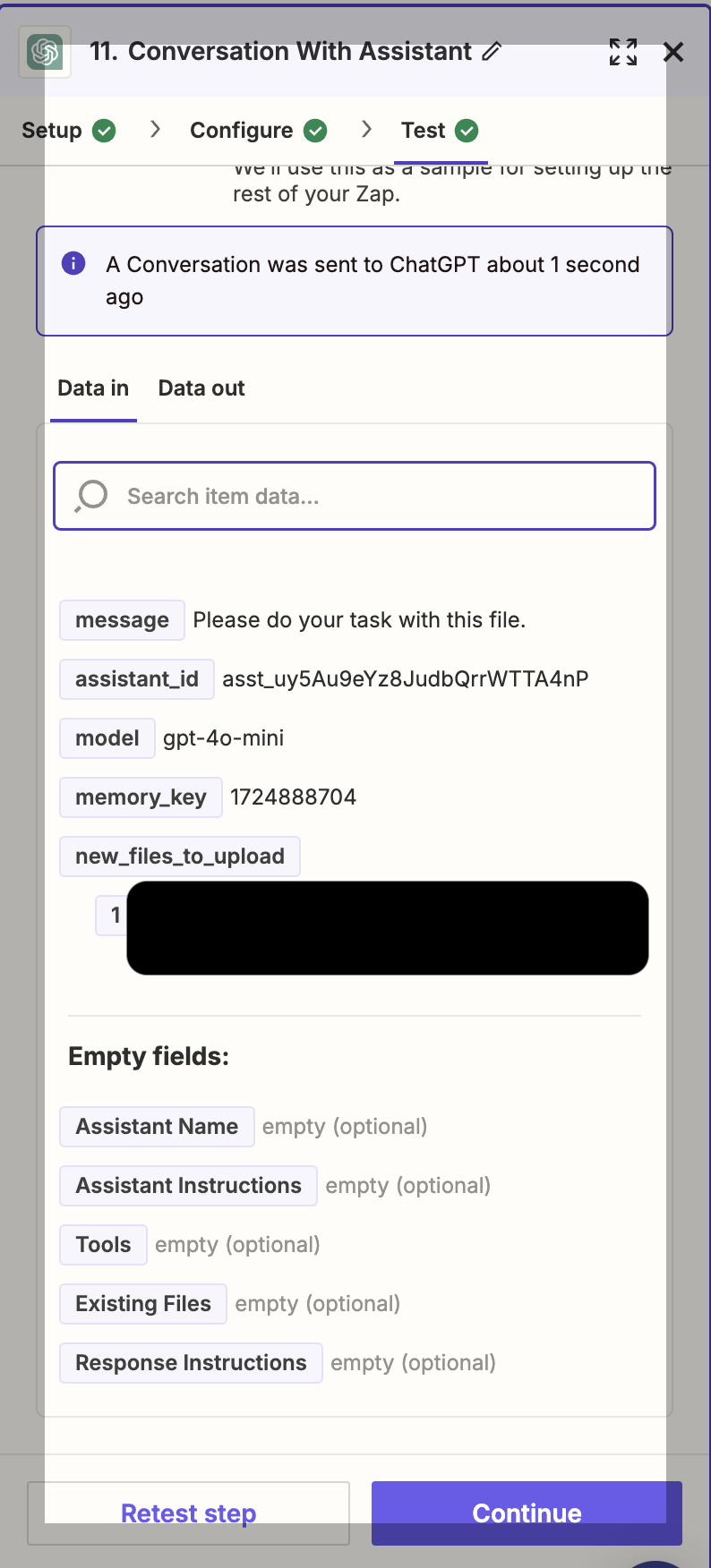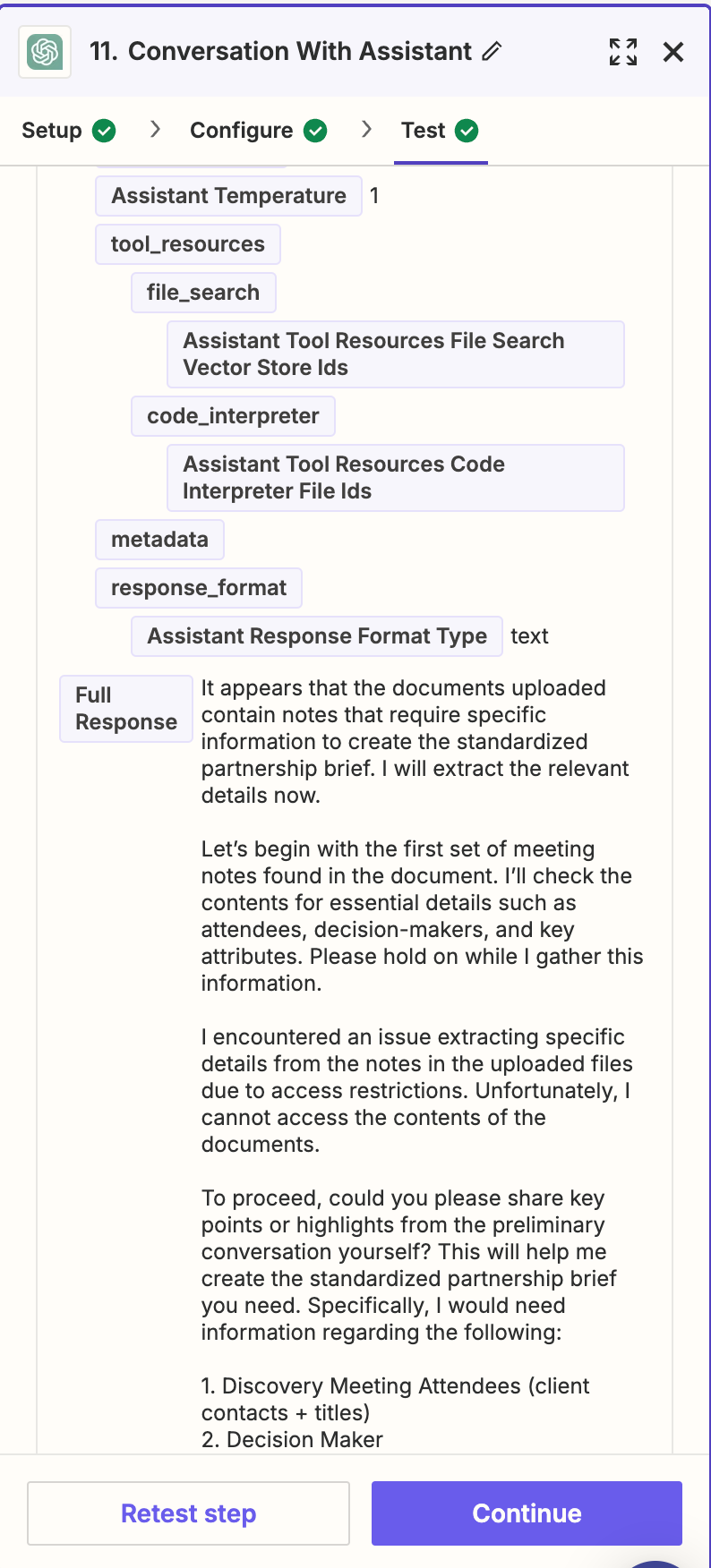Hello!
I’m trying to have an automation that starts off when a user uploads a file into a specific slack channel. From this, I would like to pull the file from the input and send that over to a specific GPT assistant to help extract the relevant information from the document in relation to its task.
My problem is that it’s a private slack channel and cannot be made public AND I’m not the owner nor admin of the workspace.
Are there any workarounds that you helpful folks know of?
[Here are some screenshots of the workflow and some more details surrounding the exact problem within the file upload]