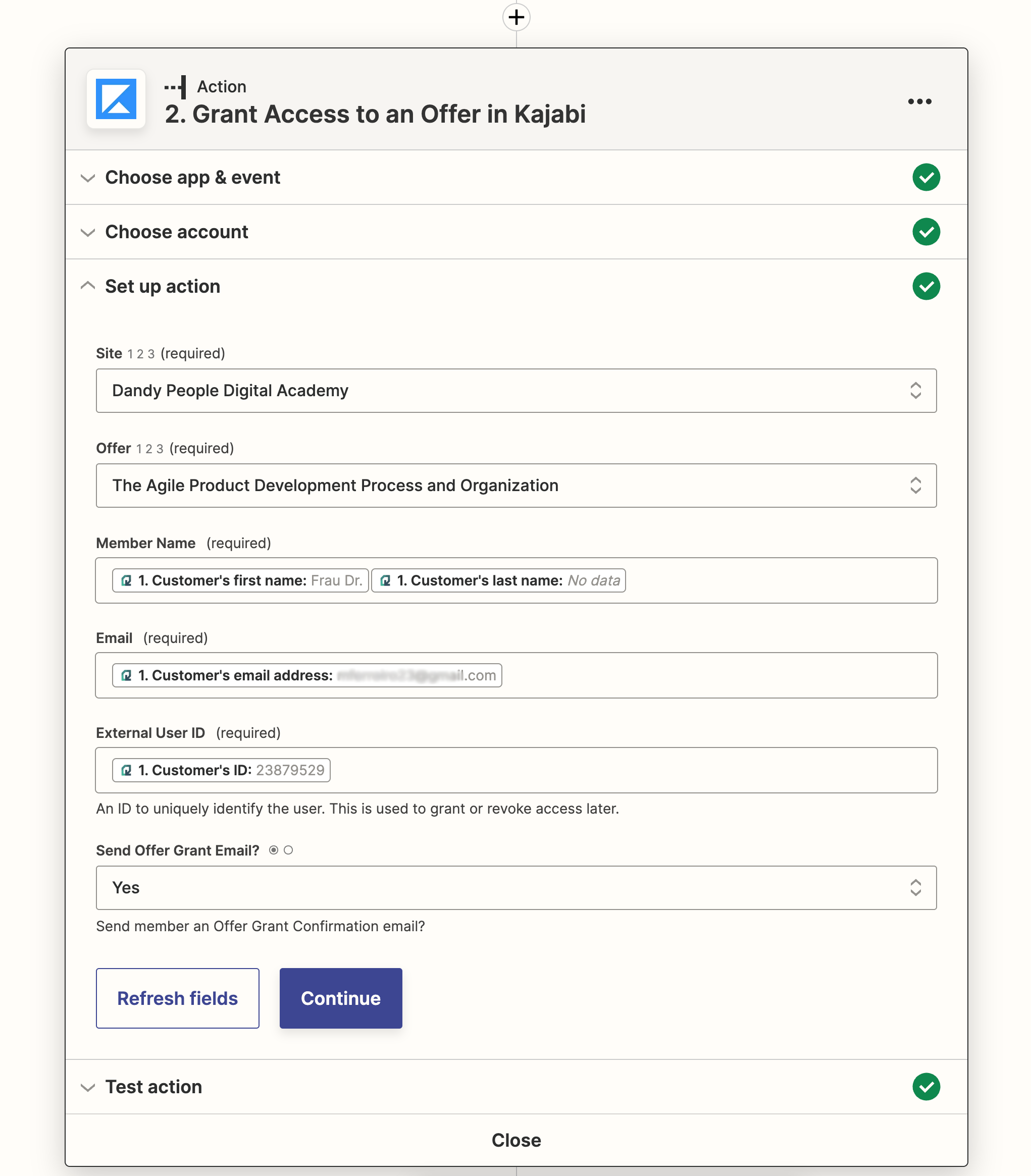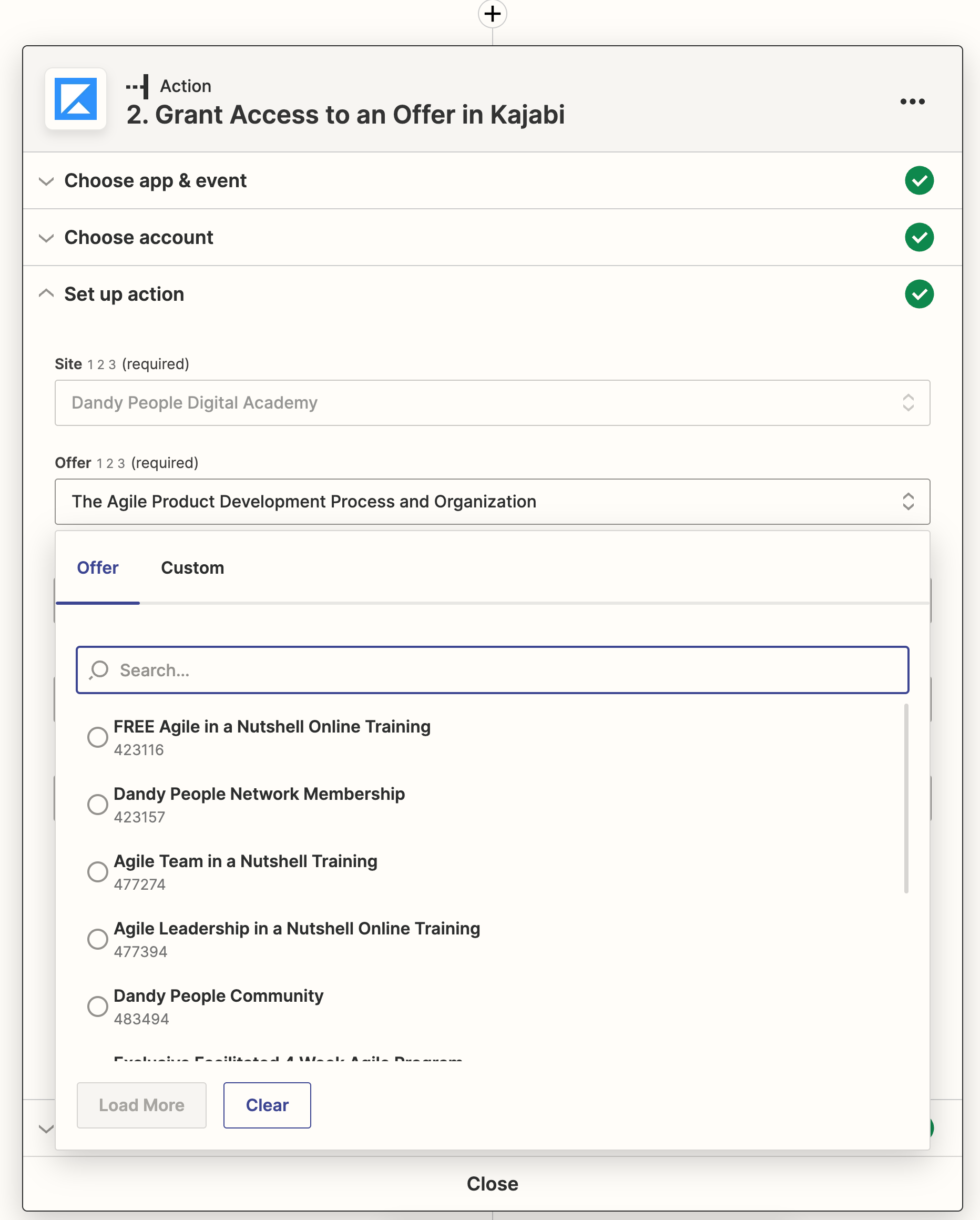Hi!
I have an old zap that I haven’t set up that grants an offer in Kajabi when a checkout is successful in Quaderno. Everything is working fine, it grants an offer like it should but it is a specific offer, and we have several different offers tho choose between. I wonder if it is possbile to make a zap dynamic so it detects what specific offer to grant dependent on what has been payed for? Or do I have to create a separate zap for each individual offer ion Kajabi?
Thanks in advance
Henrik