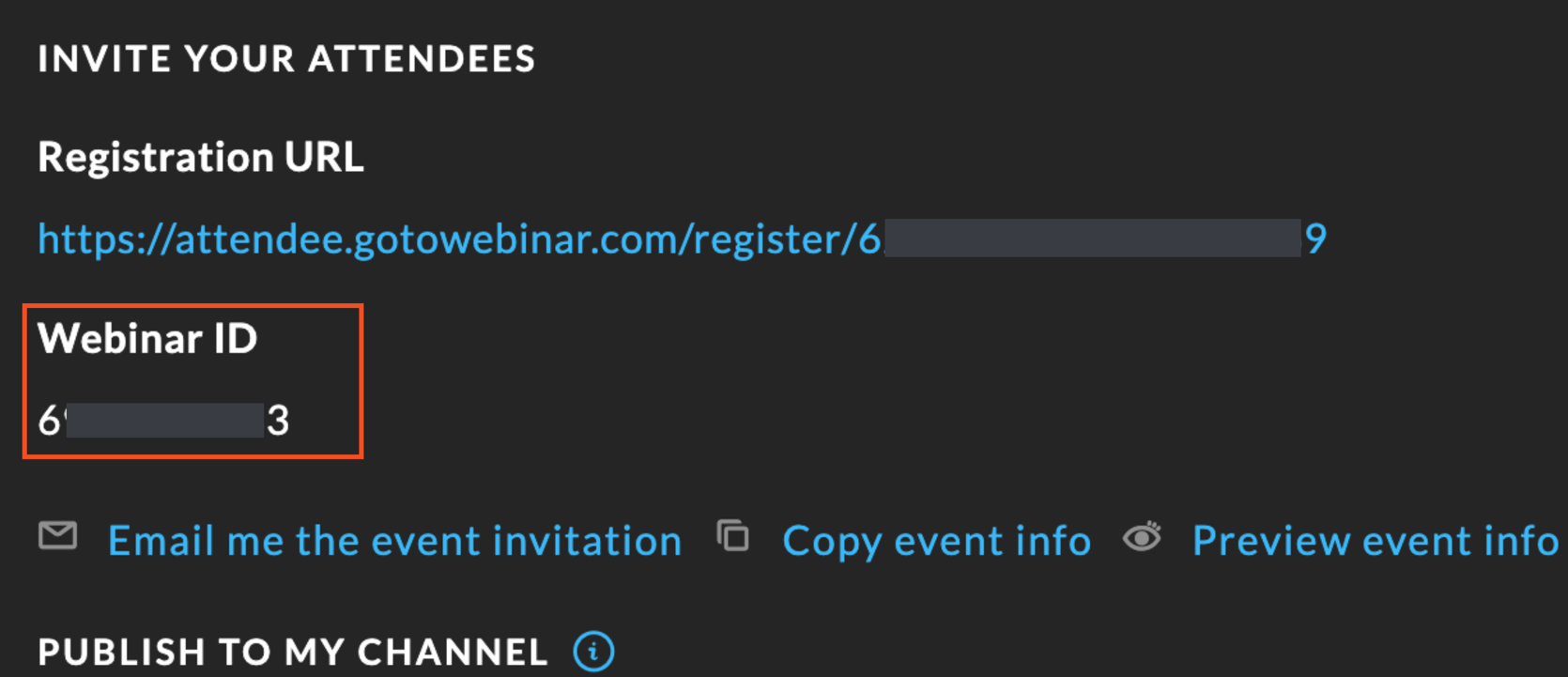Hi @mzerbib I’m sorry that you’ve run into this trouble finding your upcoming webinars.
It looks like this is a known issue, I've added you as an affected user on the issue report, which lets the team know how many users have been affected and also means that we will send you an email if we have an update on this.
In the meantime, we might be able to find a way to work round this. In the GoToWebinar action, instead of choosing a webinar from the dropdown list, select the ‘Custom’ option. There, you’ll need to enter the ID of the webinar.
To find your webinar ID:
1. In the Dashboard, open the scheduled webinar.
2. On the Event Details page, scroll down and open the Share Event section.
3. Your Webinar ID is listed under the Registration URL
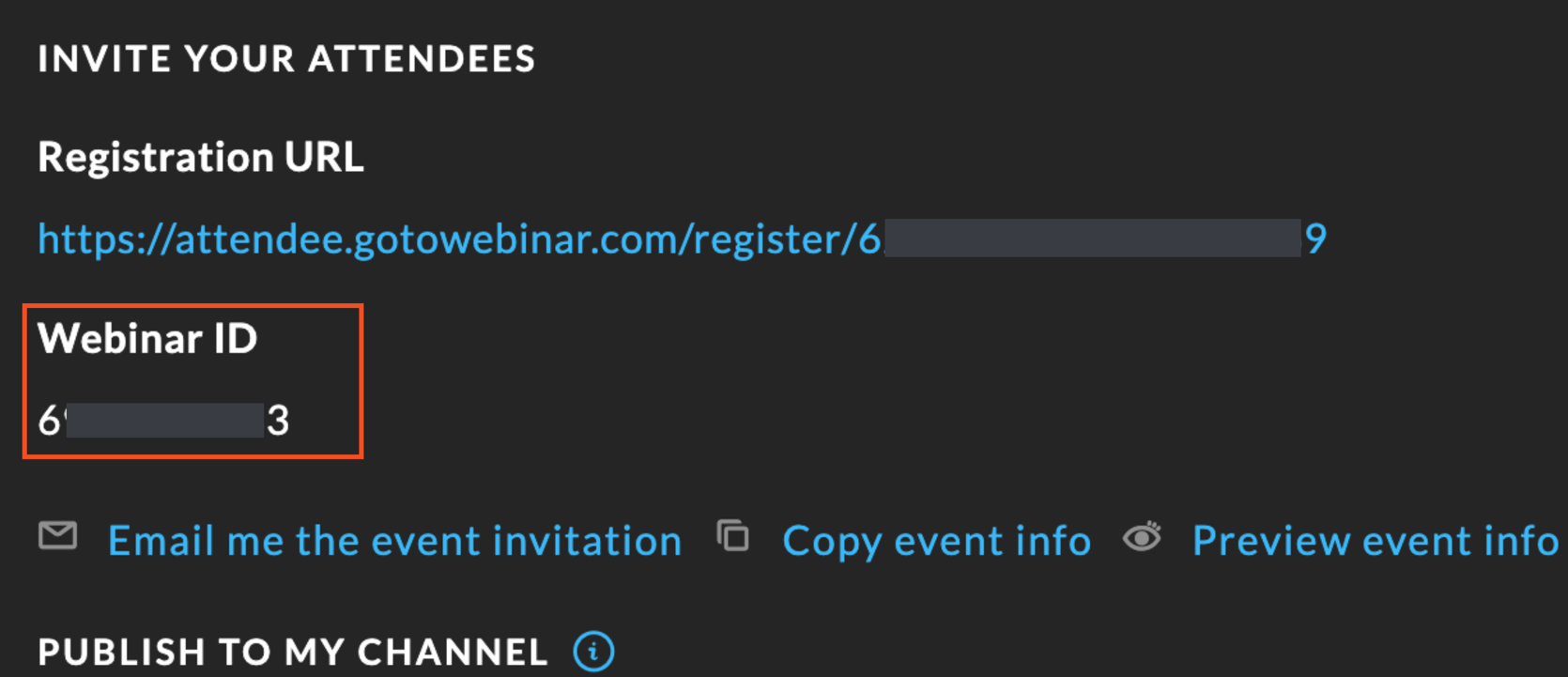
(View image larger)
You can learn more about finding your webinar ID in this guide from GoToWebinar
I hope that helps, let me know if you have any questions!