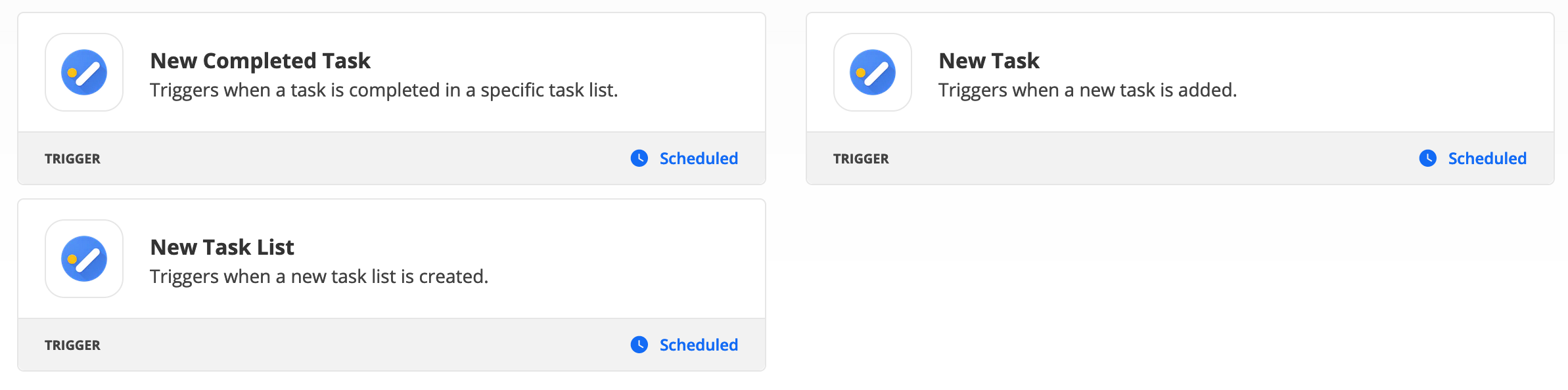Our company uses Google Spaces (was called Rooms, located in Gmail) for keeping track of smaller projects specifically to assign Google Tasks to one another and be able to see if the task has been completed and or chat about it in the Google Spaces area.
Tasks assigned to me in the spaces group appear in “My Tasks” but do not seem fire the trigger for New Task?? Any ideas how to make this happen or to connect these two areas?
Thanks