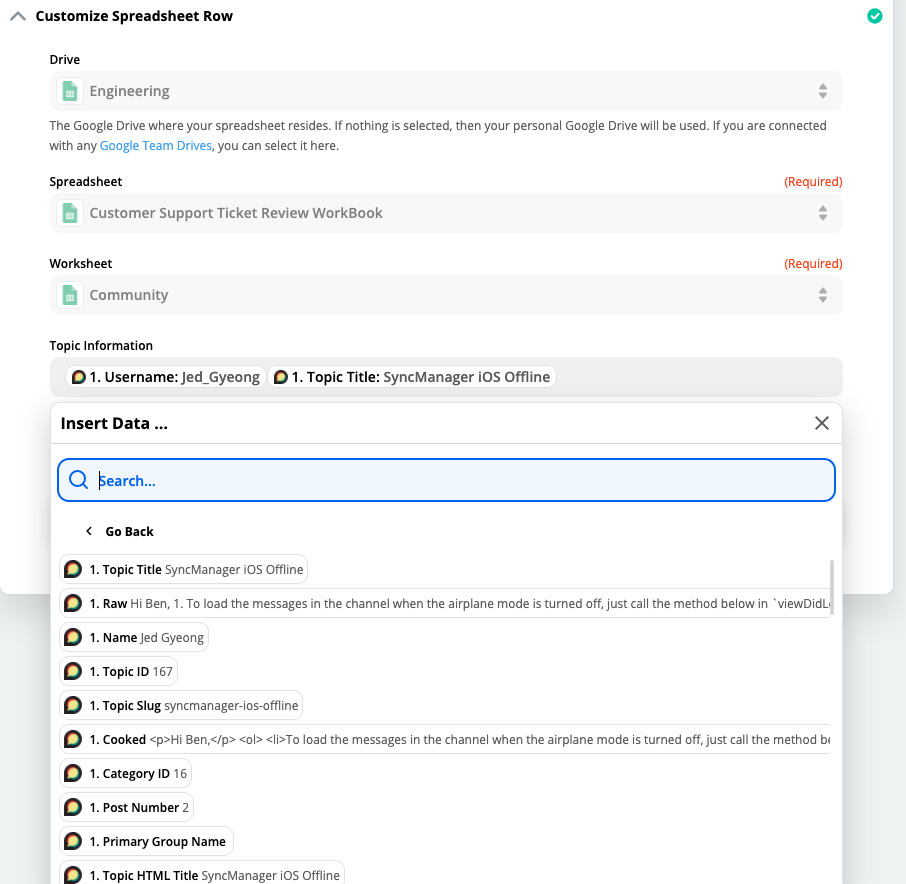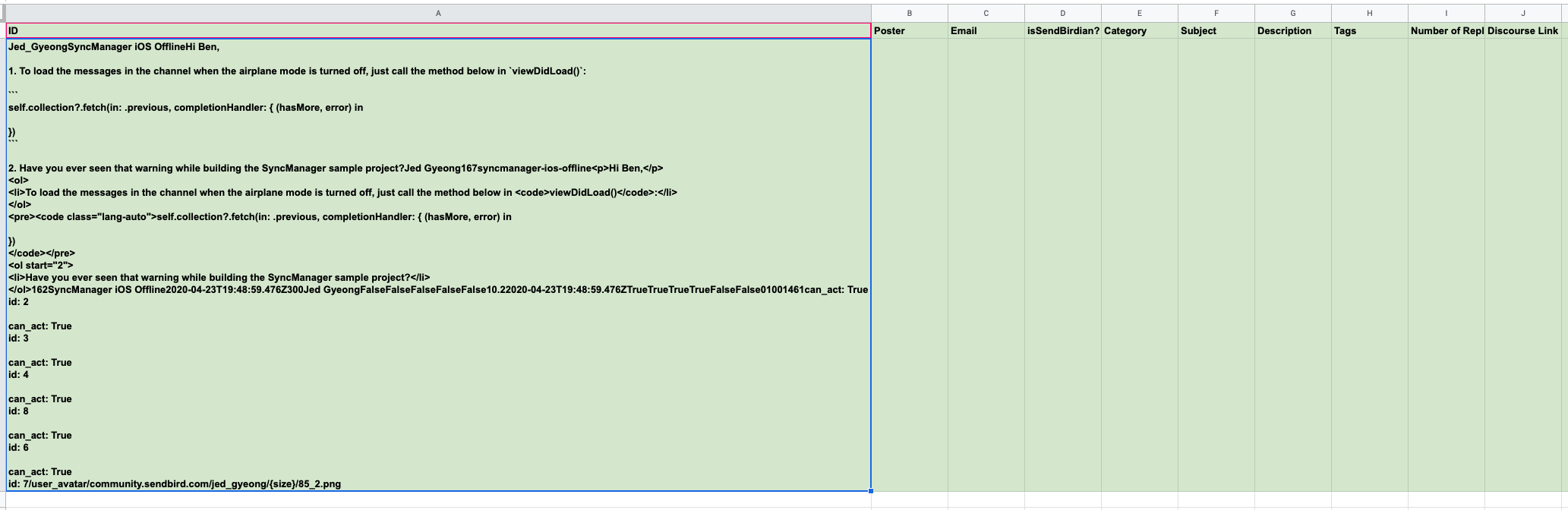I am trying to get this community post automatically create a row in google spreadsheet with the different field values for each different column
https://community.sendbird.com/t/syncmanager-ios-offline/167
I have zapier setup using
Discourse “new post” → Google Spreadsheet “new/update row” in spreadhsheet
I selected a multiple variables in discourse post fields.
But when it comes to Google Spreadsheet, it just goes into one column with all the field values..
Is there a way for us to separate each field into different column?
Thank you all for your knowledge sharing!