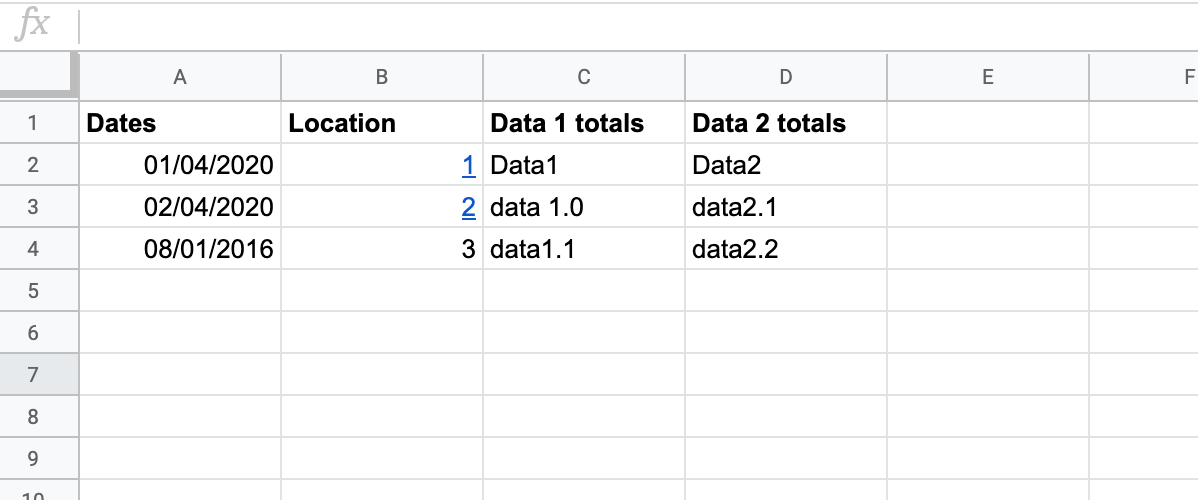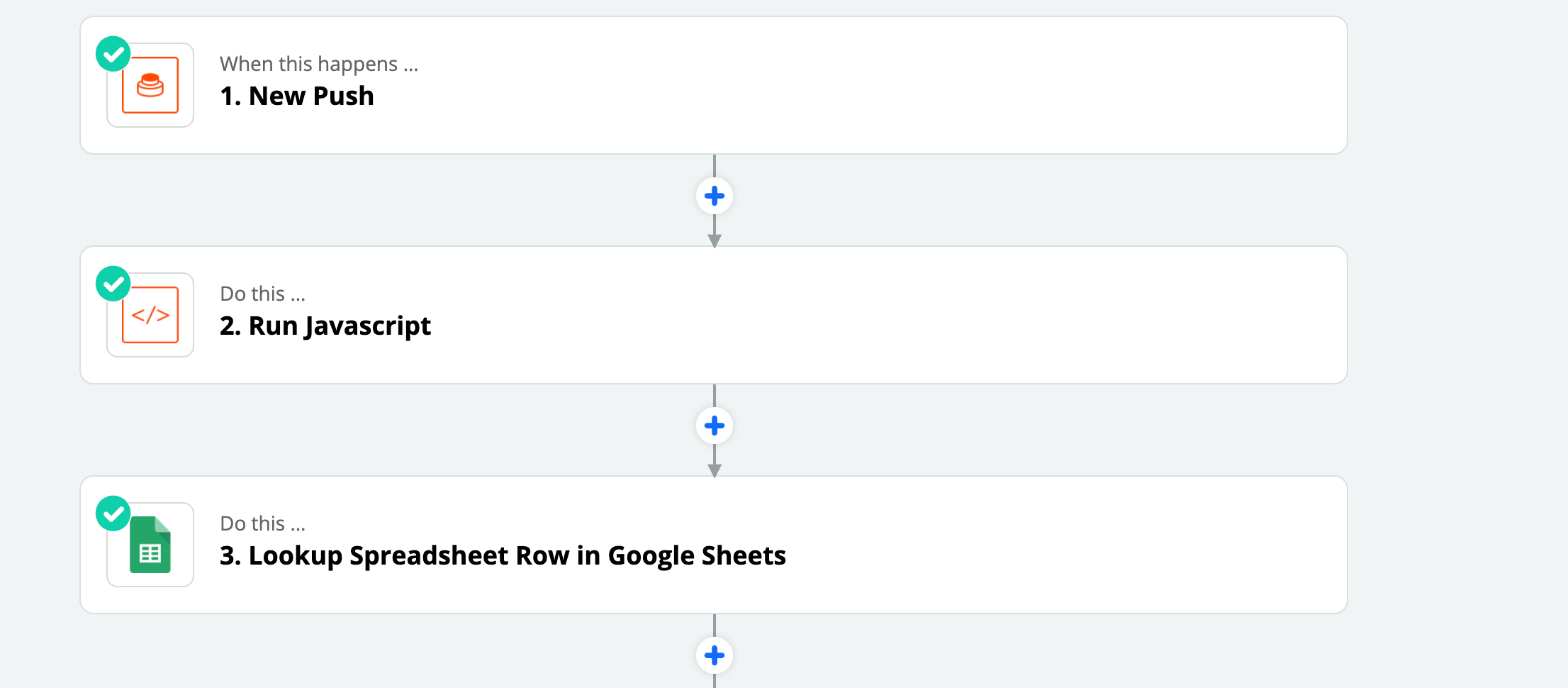Hello All,
I’m trying to create a weekly data summary in Sheets using Zapier. In my rows I have my locations, and in the columns my weekly dates. I’m able to find the proper row I need rather easily, the issue is the column. The column will obviously change week to week, but in Zapier, I only seem to have the option to add a value to a predetermined column, not a column that changes based on input.
Is there anyway to do this? I feel like this is probably a super basic answer that I’m missing, but appreciate any help!