I’m on the board for a non-profit organization. This year, I volunteered to be on the committee that plans and runs a seasonal pottery fundraiser sale. My partners and I created an inventory system for each person’s items, and I created “items” in square for each person.
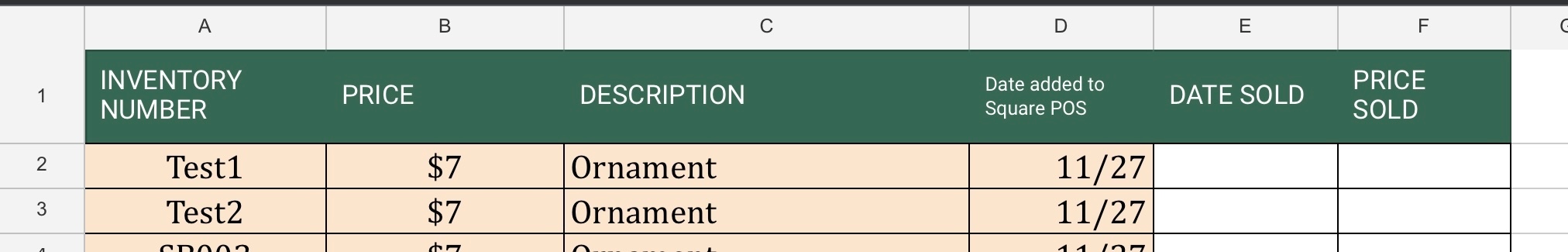
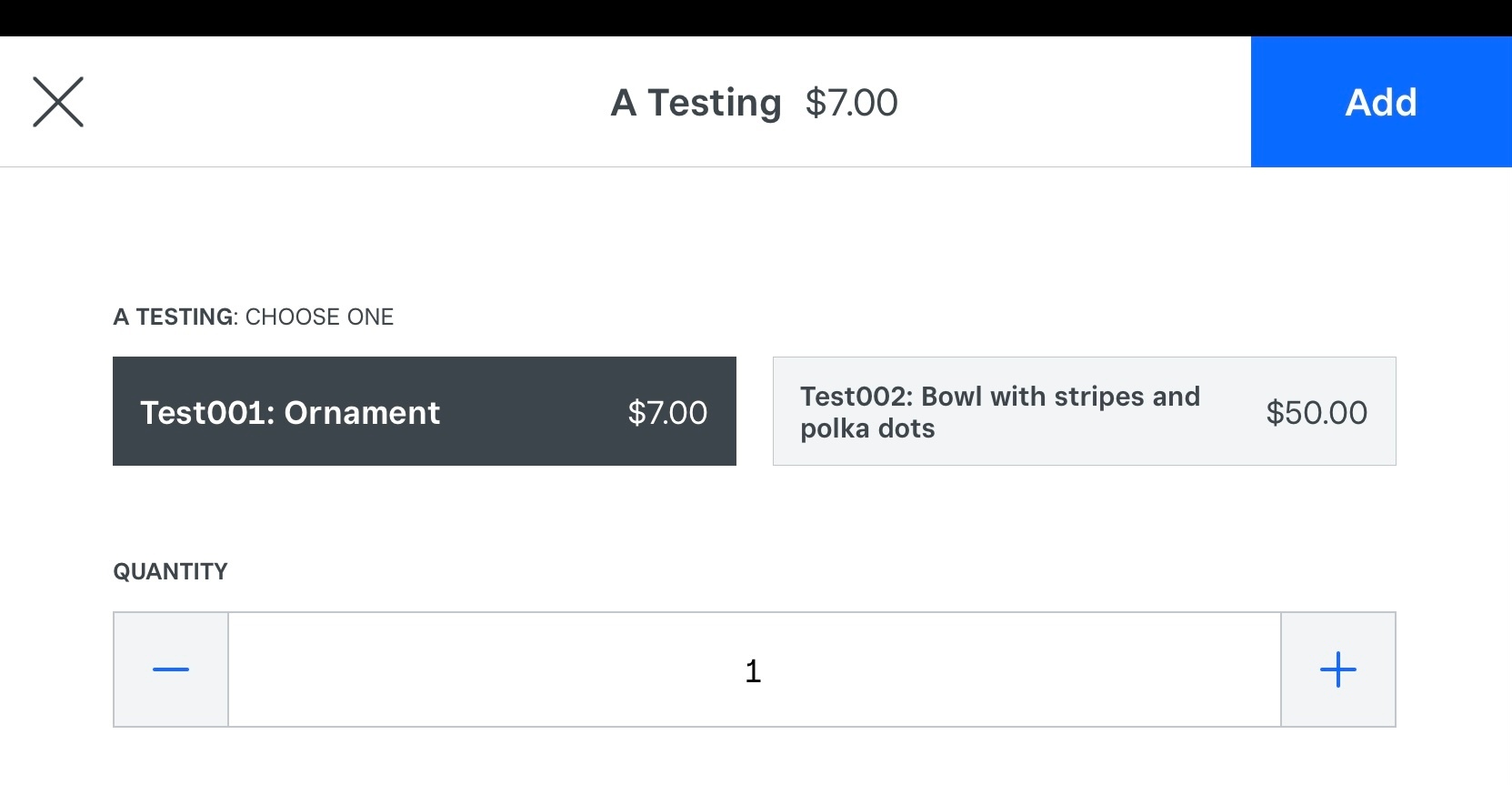
Sample item in square showing that person “A” has two items
I discovered that items can be imported to Square from a CSV template. I have been importing items using the template below: each person is the “item” and then each of their pottery pieces is its own separate SKU and price. (The SKU here would be Test001 and Test002) The main problem I have discovered is that artists are continuing to create new work, and I can’t keep up with the volume of pieces that they want to add and adjust each day.
I want to create a workflow to connect the two programs. Ideally, my artists could add pieces to their inventory and the Zap would trigger Square to create new variations with individual SKUs for a single artist/item. As well as the artist being able to edit their prices, descriptions, and mark an item as sold or removed, and Zap triggering Square to edit the stock on hand, mark as sold out, and/or change the price. So far, I can’t find a way to do any of the above. Am I asking too much? Over-complicating things? Any help is greatly appreciated as I have 55 artists breathing down my neck and the board looking over my shoulder.
For any overachievers/Square experts:
A separate frustration that I have with square is that there’s no way to sort the item variations (SKUs) in alphabetical order. If a person has 50 items and I import 50 more, it will for some reason upload them in between the previous items rather than at the end of the list. (So the order would be 001, 051, 002, 052, etc). I have other, lesser frustrations with Square, including that if I add variations to an item, they can’t have separate descriptions. I want the piece’s SKU and description to appear when adding it to checkout, but can’t find a way to display/add both.


