Hi,
I'd like to make the date from a cell in a Google Sheet the trigger for sending a Slack notification with row contents (or just 1 cell will suffice).
How do I set this up? Or is there a better solution to this?
Hi,
I'd like to make the date from a cell in a Google Sheet the trigger for sending a Slack notification with row contents (or just 1 cell will suffice).
How do I set this up? Or is there a better solution to this?
Best answer by ChrisP
If your end dates are always a set number of days from the begin date of the experiment there is a way you can achieve this in Airtable. You simply create a field "days since" which calculates the number of days since the begin date. You then create a view with a filter like this:
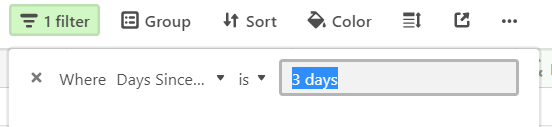 You then use updates to that view as a trigger. So, in the above example, as soon as any records hit the "3 days since" point, it will trigger any zap you wish it to.
You then use updates to that view as a trigger. So, in the above example, as soon as any records hit the "3 days since" point, it will trigger any zap you wish it to.
Enter your E-mail address. We'll send you an e-mail with instructions to reset your password.