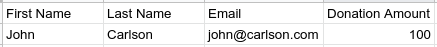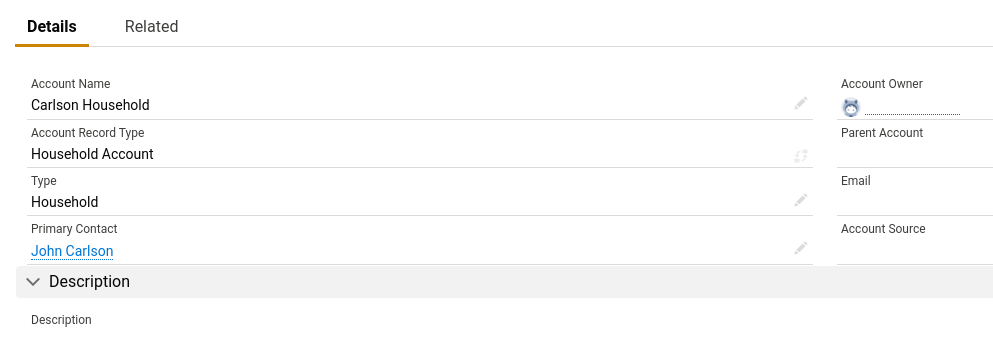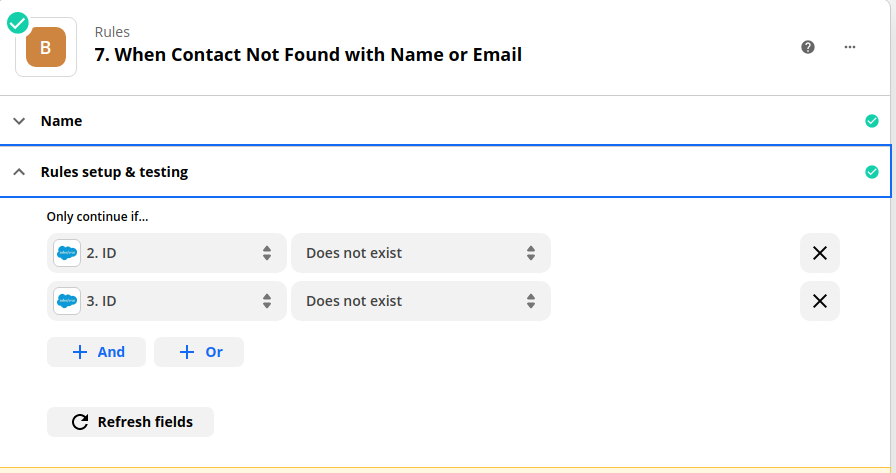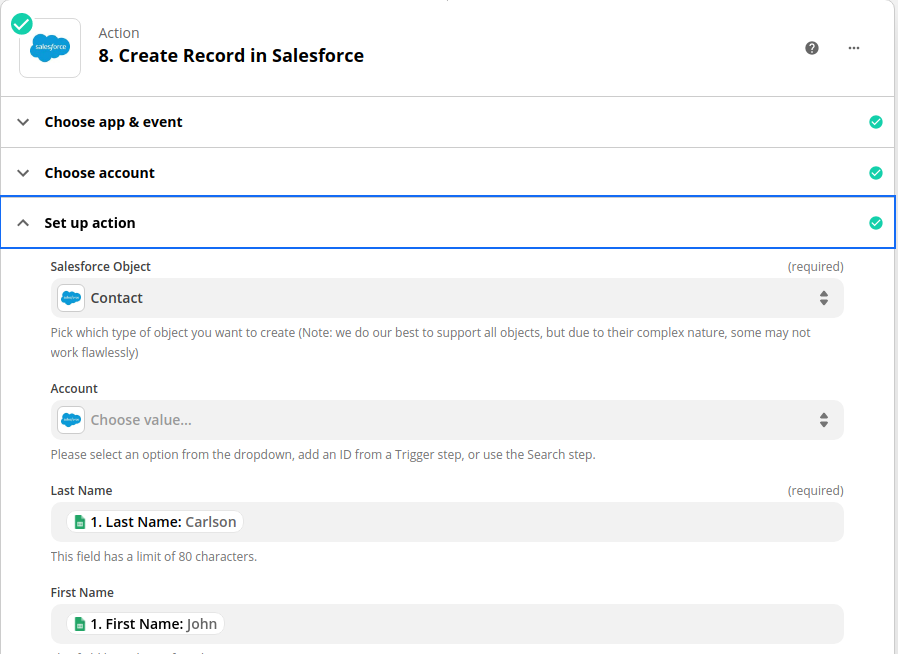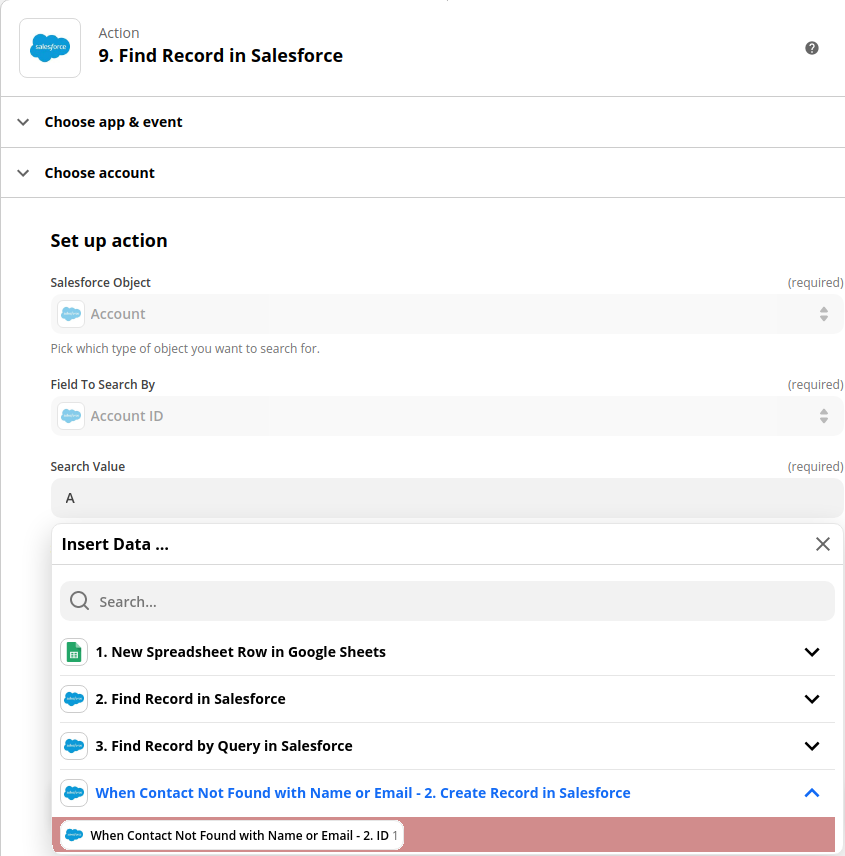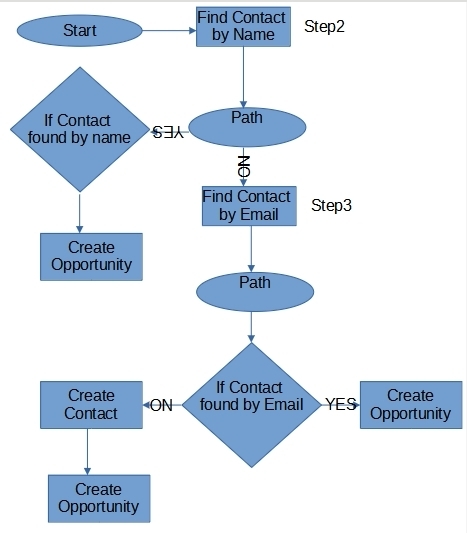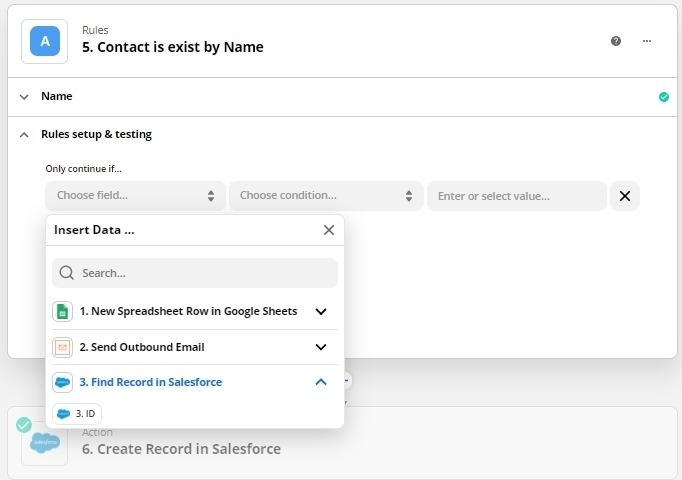I am working on a zap with the following items.
Trigger: A new row inserted in a google spread sheet which has the columns “First Name, Last Name, Amount”.
Action: Based on the first name and last name, find contact from Salesforce and then create an opportunity with the amount. My match criteria for “Find Record” in Salesforce is FullName = firstName + ‘ ‘ + lastName.
My problem is below.
When I use the “Find Record” with the first name+ last name, all I am getting is the Id field of the Contact only. How do I get other fields like AccountId from the Contact object? In the next action step, when I create an opportunity, I need to associate it with the account that is linked to the contact.
I don’t see any documentation or help from Zapier regarding this.
Can someone help?