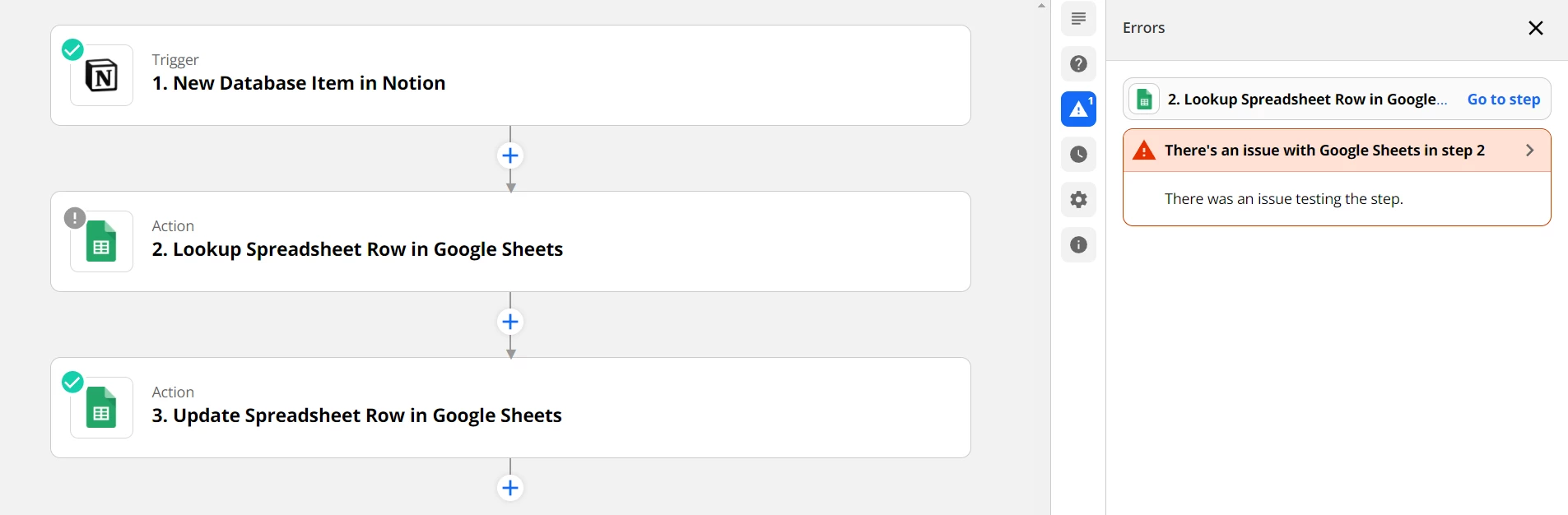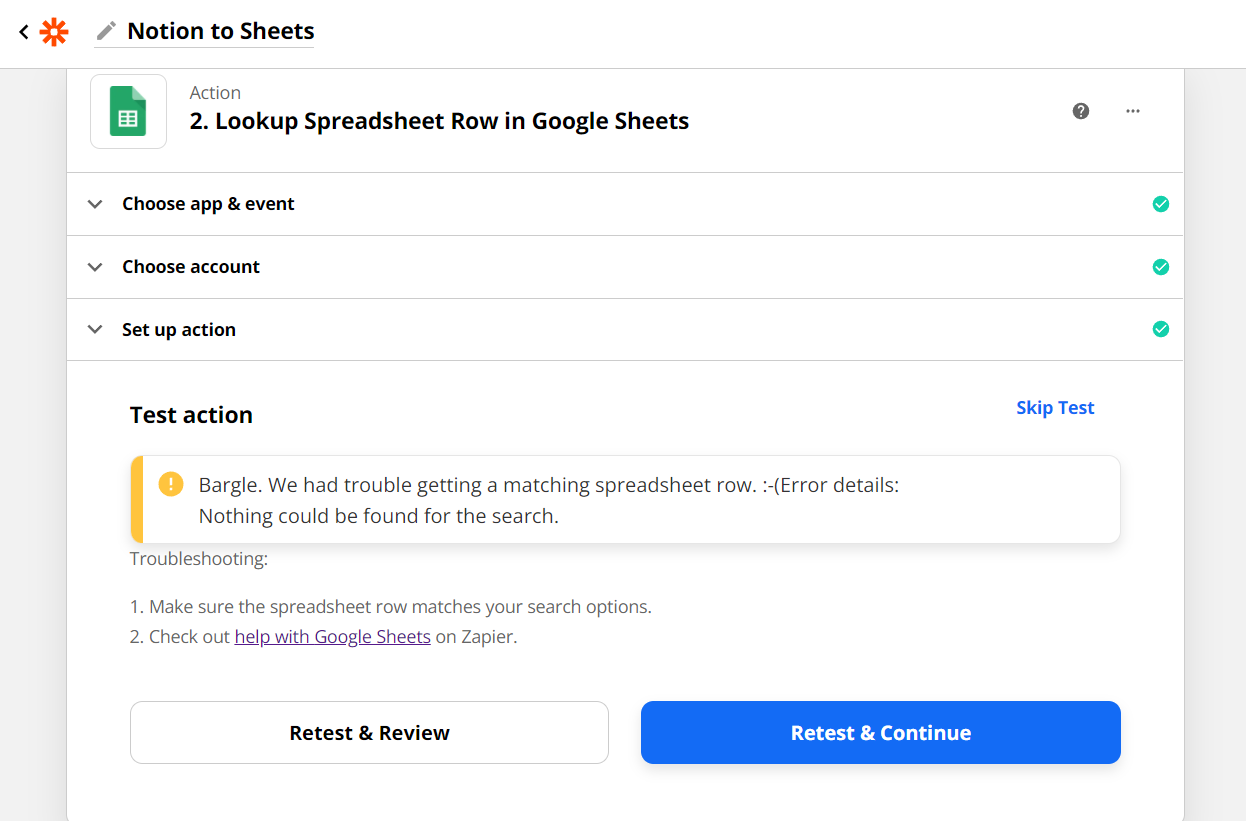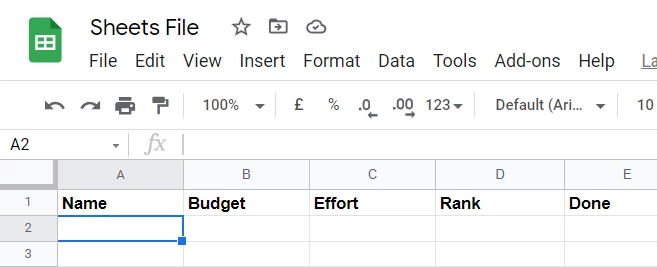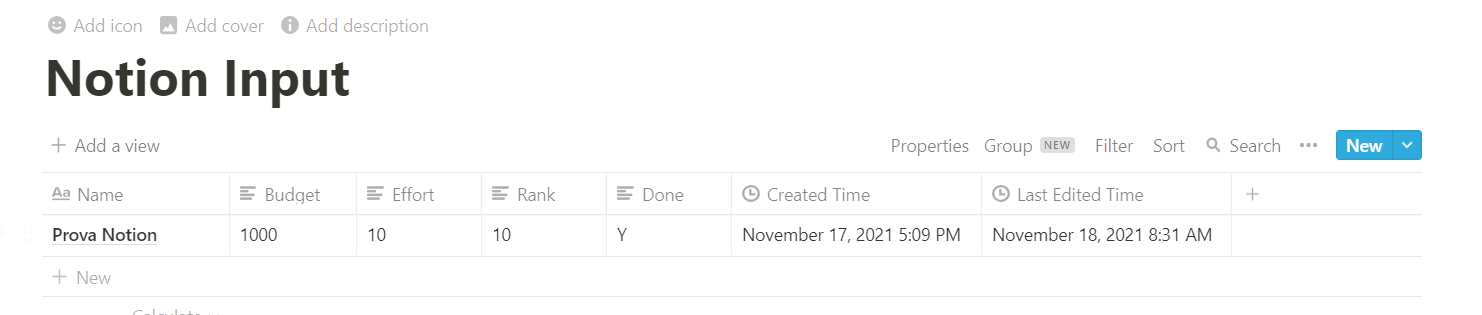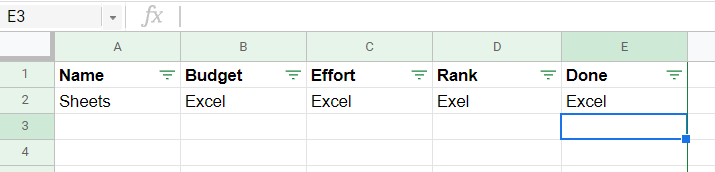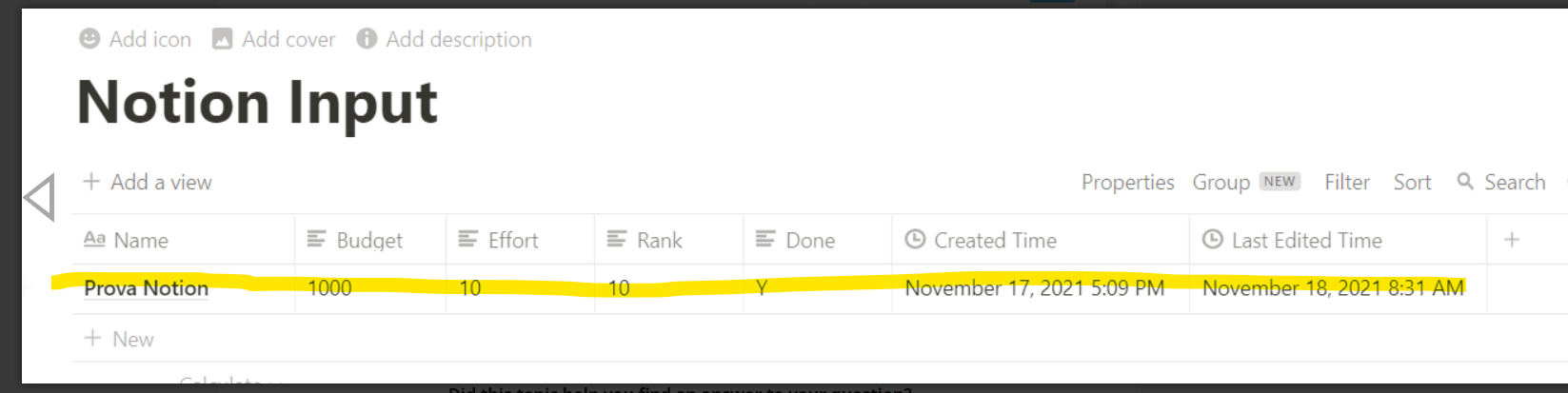Good morning everyone,
I’m struggling to set up my Zapier, I would like to have a 2-way synch between Google Sheets and Notion. I was able to to set the Google Sheets to Notion Zap but I can’t do the same for the other way around.
I already checked for sharing permissions and compatibility (so went through the Token process and everything) but what stops me is the Lookup Spreadsheet Row.
What I want to do is having one column (if not the entire file) sending the input from Notion to Google Sheets.
Is there anyway to solve this?