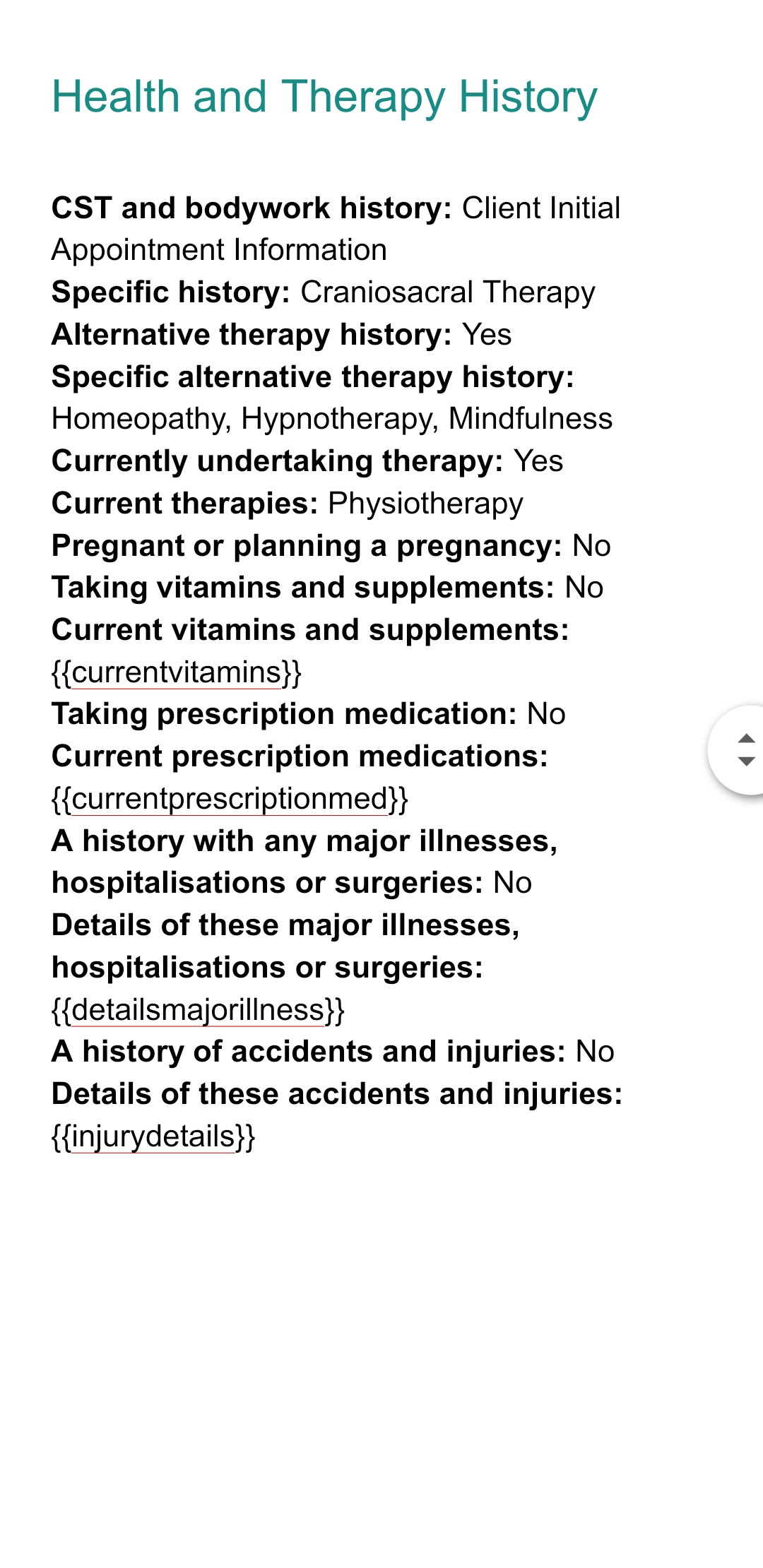Hi all, first time poster here and relatively new user. I've recently set up a initial appointment form for my partners business and been working on a template that works with zapier so that the data that is pushed into Google Sheets from Forms turns into a document for that client.
I have it all working, but have one issue. If a field is not mandatory in the form, and is subsequently left blank, when the template document is filled, it ends up with: {{examplefield}} instead of a blank field.
Let's say the form has a required question "Have you been in a vehicle accident or suffered from a serious injury?"
Followed by an optional "If yes..., please provide information.." type question. If this question is left blank, the document produced by zapier will show {{ifyes..}}
My workaround has been to reword all optional questions and make them all mandatory, but maybe there is an option so that if a field has no data, it just remains blank?
Thank you in advance. (the attached image is just a google form I submitted for demonstration purposes and is the zapier output of the Google sheet using a template I made)