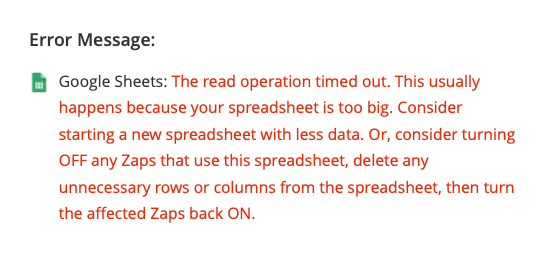Hi @thinker500
Check out this help article: https://zapier.com/help/doc/common-problems-with-google-sheets-on-zapier#sslerror-the-read-operation-timed-out
*This error can also look like: ExternalHTTPSConnectionPool(host='sheets.googleapis.com', port=443): The read operation timed out. This usually happens because your spreadsheet is too big.
Google spreadsheets are not optimized for large volumes of information (spreadsheets with around 10,000+ rows), and this can make it a challenge to access them via Zapier. Here are some things to keep in mind:
- Consider starting a new spreadsheet with less data in it, or moving/deleting any columns not being used on the Zap. If you choose to move/delete rows, make sure the Zap is off while you do this. Once you're done, you can turn your Zap back on.
- If this error pops up with Google Sheets as the trigger, there is little concern about data loss since the Zap will probably catch the data the next time it runs. That said, over time these errors can become more frequent and potentially cause your Zap to be turned off, as there are too many errors.
- If this error appears with Google Sheets as the action, then there will likely be data loss. The Zap might not be able to complete sending data to Google Sheets due to the size of the spreadsheet. To recover from this, try replaying that specific task from your task history.
If you're considering an alternate solution, an app like Airtable, or a database, like MySQL, can help better handle large databases.