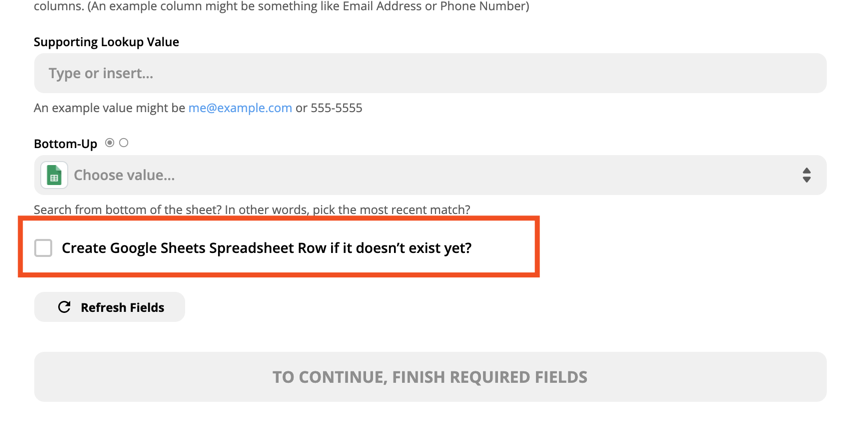Hi all,
I set up an integration between Pipedrive and Google sheets. It works well and I get all the information I want. However, I would like to populate the rows when we add new information to Pipedrive. Is there a way to auto update the Google Sheet every day or everytime a record gets updated in Pipedrive?
I know the existence of the ‘find or create row’ but I’m looking for a solution that updates the row in Google Sheet when add new information to Pipedrive.
Hopefully someone here can help me and point me in the right direction.
Thanks,
Gerben