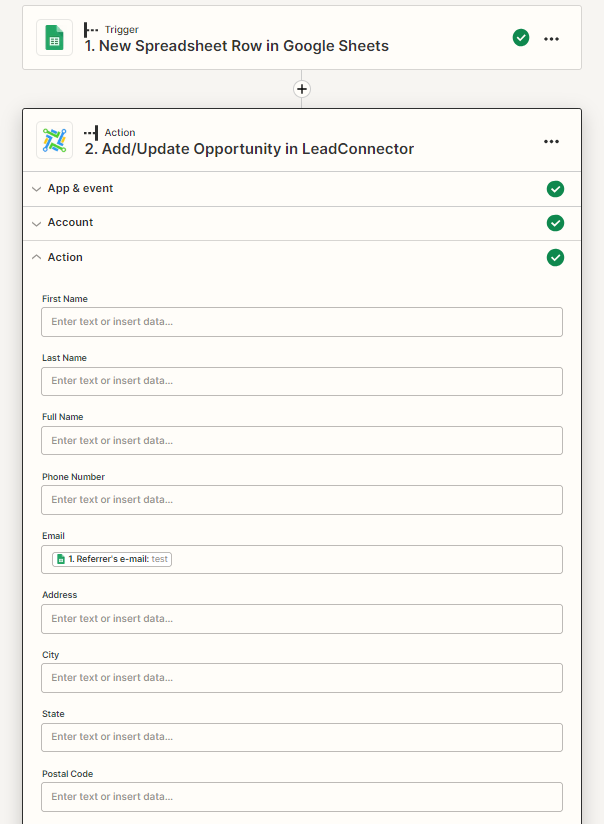I have a successful connection between Zapier and LeadConnector. When a new row is added in google sheets, I want a specific opportunity to move stages, or at least have a tag added so that I can create a trigger in GHL to move stage on contact tag added. Unfortunately, the Zapier action is “Add/Update Opportunity” and it only adds a new opportunity in the stage desired versus updating the existing opportunity.
Any help on this would be greatly appreciated, or a workaround that allows me to move an opportunity in GHL to a different stage from a new row added to a google sheets.
Thanks!