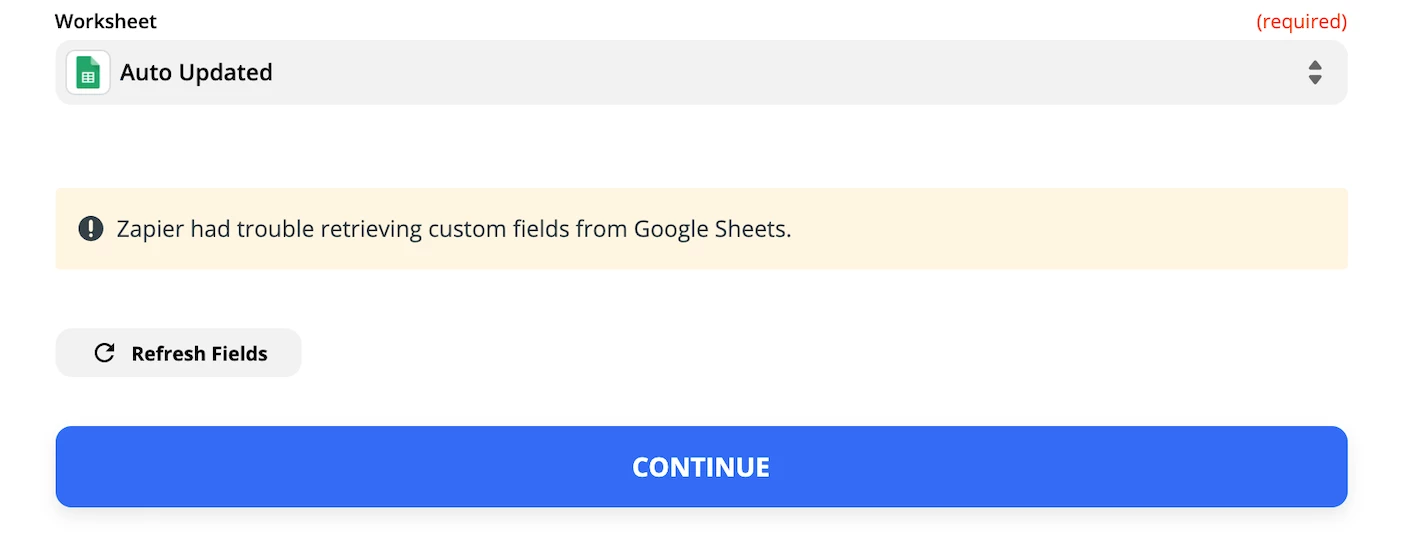Trying to update a Google sheet from a new contact, however, continue to have problems with Google sheets - either the Drive is unselected (you select the Drive you want but then once you run the test it is deselected) or in the second instance, having set the Zap up again, it’s now not pulling any fields in from the Google Sheet that it was doing previously. See screenshot.
Anyone experienced this and can help?