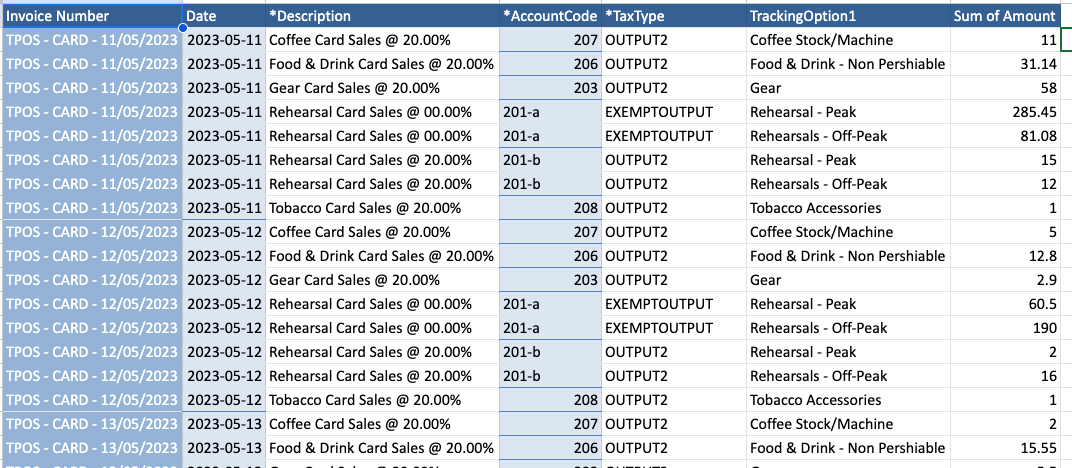I have my invoice lines in Gsheet with Columns A & B being the Invoice Number and Date of the invoice, I am able to use line itemizer to get Columns C-G into Xero and that works, but I cannot get it to have an invoice per Invoice Number/Date, it either won’t import to Xero or import as a single invoice.
My current outline is New Spreadsheet Row (Team Drive) > Get Many Spreadsheet Rows (Advanced, output as Line Items) > Line Itemizer > Create Invoice
I have a screenshot of the google sheet please help!