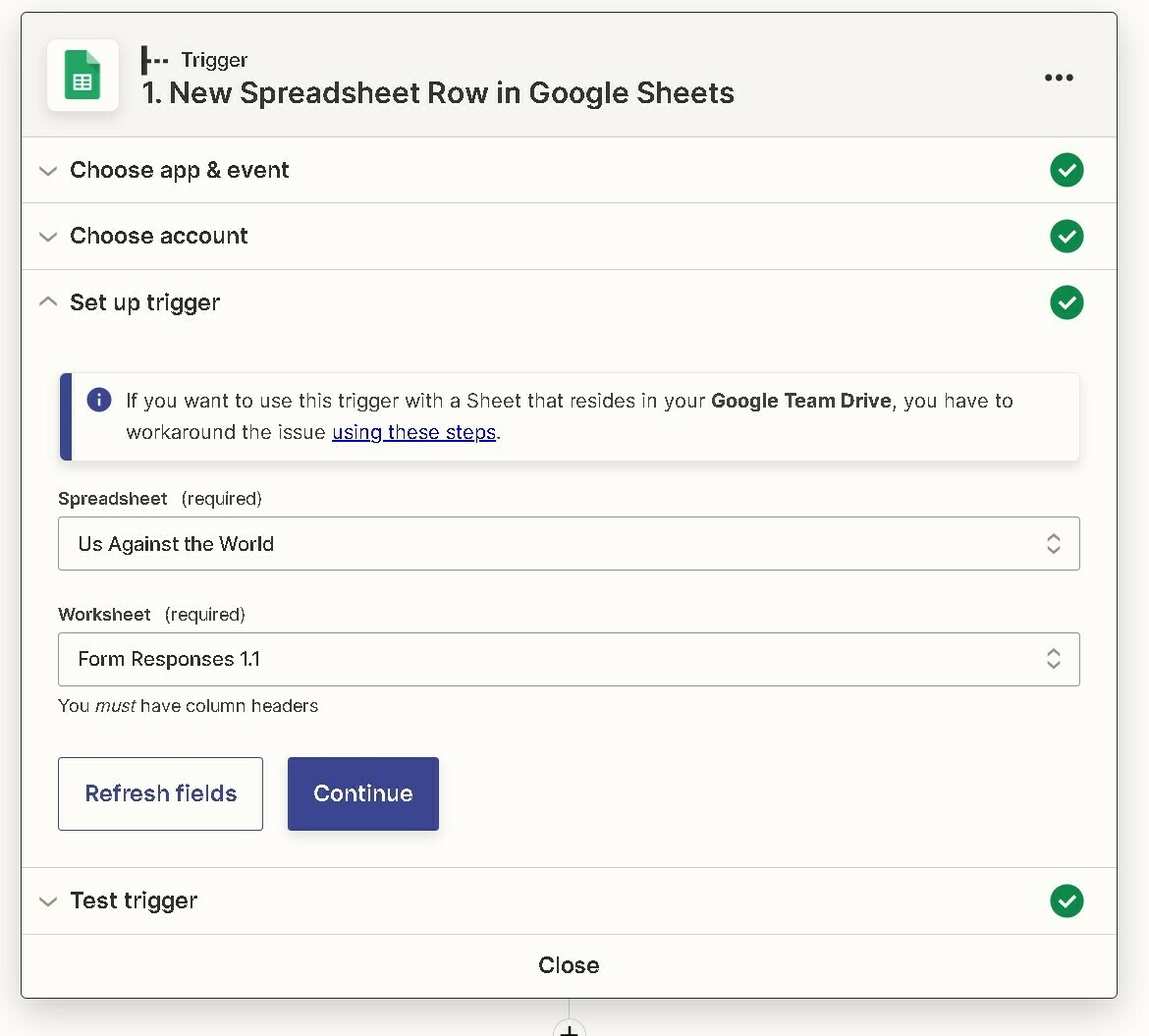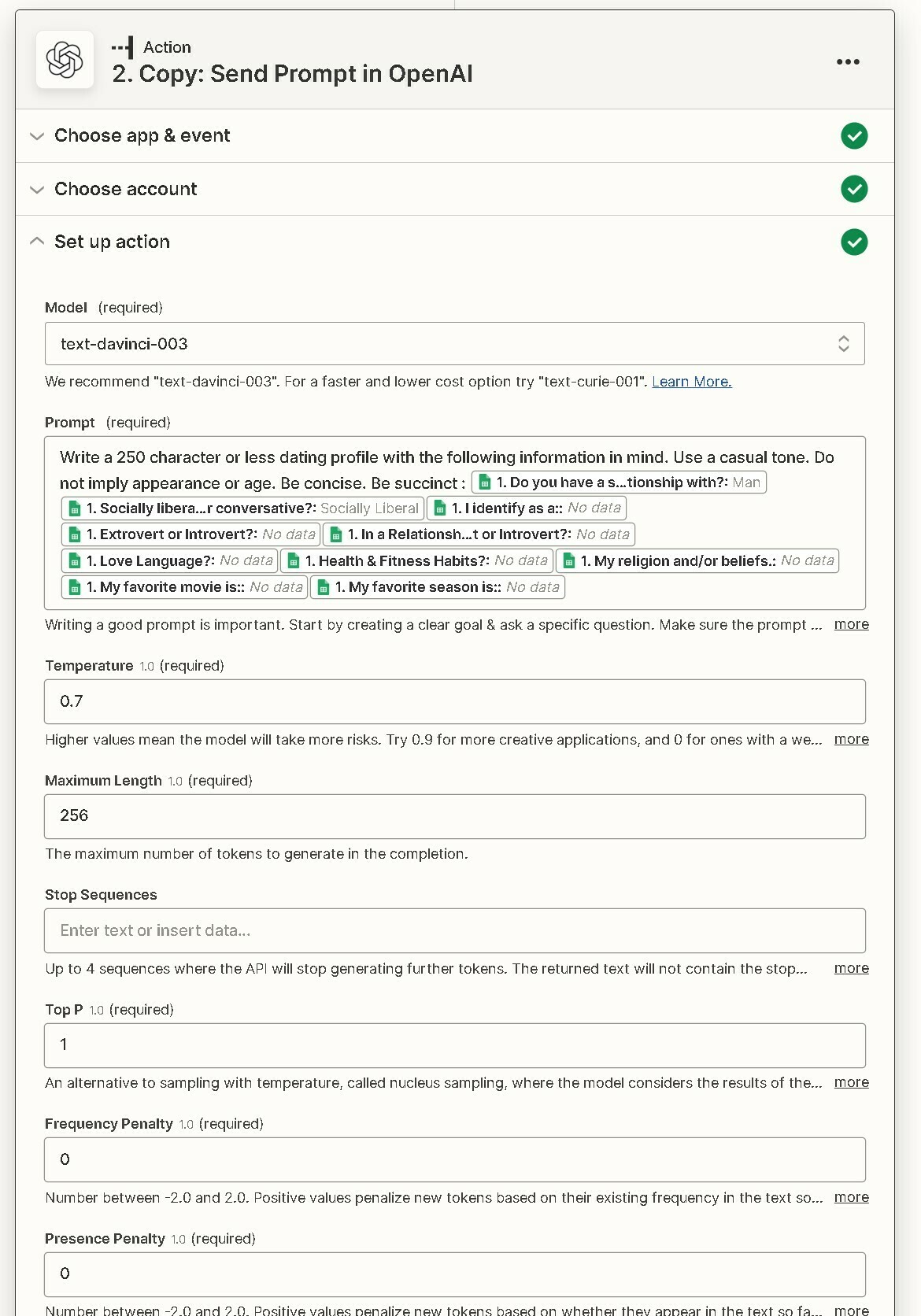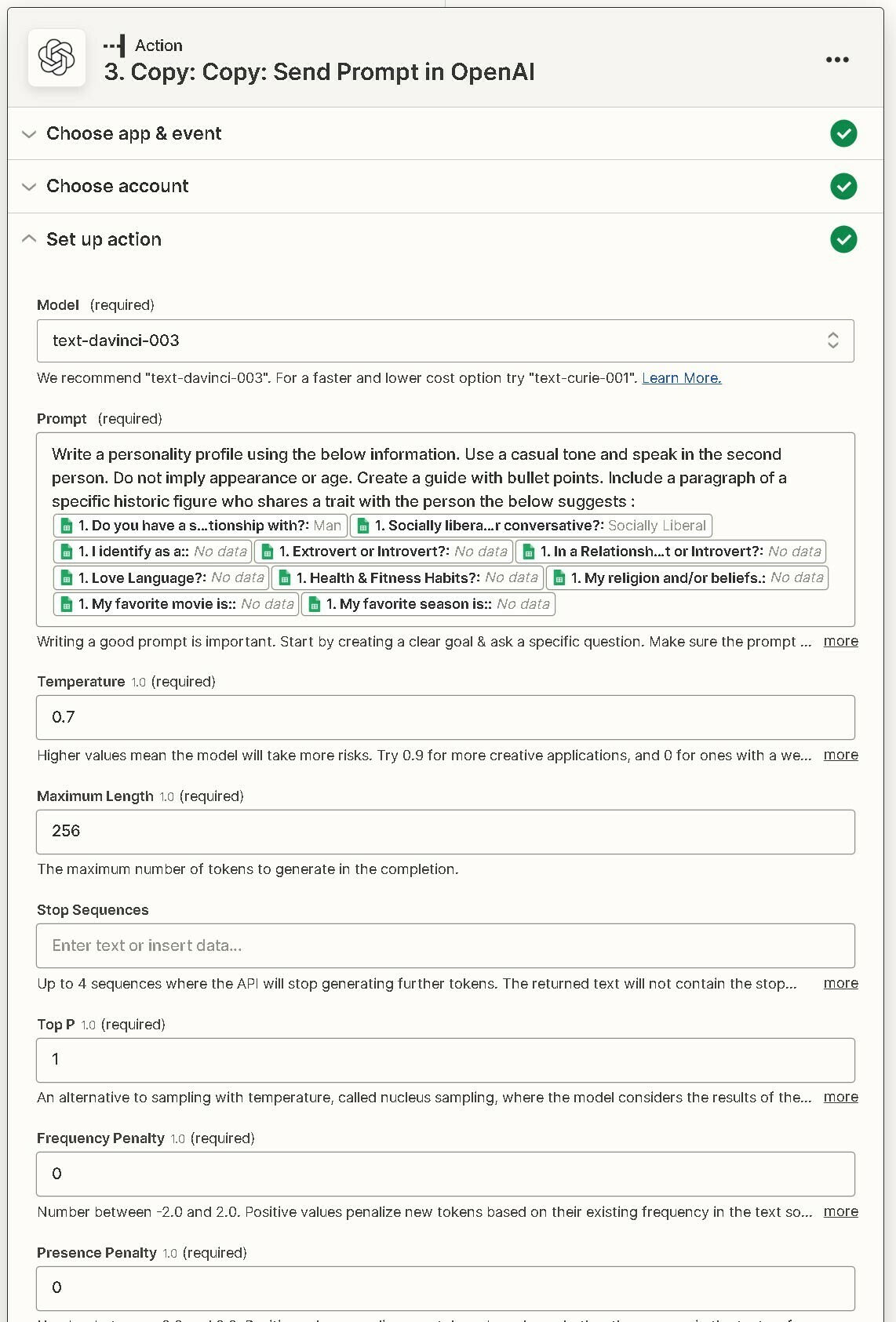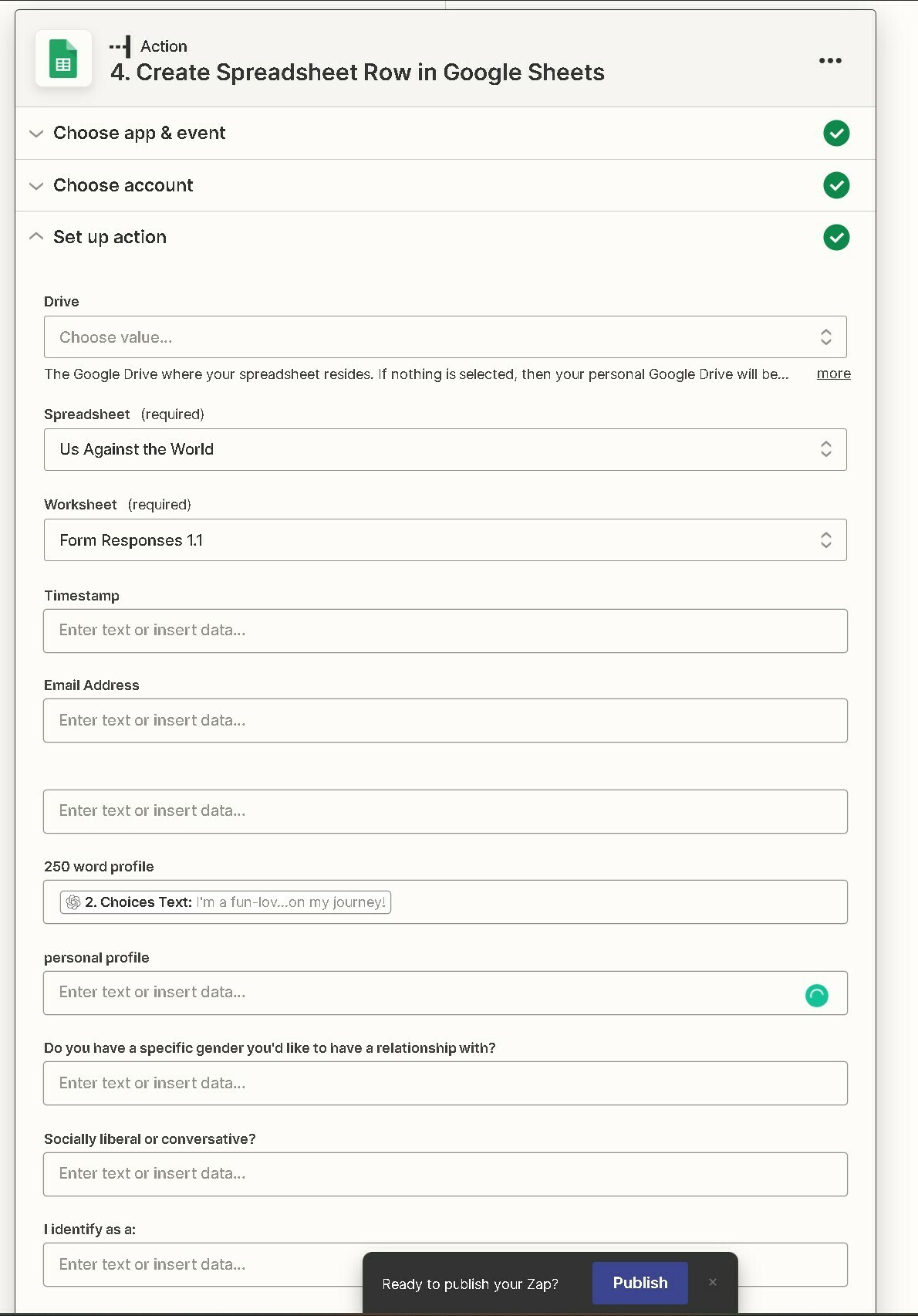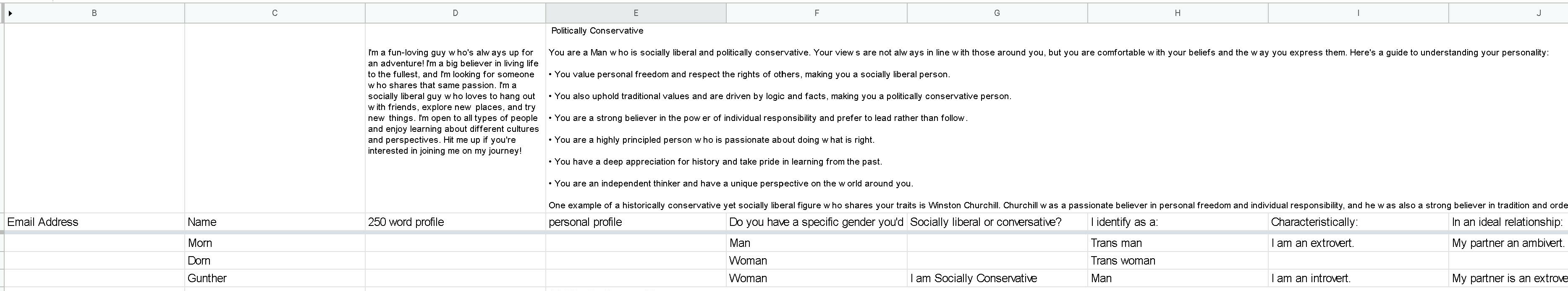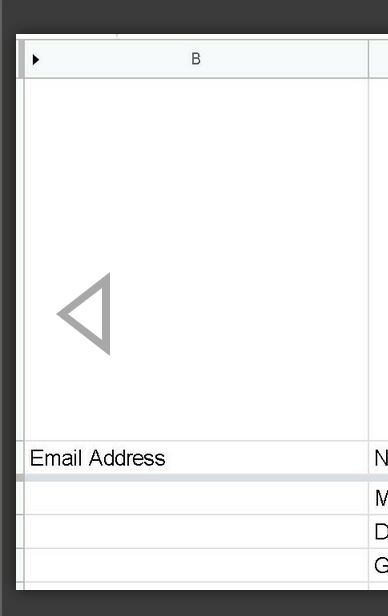I have a form that inputs answers in a google sheet, then a zap sends those form answers to chatgpt.
What I’m looking for is to have the response from chatgpt be pulled into the same row as the answers were. The answers from chatgpt will always be column C, but will change row dynamically with the input from the initial form.
I have figured out how to get the response into the right columns, but they are always into the same row, row 3, and they continue to override the same input, never dynamically moving down the sheet.
Does anyone have experience with this?