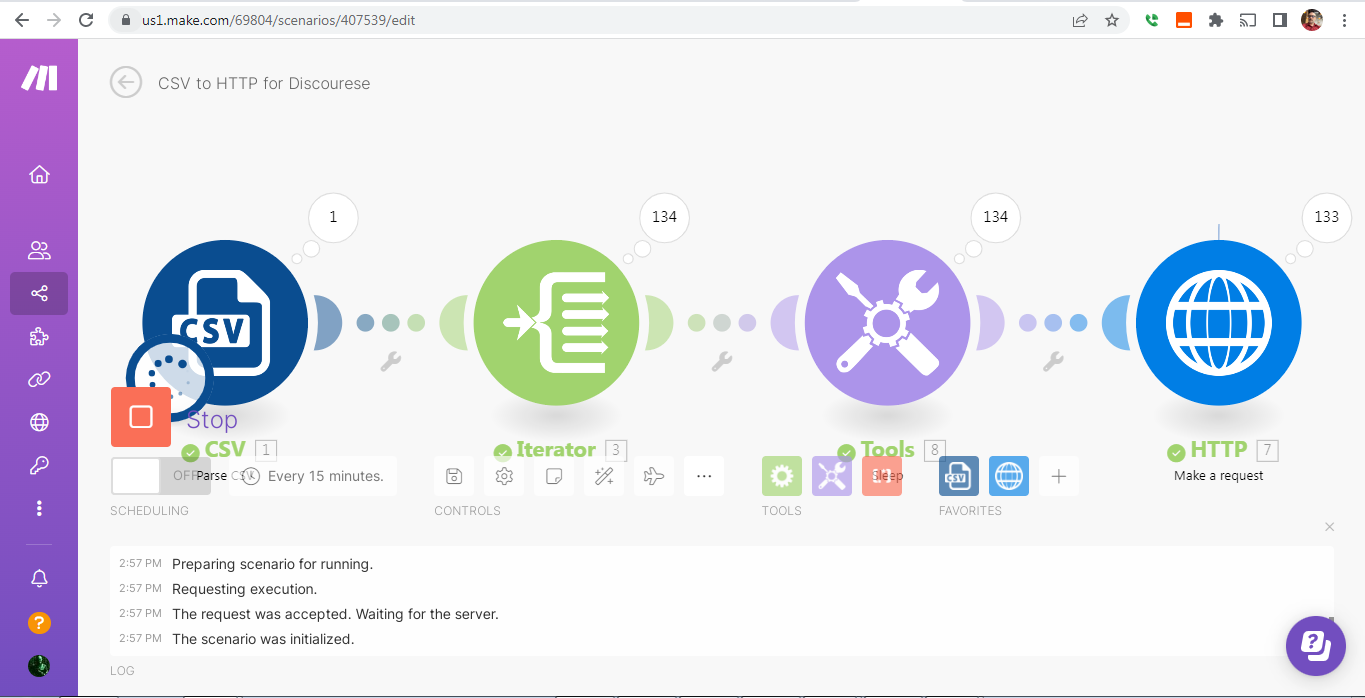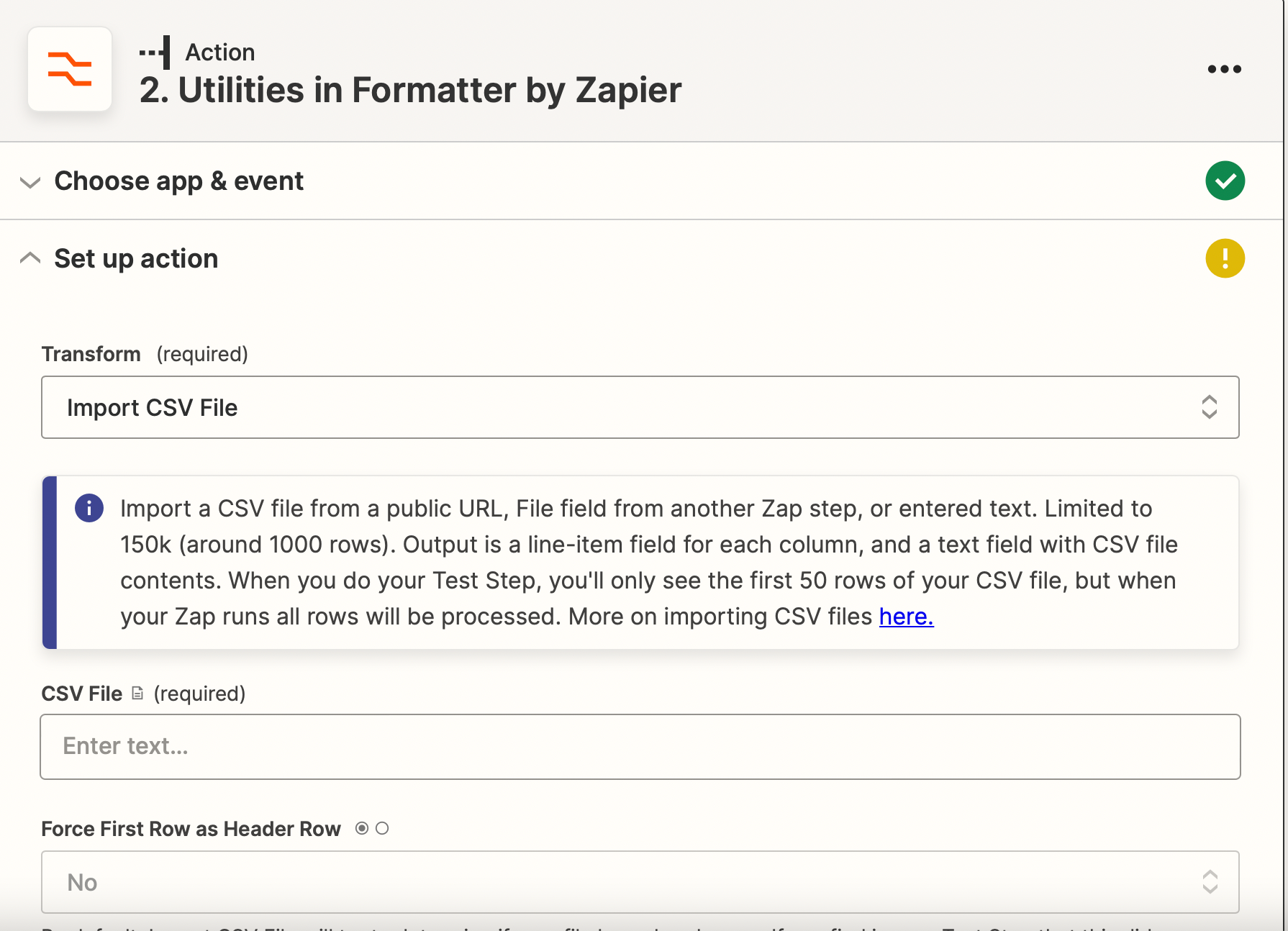Hi everyone,
As the subject says I need to loop through more than 10 rows; any ideas? The source could be anything, doesn’t ave to be Google Sheets. I just need some feedback on what’s the best work around here? The size of this data isn’t terrible - 300 or so rows of simple CSV compliant line items, with few columns, That’s it, Airtable “Find or Create Record(s) (With Line Item Support)” also has a limit of 10?
Thank you! Boyan
PS. I am ready to accept that Google Sheets is a lost cause as all triggers are limited to 10 or 20 so what would you suggest?