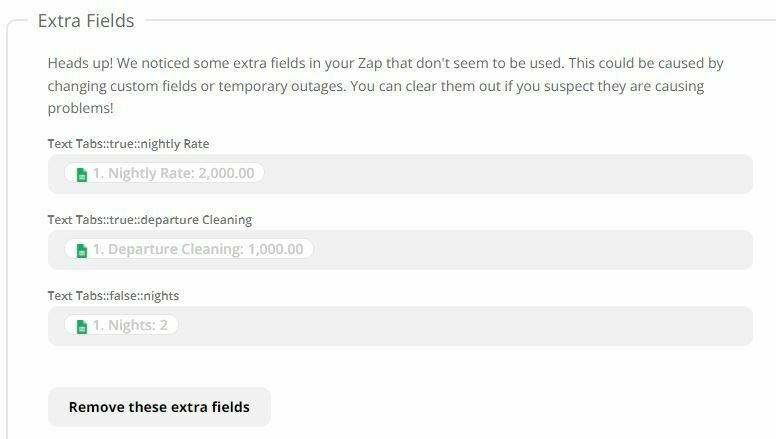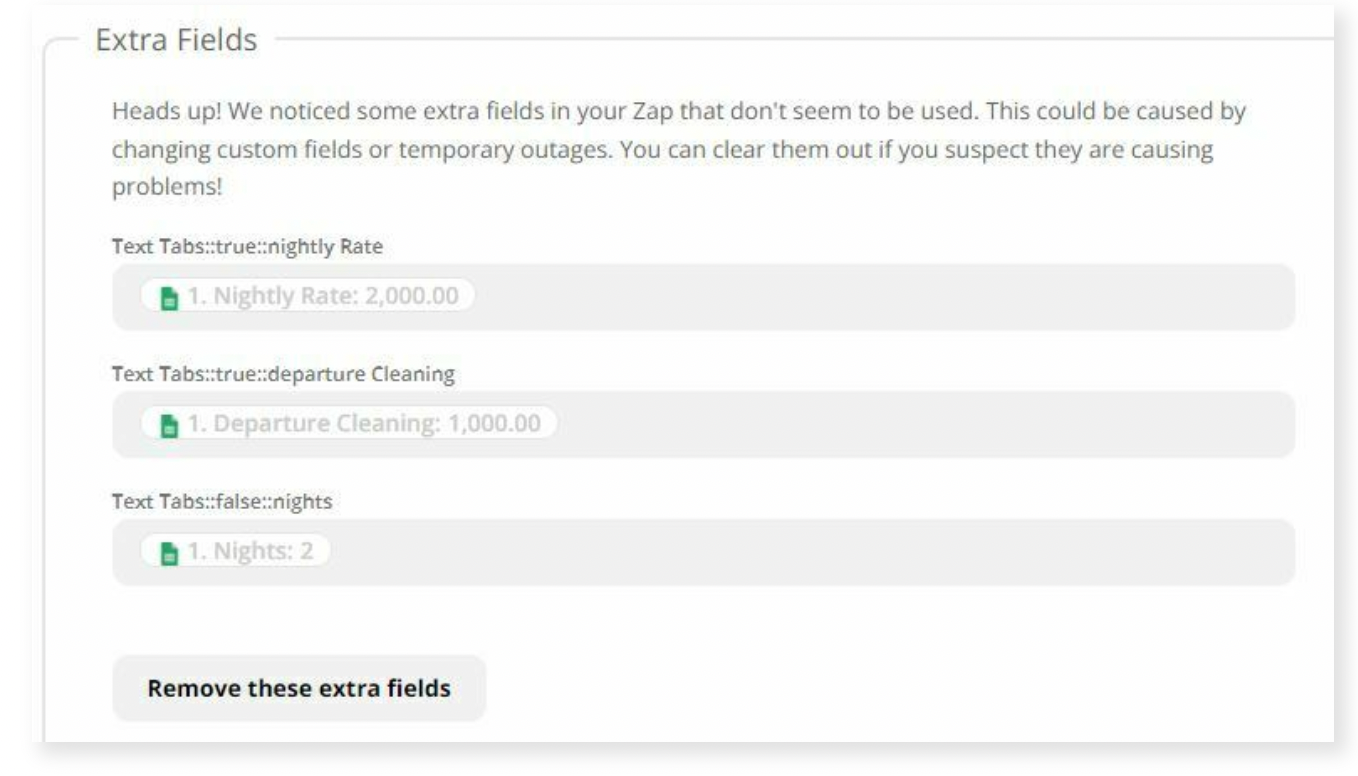Can anyone help?
My zap: Each time a new Google Sheet row is added, send a DocuSign envelope with data from the google sheet row
Issue: Some of the fields from the Google Sheet are not passing/showing up in my DocuSign template. In this case, the missing fields are supposed to be used to calculate formulas in DocuSign. I think the issue has to do with the fact that, in DocuSign, any fields used for calculations must be “validated’ as either Numbers or Dates. So i have numbers in my google sheet, and as far as i can tell they are the exact format that DocuSign wants. But for some reason they are not showing up in docusign no matter how i change the formatting settings.
Can anyone help?