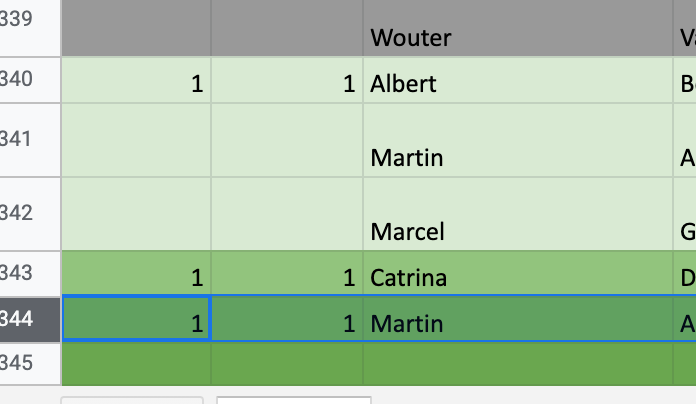I’m trying to add new optins from ManyChat as a new row into a Google Sheet for tracking for a client. They are currently adding everyone manually just as a blank, normal row and then color-coding fields as certain actions are taken by that “lead” such as “call booked”, “needs followup”, etc.
When I use the Zapier integration to add a new row, it’s copying the background colors and text styles from the row above it, rather than just adding new data without any styling. This is problematic, obviously, since the new rows will be added with incorrect colors.
Any way around this?
Thanks!