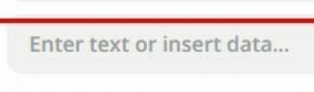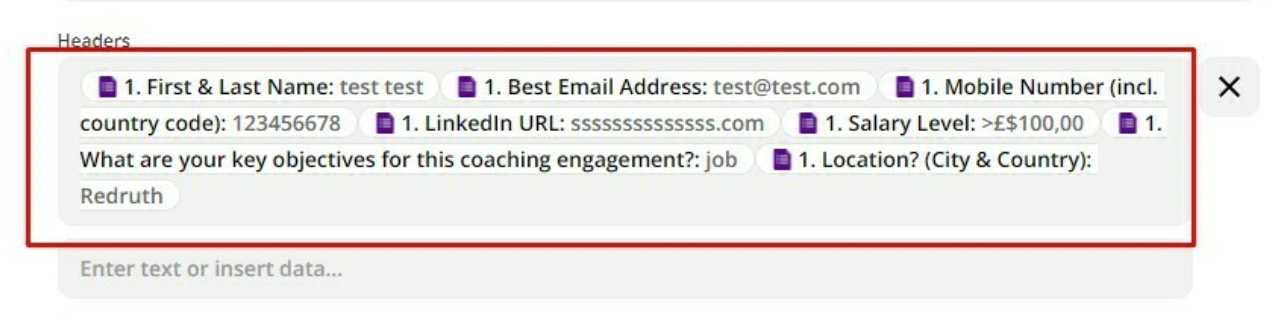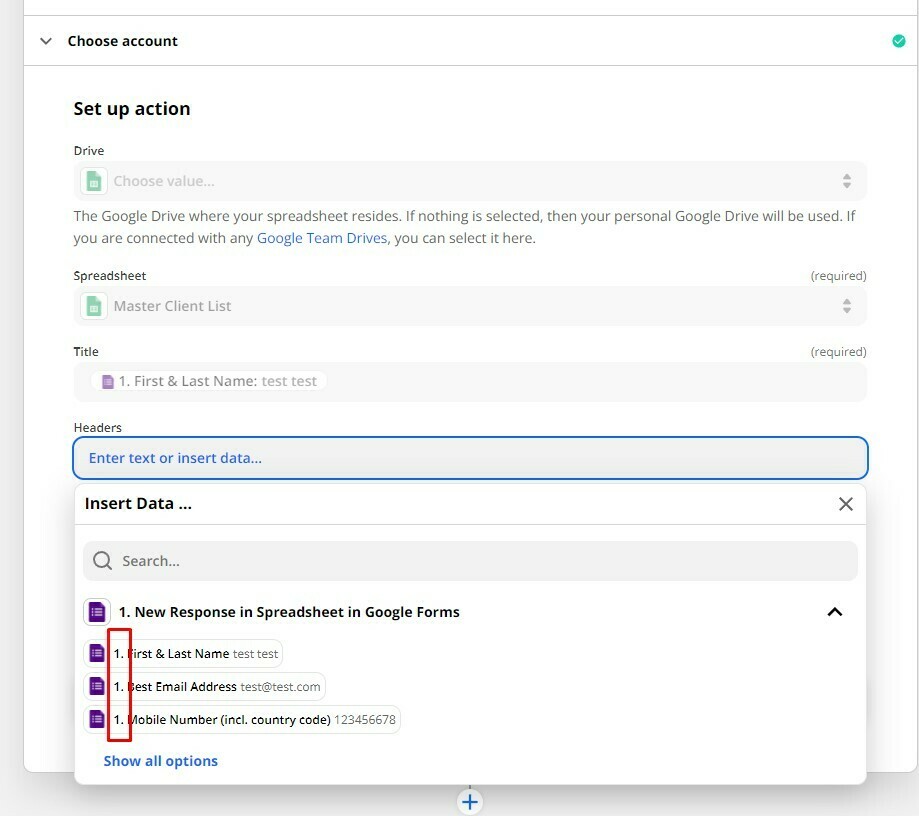
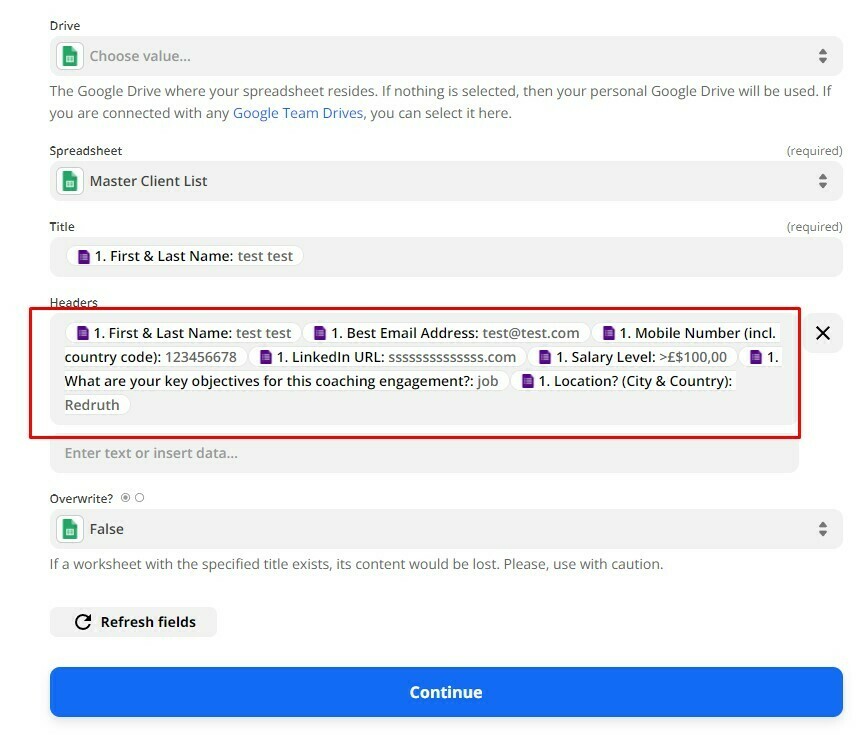
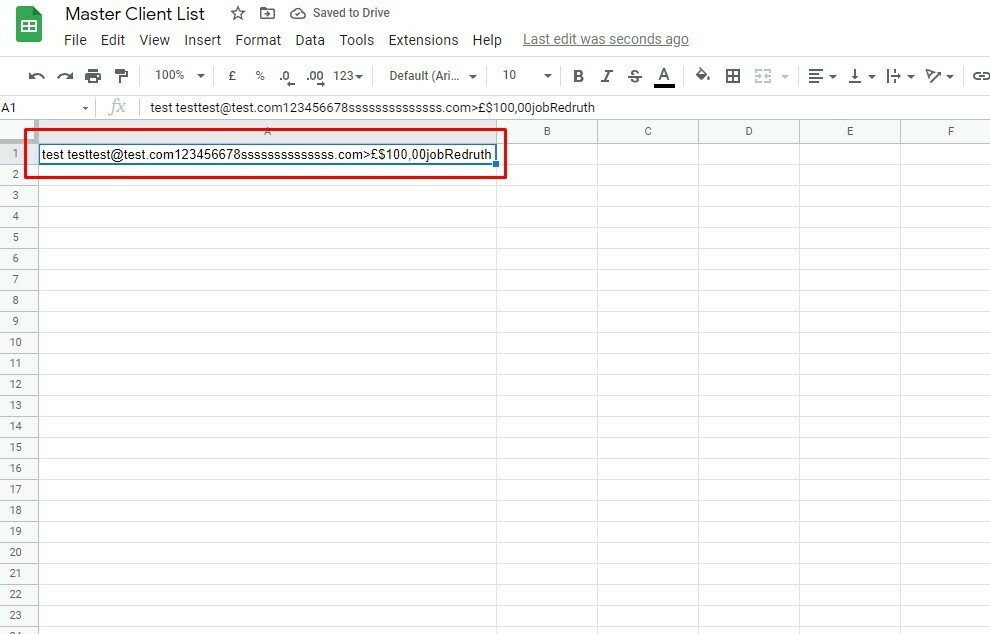
Hi all, hopefully the screens will demonstrate the issue. everything was super smooth up to this stage. Whether all headers having a ‘1’ in front of them is creating the issue, I’m not sure. There seems no way to get rid of the numbering if this is the issue. I simply want each header to occupy its own field on the spreadsheet as it should do. Thanks