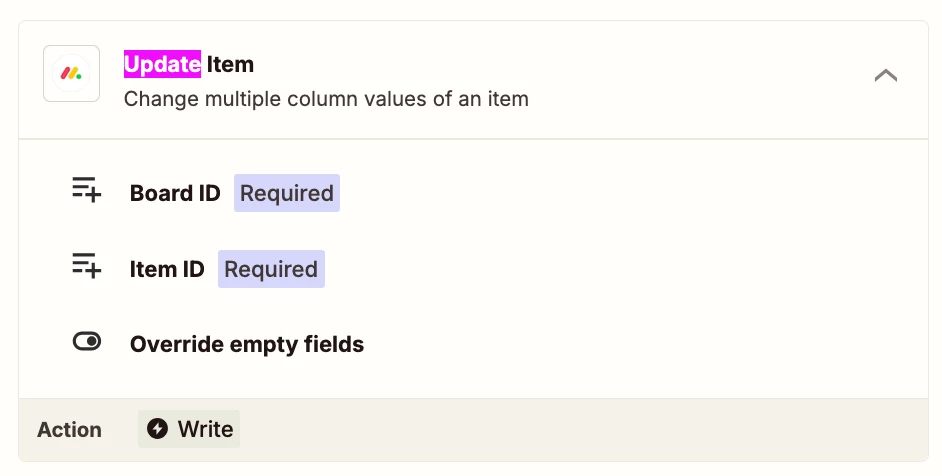Hello!
I am trying to connect Google Sheets with Monday.com via a column called Target Values. I’m having a hard time setting up a Zap.
Essentially, Monday.com is serving as a broad overview of grant metrics, just the metric, target value and progress value. The Google Sheets has the metric and a Target and Progress Value column among other columns and rows for further details. In other words, the Monday.com Board and Google Sheet are not mirror images of each other. Not sure if this is an issue?
What I want: When the Target Value is updated in Google Sheets for any of the metrics (aka rows), I want it to automatically update in Monday.com with the new value.
What is the best way to go about this? Thanks!!!