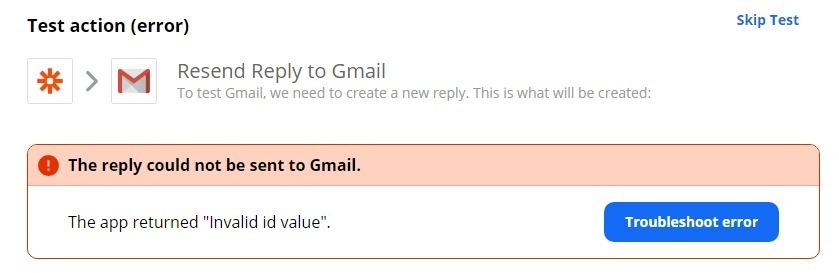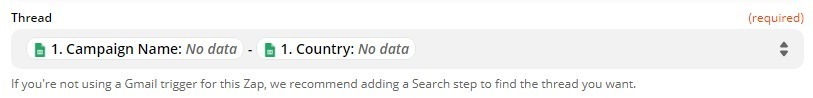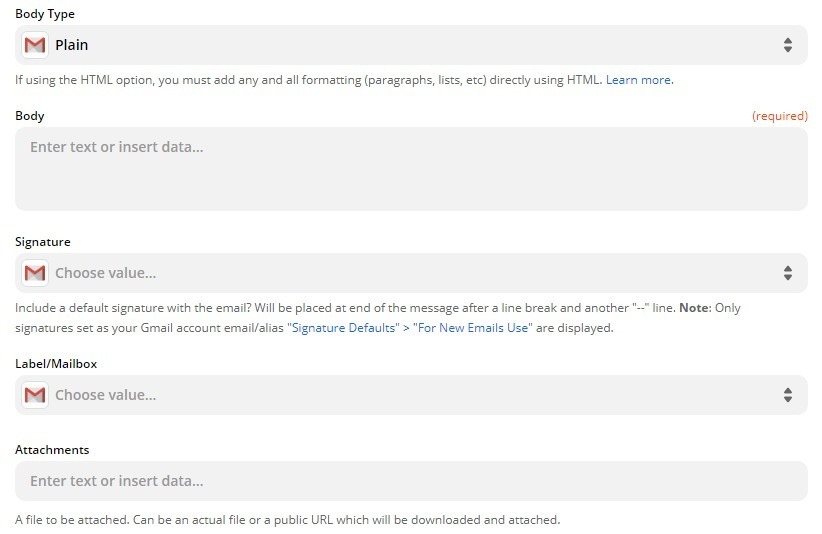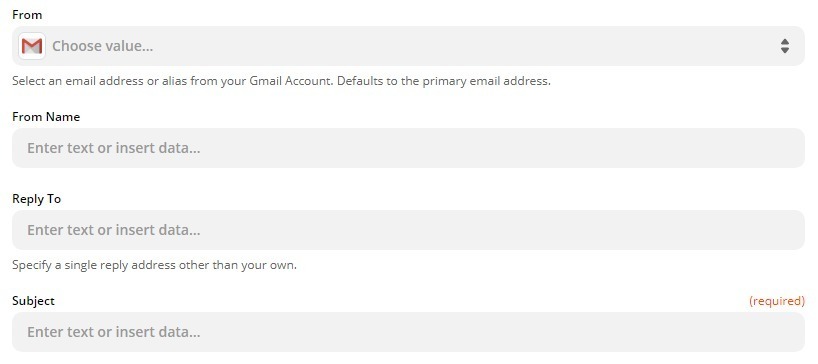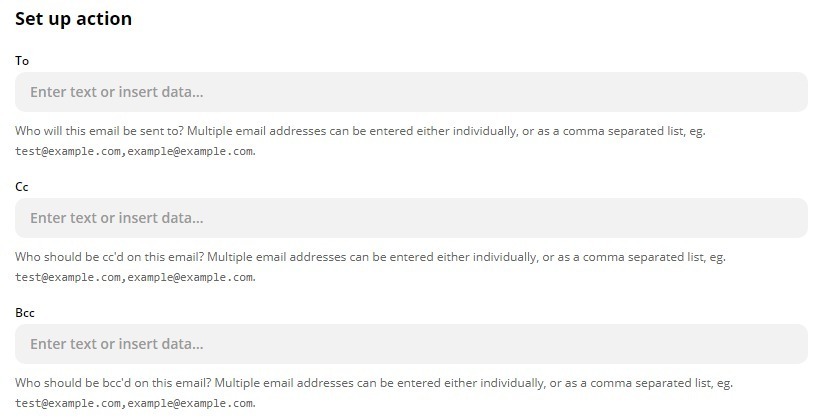Hi,
I’m trying to build a zap that send an email (gmail) when a google sheet row is updated.
ex.
let’s say this is how the sheet is:
City Status
NY Opened
LA Closed
so if status updated, the zap should send email with the subject: {City} name, and the body: {Ctiy} is now {Status}
All is good till now, Zap worked and email sent
The thing is: if the city status changed again, I want the zap the send an email but in the same thread, not a new email
so for example if NY status changed 3 times, I should have a thread of 3 emails (same thread) not 3 separate emails.
How to do that?
Thanks in advance.