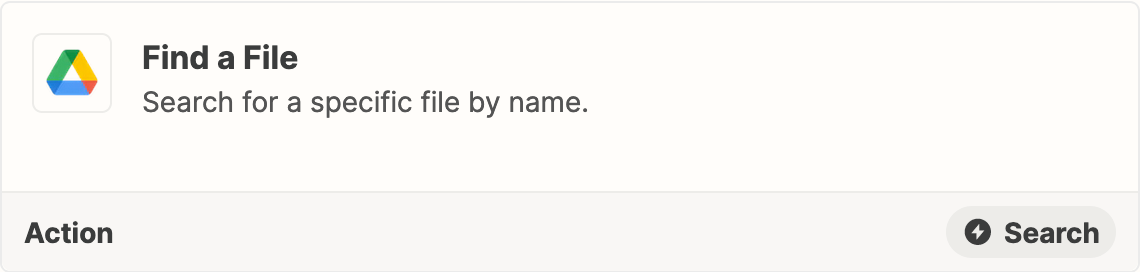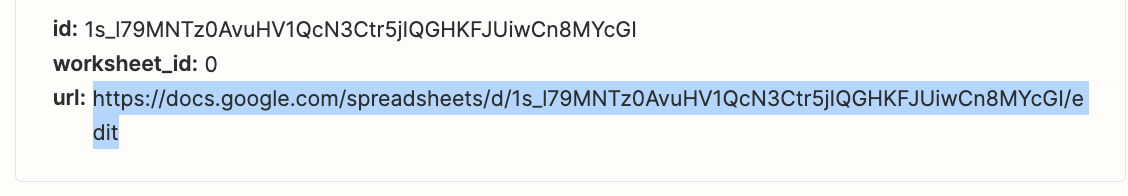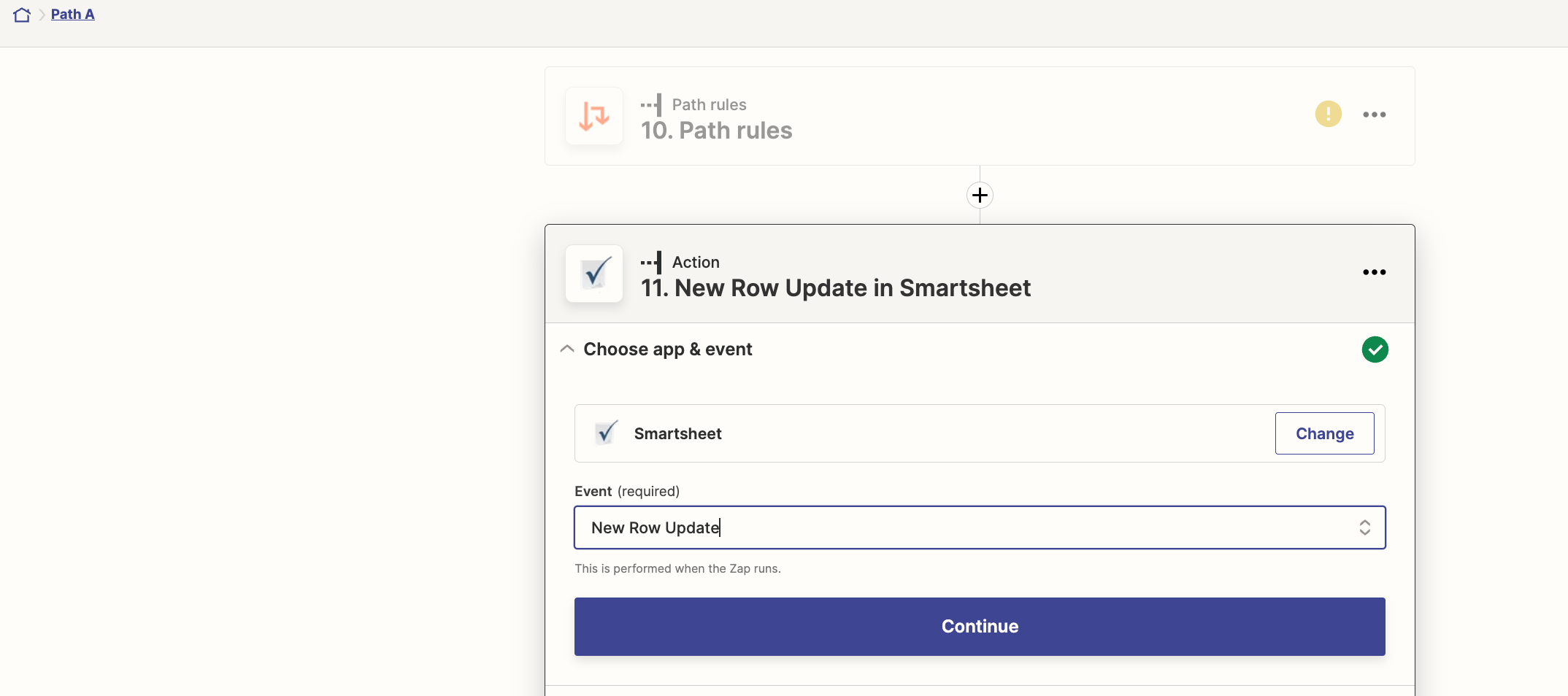I have created a connection from Smartsheet to Google Sheet.
Trigger is Updated Row in Smartsheet
Action is Path, A B or C : to create a Spreadsheet in Google.
I then want to go find the URL of the spreadsheet created and then update it in the smartsheet row but by using the Path action it wont allow me to add any additional steps.
how can i accomplish this?