Hello, I am brand new to Zapier and am trying to figure out if this idea would work as a Zap. I haven’t even begun to attempt this as I wanted feedback before I tried setting this up.
I have a Google Sheet that is automatically updated with rows of coaches contact information. Each new row contains multiple coaches’ contact information (see screenshot below).
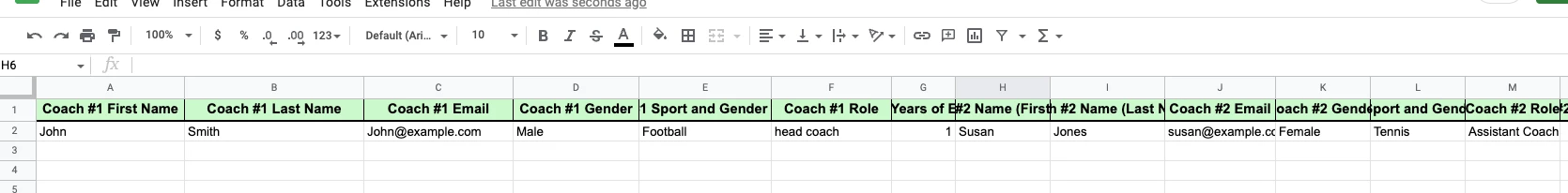
My question is as follows: is there a way to create a Zap that automatically uploads each contact to HubSpot even though the coaches’ information is in the same row?
So for example in the screenshot above, the Zap would create two different contacts automatically in HubSpot:
Contact #1:
Name: John Smith
Email: john@example.com
Job Title: Head Coach
Contact #2:
Name: Susan Jones
Email: susan@example.com
Job Title: Assistant Coach
How would I go about creating this, if possible? Thank you in advance!





