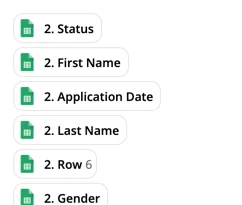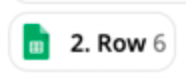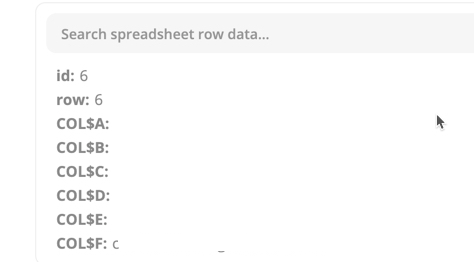I am using a row lookup so I can update a specific row. The looup actually finds/retrieves the row just fine. It’s when I go to update the row based on the Row ID it falls apart.
There is NO ID field that shows up for me to select. There are two Row fields that show up in the same list which is weird too.
Why is the ID field not showing up for me to select so I can update the row I just looked up?