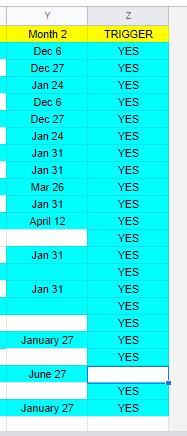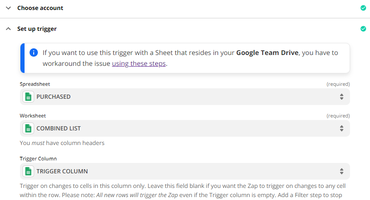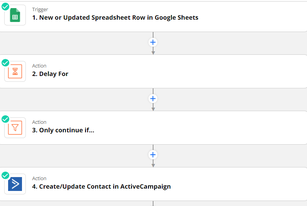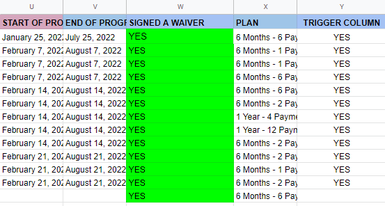I have a zap with Google sheet to Active campaign. The trigger is a new or updated spreadsheet row and the result is to update a contact inside AC.
My concern is, sometimes the contact is not being updated even if the trigger is fulfilled or done.
When you say new or update a spreadsheet row, Does it only mean the last row of the sheet?
Because I noticed that in most cases this issue happens when the trigger column is not the last row.
In the example below: In the trigger column, there is a white space there and it’s not the last row, so when I put yes there, it sometimes won’t work.