I have created a brand new sheet with a set of columns. I have added some data to the first 3 columns and column 4 is the trigger column.
I created a new zap which is triggered on Google Sheets "New or Updated Spreadsheet Row"
I set up the trigger and it's recognising the sheet and trigger column. All good so far.
It's picking up 3 rows as the test data which are 9,10,11 which don't have the trigger selected AND it isn't giving the first row which does have the trigger column.
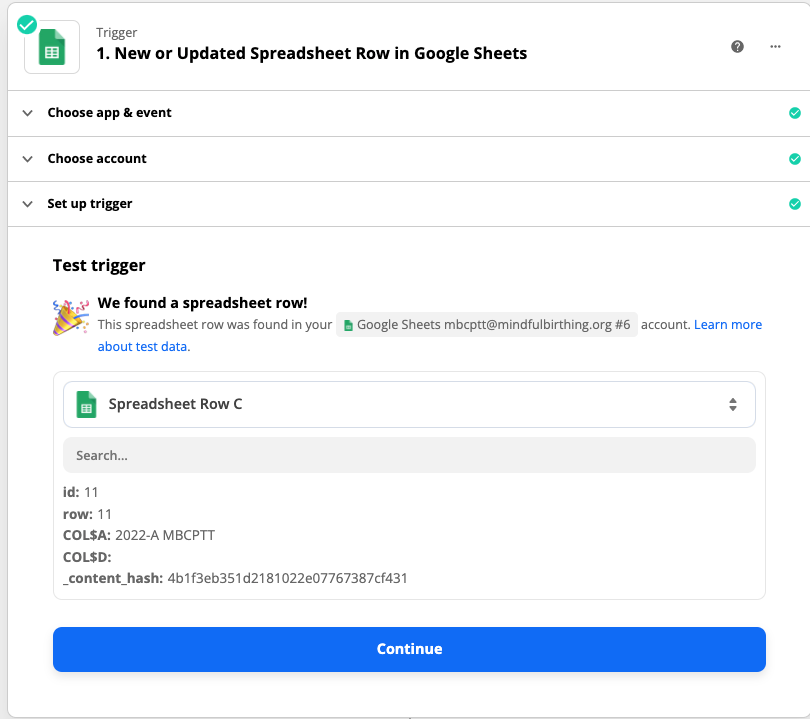
I can't really move forward with the process without the test data as it will be impossible to test. I'm beginning to feel like I'm going crazy so any help would be appreciated.






