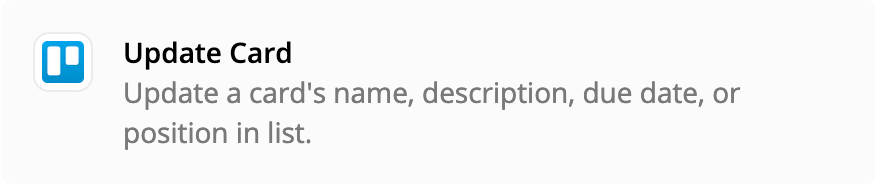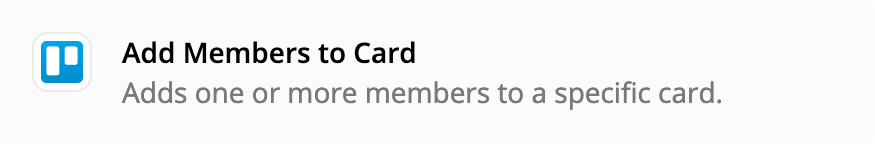Dear community, lets say I have google sheet with following columns:
name,email,phone, number,url
Now I have zap wchih creates new card in trello every time there is new row in google sheet.
The problem is I need to pass some data from sheet, not only to title or body of trello card but also to Crmble power-up fields. I am courious if it is possible, if yes how? If no? WHY ?.;)