Is there a way to create a Zap to navigate to a LinkedIn profile from a Google Sheet and save the profile to PDF?
Best answer
Google Sheet Navigate to LinkedIn Profile Save to PDF
Best answer by MohSwellam
Hi
Good question.
There are many Zap apps that can provide screenshots for websites.
However, the website usually has to be publicly accessible to be used in the Zaps.
Often LinkedIn requires a login to view the full LinkedIn Profile page.
But may be worth configuring and testing to see if a Zap will work for your use case.
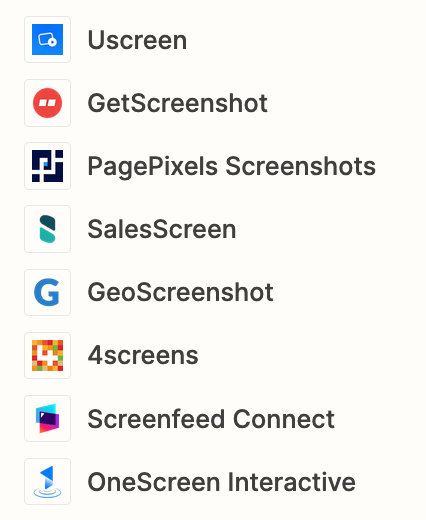
Hey
I think Troy’s reply here is what
This post has been closed for comments. Please create a new post if you need help or have a question about this topic.
Enter your E-mail address. We'll send you an e-mail with instructions to reset your password.






