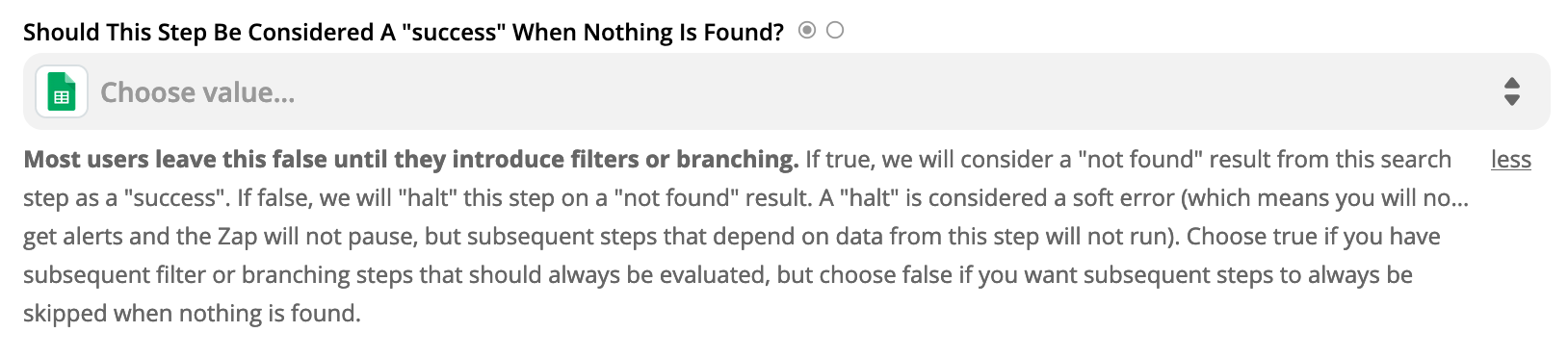Hi,
I have a zap that runs through all the rows of a google sheet lookup a row’s specific column ‘s content, and if there is a match, it does a bunch of steps (sends email, etc ...), update the row’s column with a new value and then loops back to the top with a webhook. It’s a fairly standard zap.
I’d like to run the same action but with a look up value that does not match, instead of match, a specific column in that row, do a bunch of steps, and then updates that row’s column with a new value.
It will allow to do a series of action based on each row of a google sheet without knowing the value of the lookup column.
Thanks for the help!
Alex