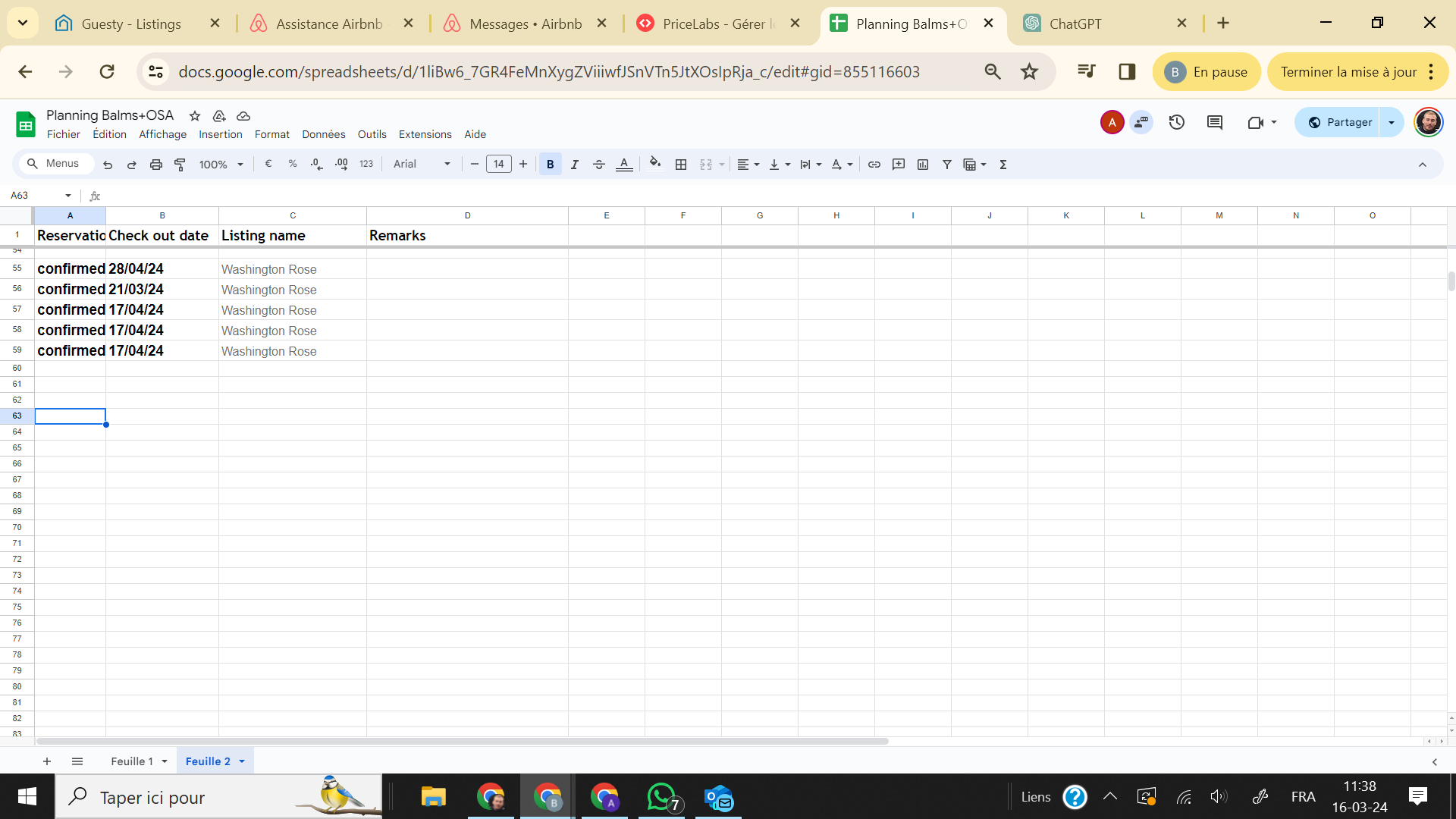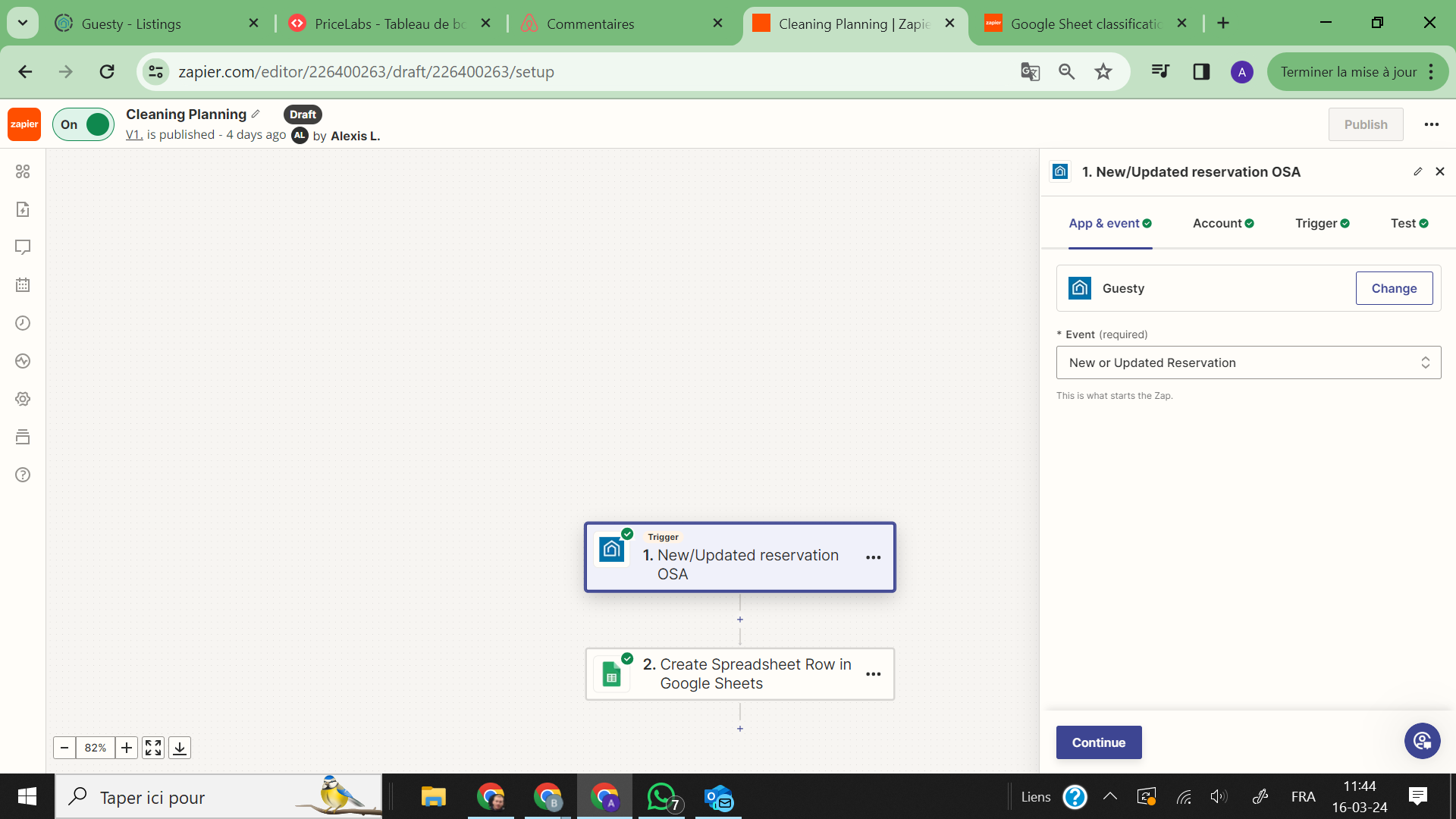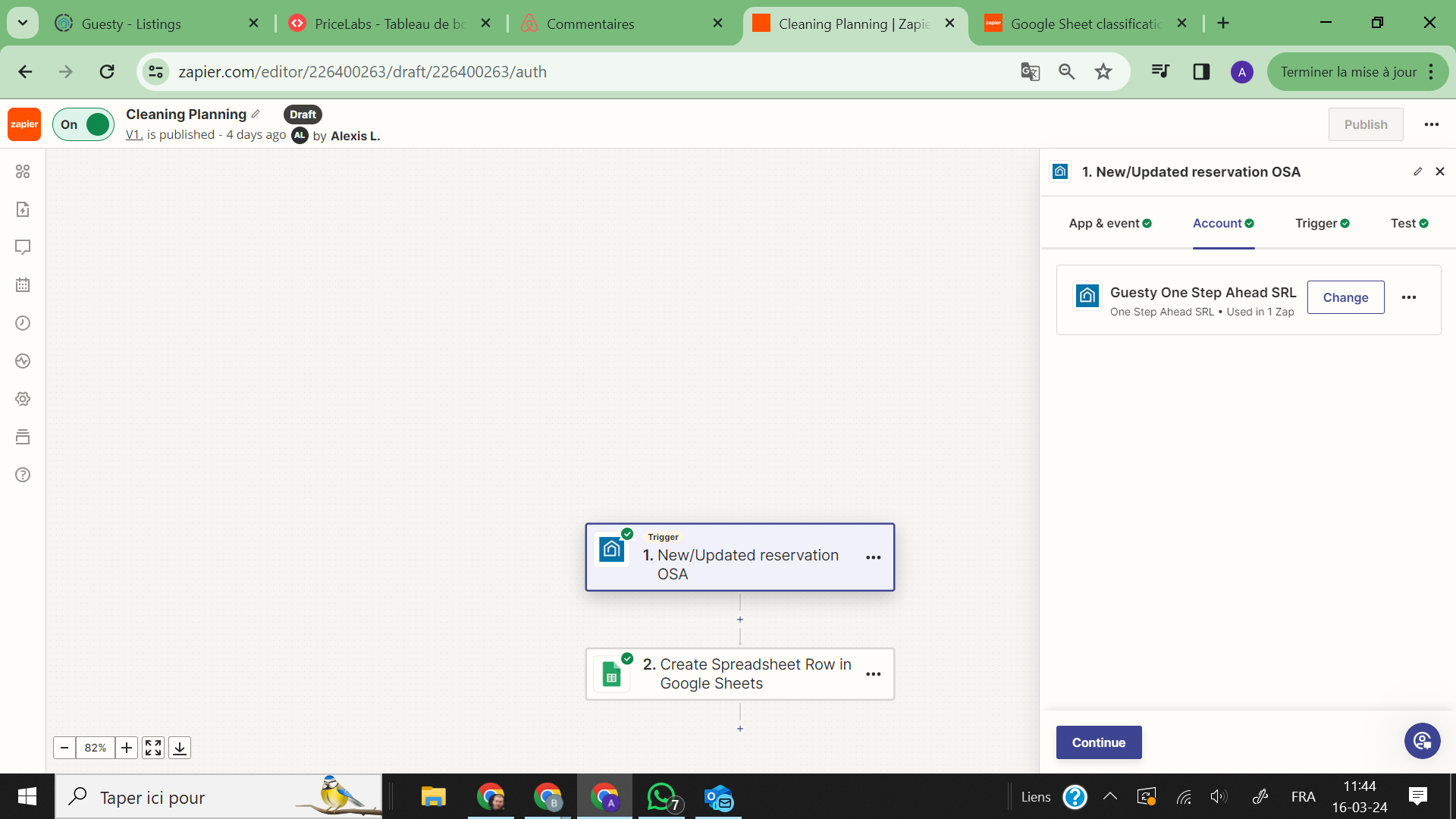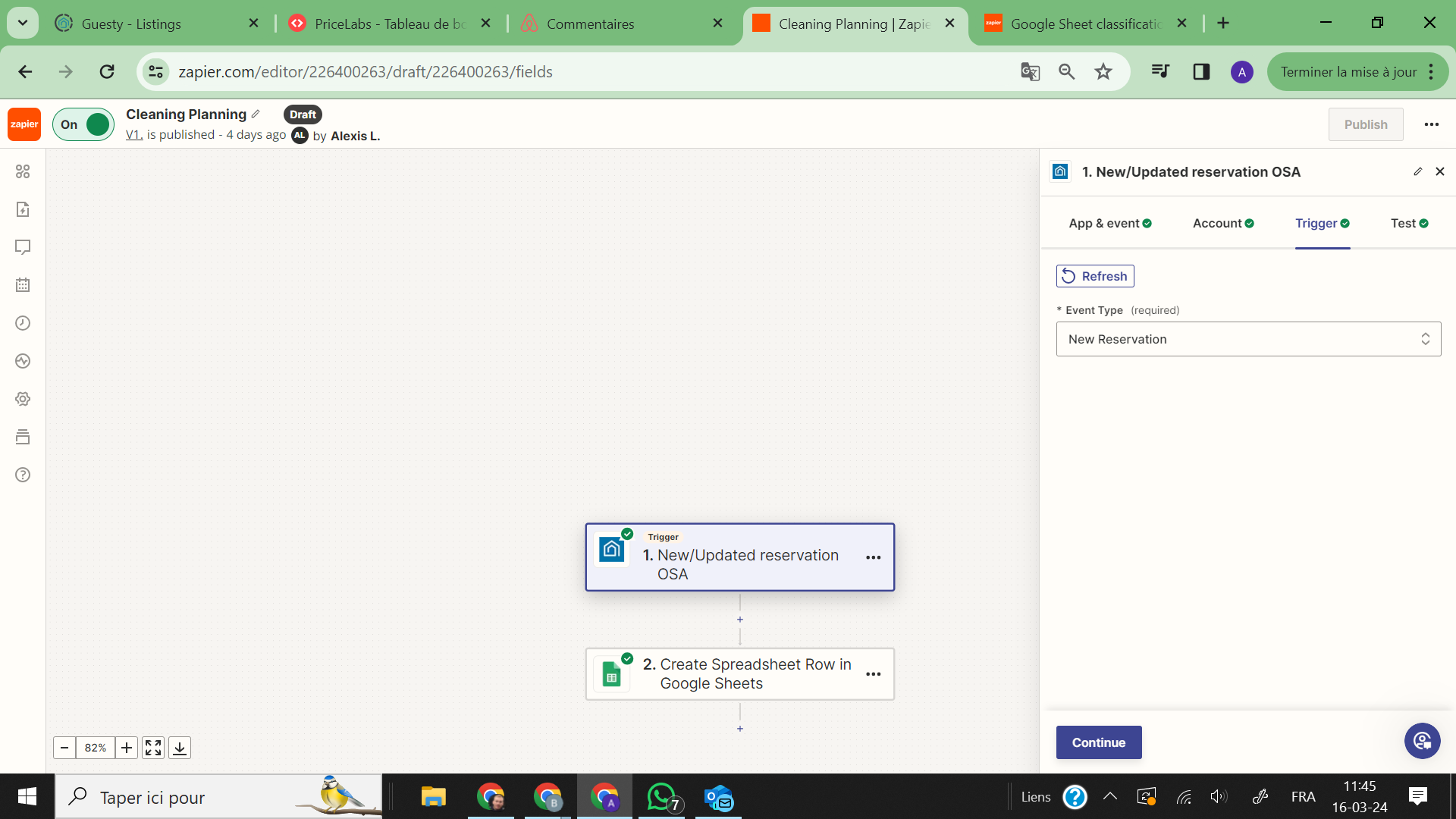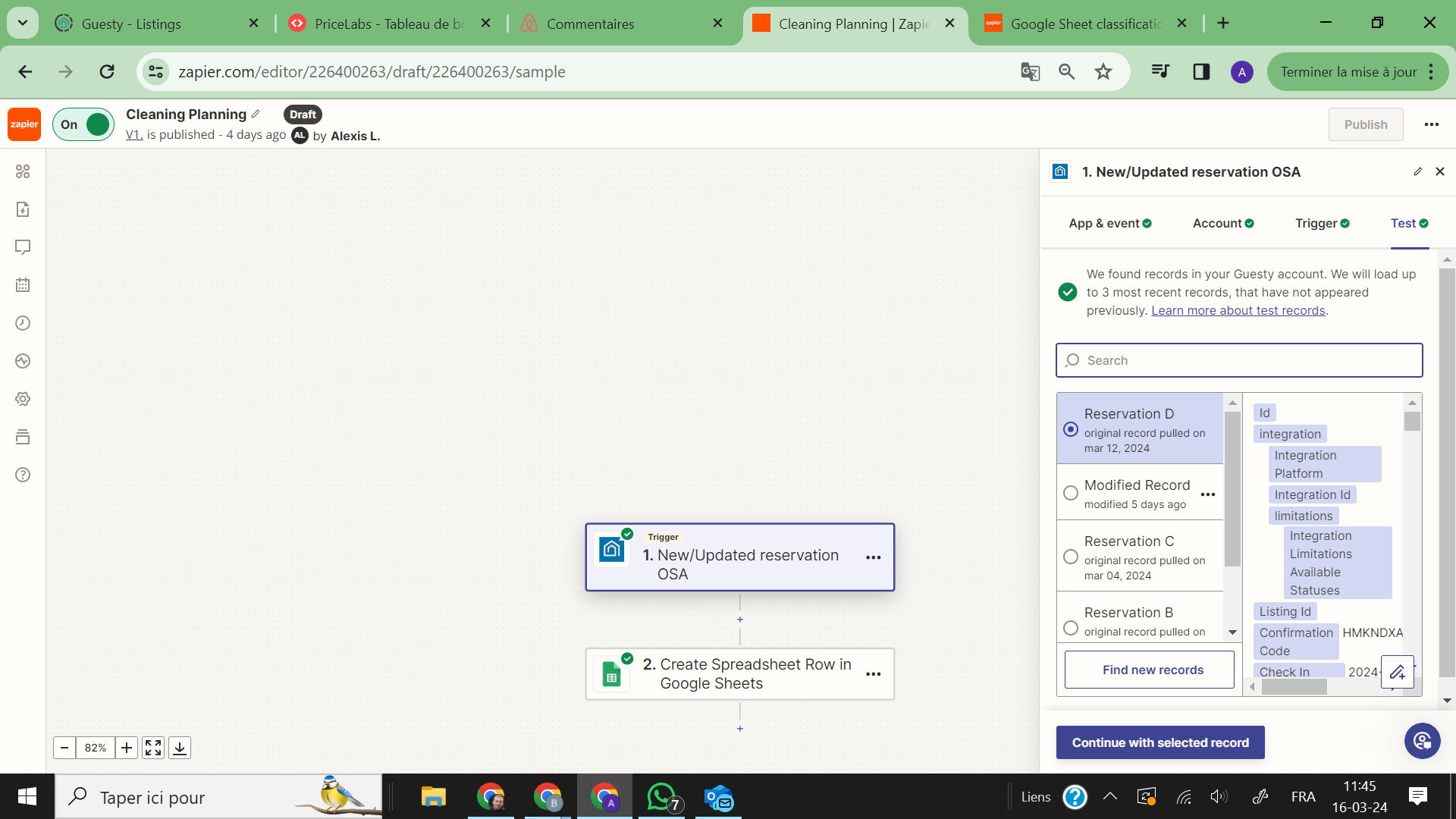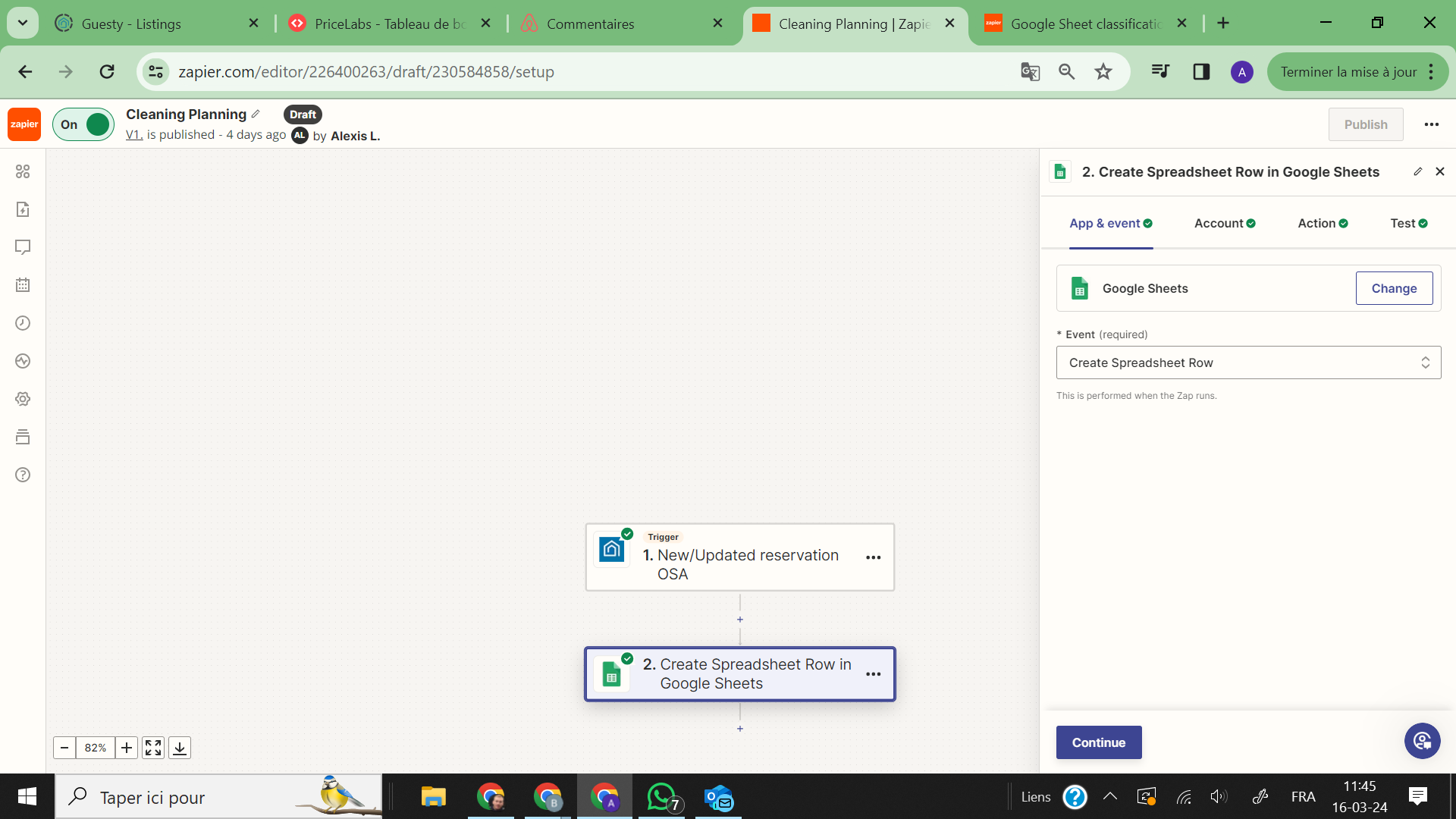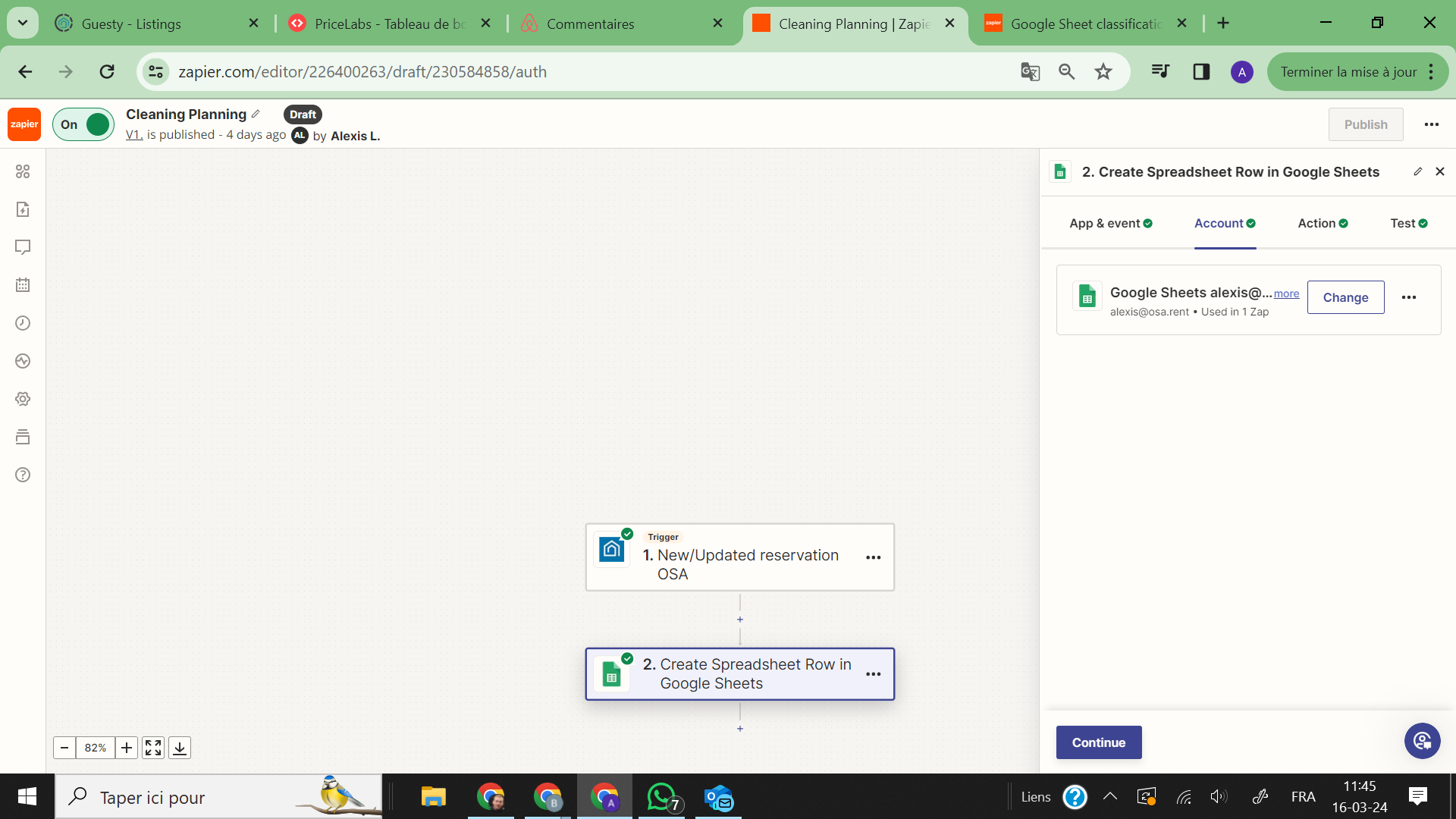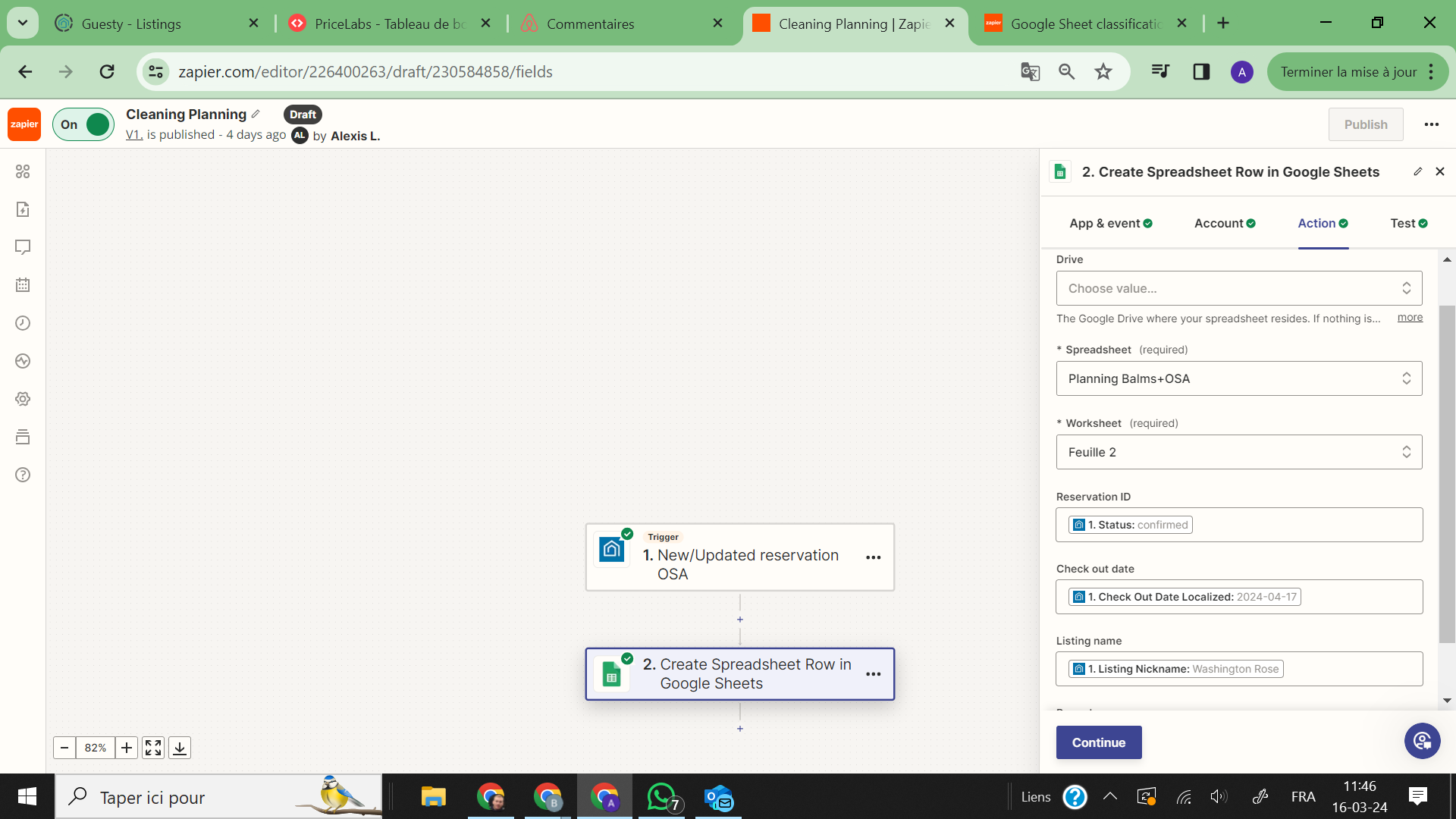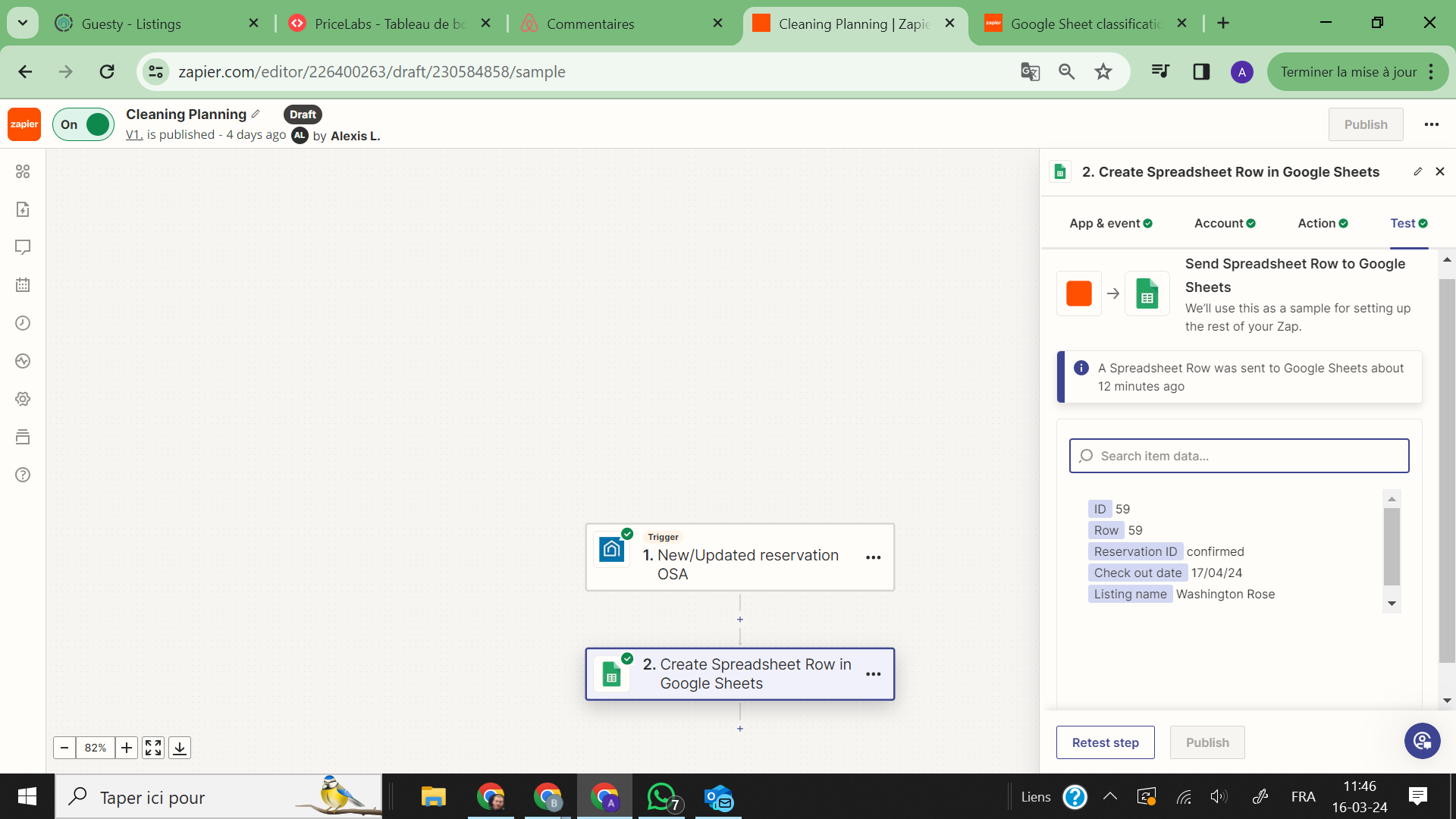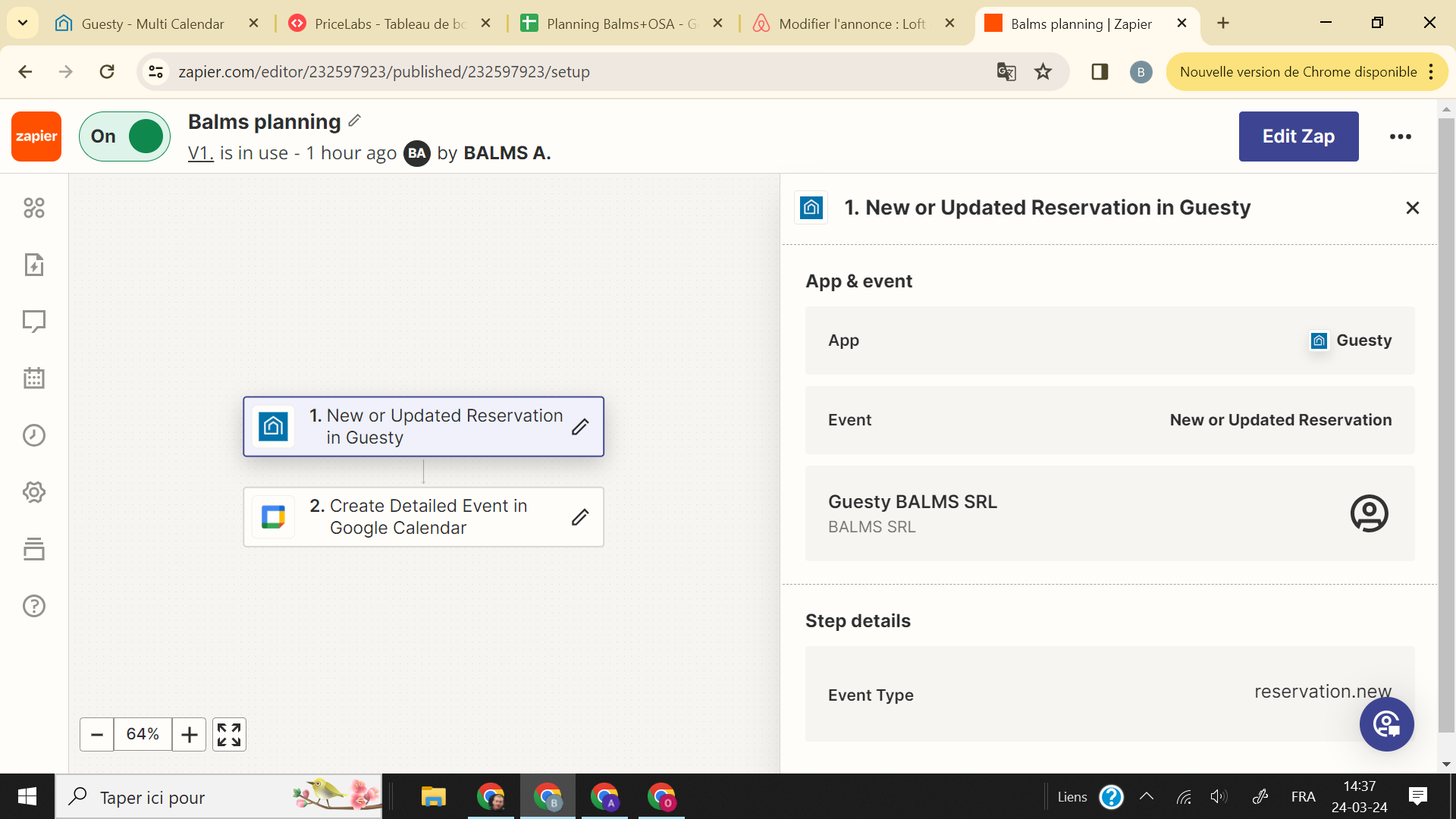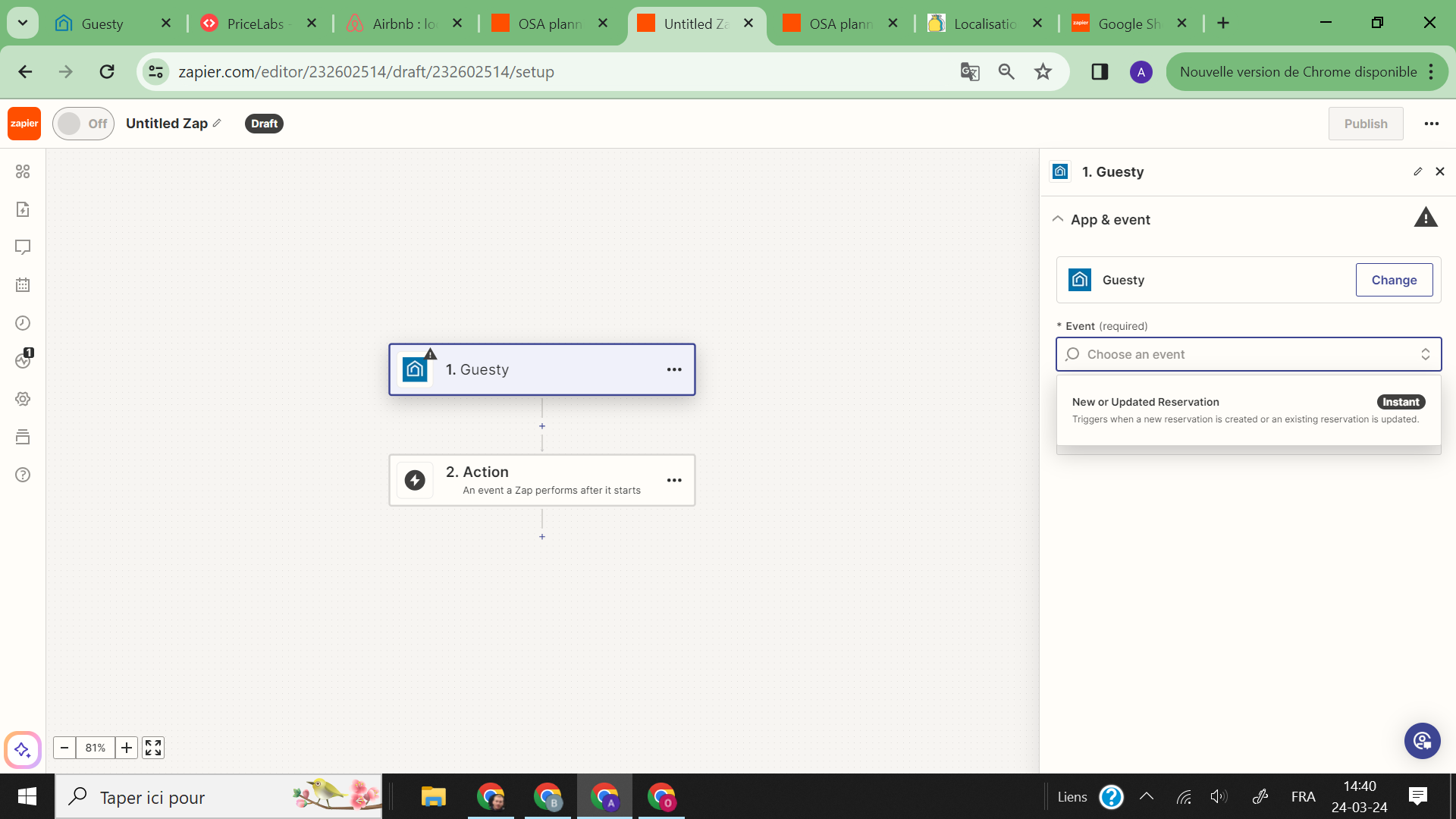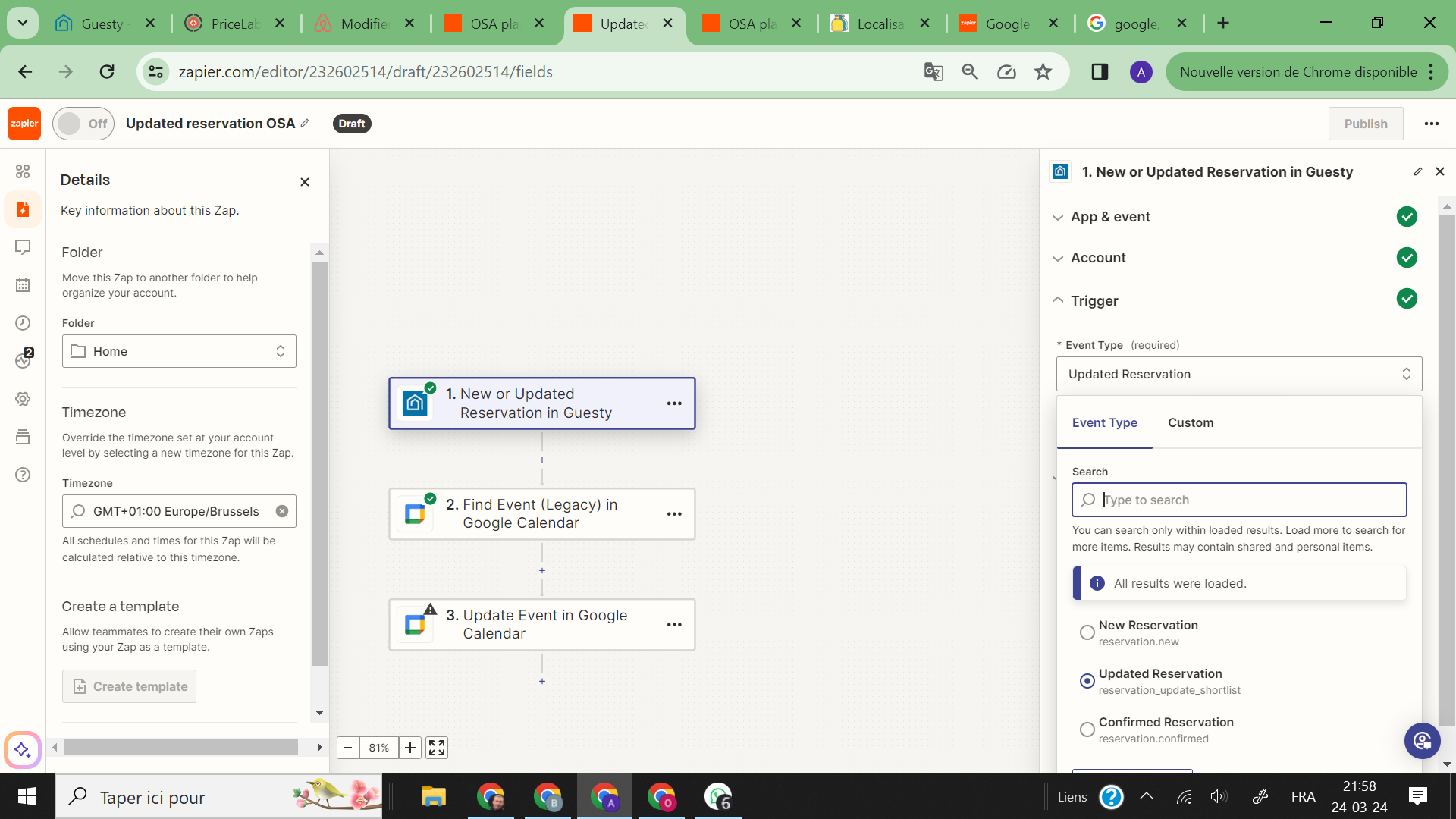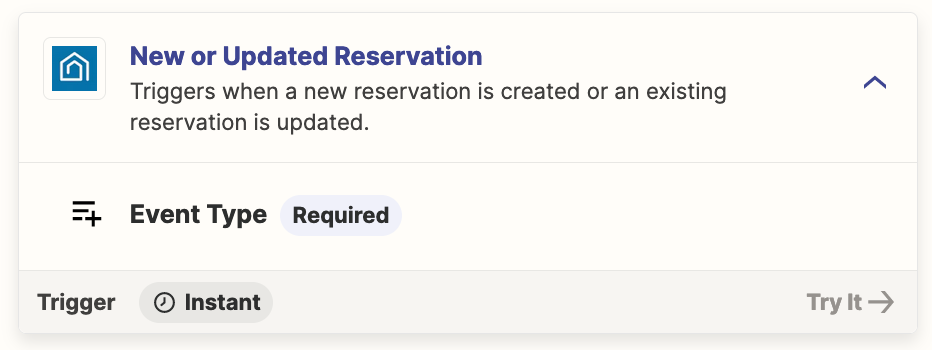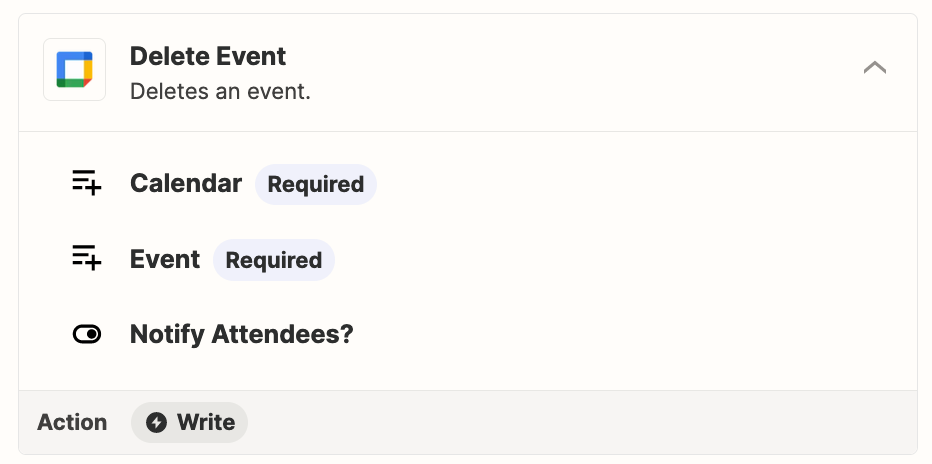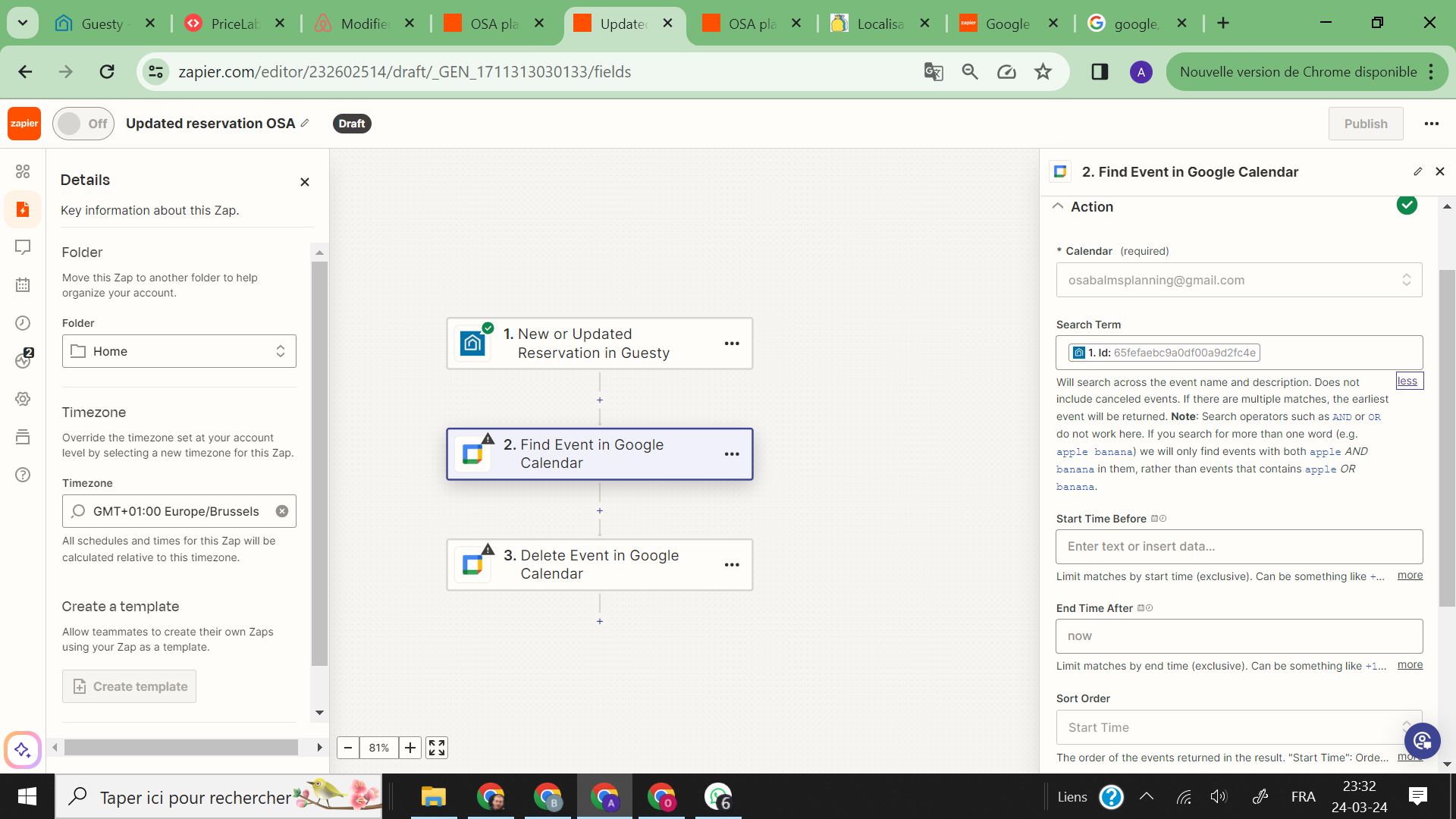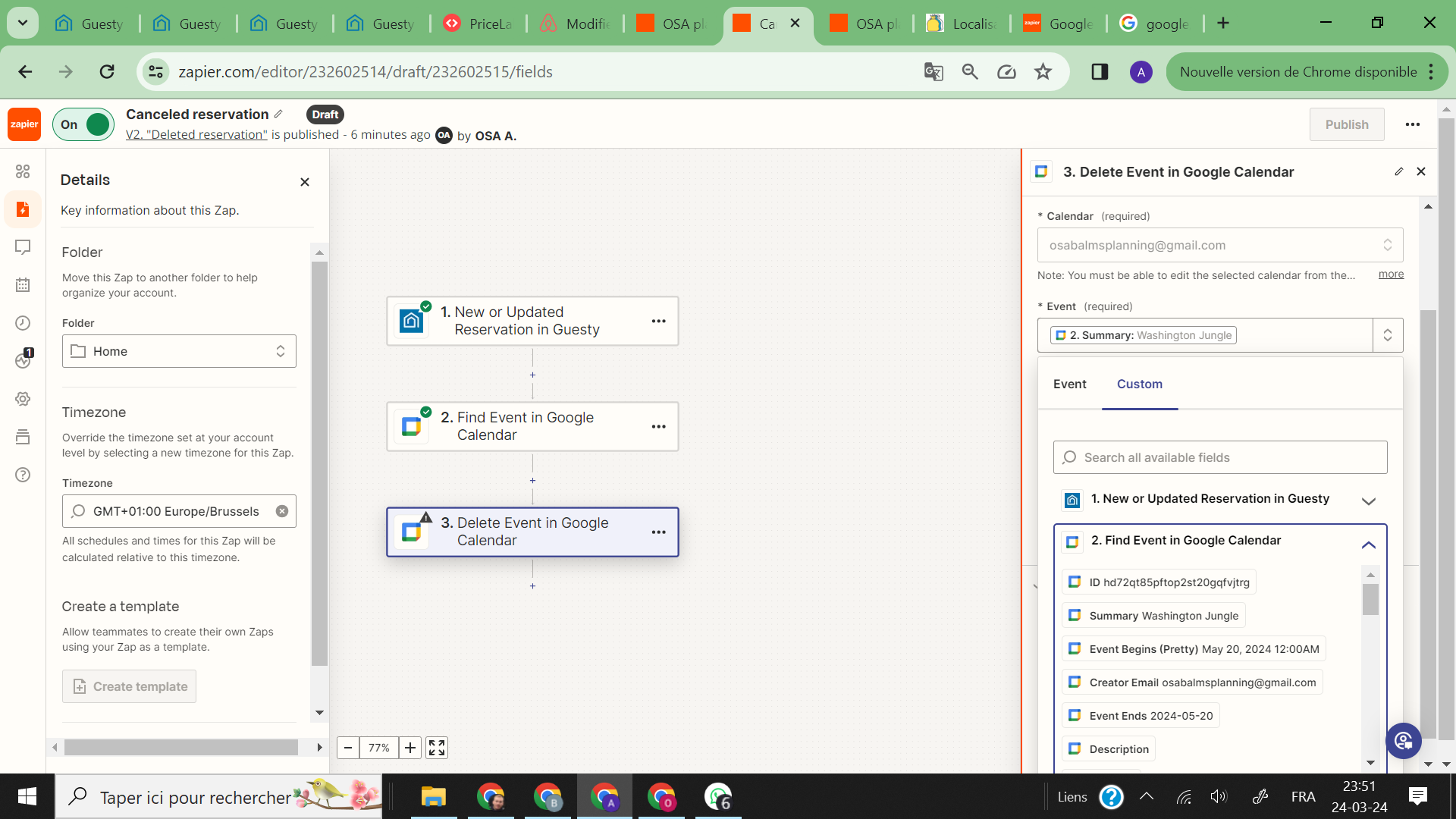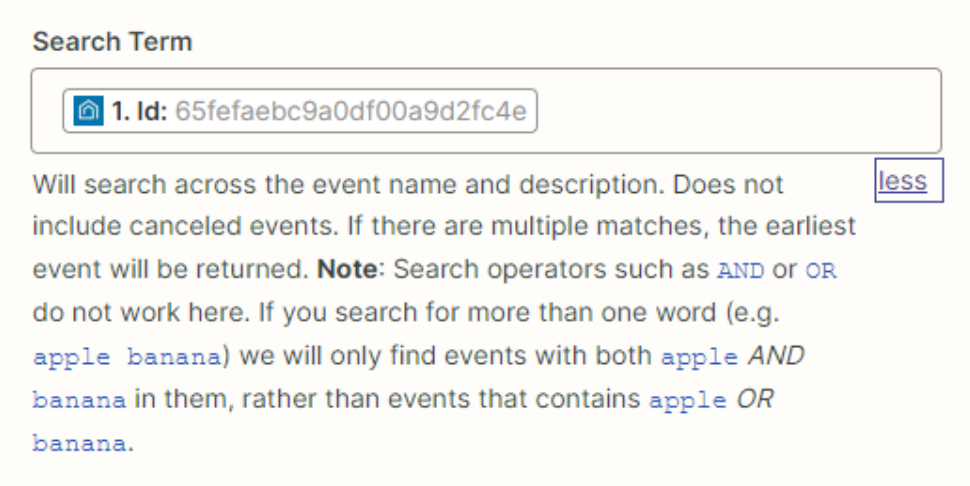Hello, I did connect “Guesty” to “Google Sheet” to automate the cleaning calendar at check out time. I succeed into creating a new Row at each new booking with the check out date on the first column. BUT classification by date of check out is not done automatically despite the fact that the first column represent the “Date of Check out”.
How can I automate the the classification by date of check out at each new reservation?
Regards,