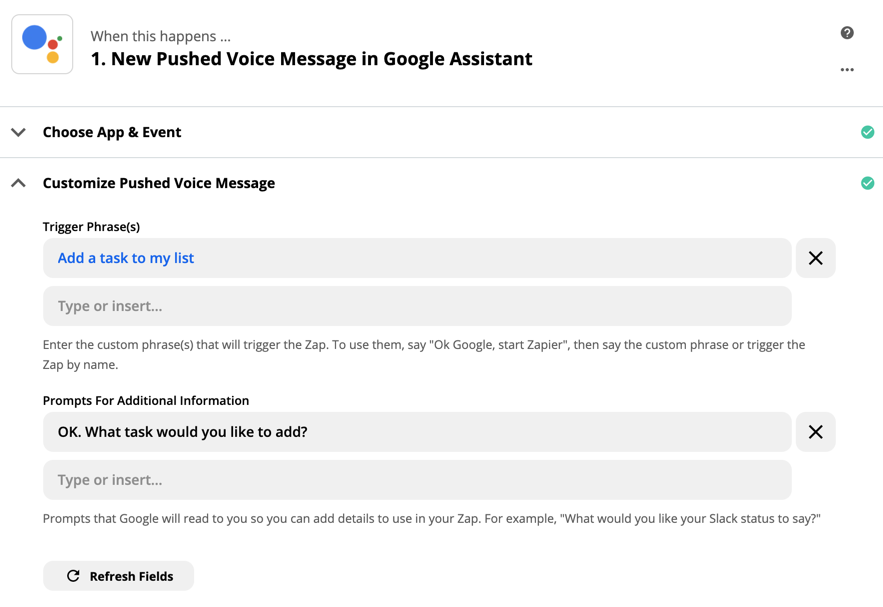I am trying to integrate Google lists / reminders to Google Tasks so that I can add tasks via voice through Google assistant.
The voice command: Add task to my to-do list - will add it to the Lists In Google Assistant. But I want the tasks in Google Tasks so I can manage them through the Google Tasks app.
I managed to create a zapp that created a new task but it was a generic task - couldn’t work out how to specific a unique task description
e.g. Hey Google, add a task to my to-do list
OK - what task would you like to add?
Water the plants.
(It created a task but i could’t specify the ‘water the plants’.
The other way around I thought could work would be to automatically copy any items on the List to Tasks. But I can’t figure out how to do that either!
Any help appreciated :)