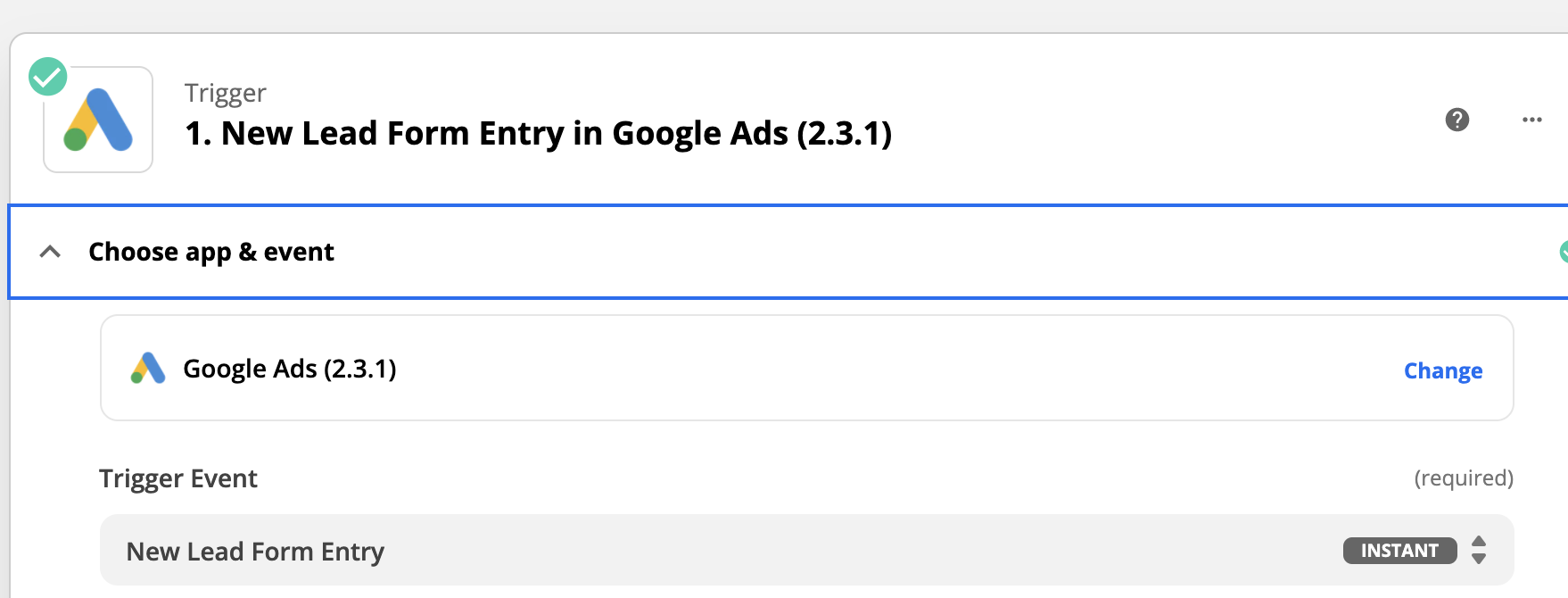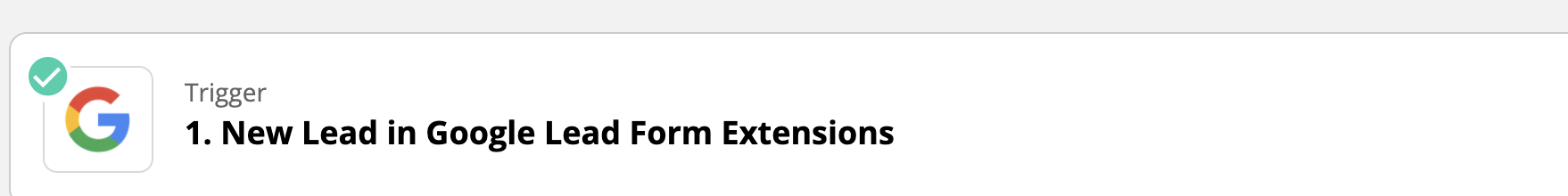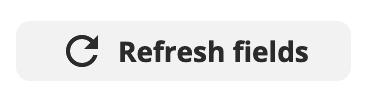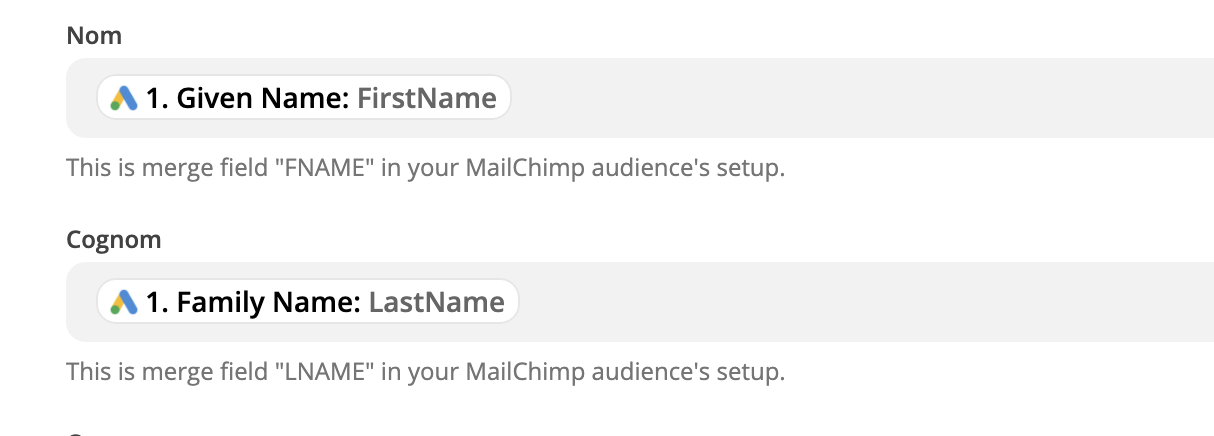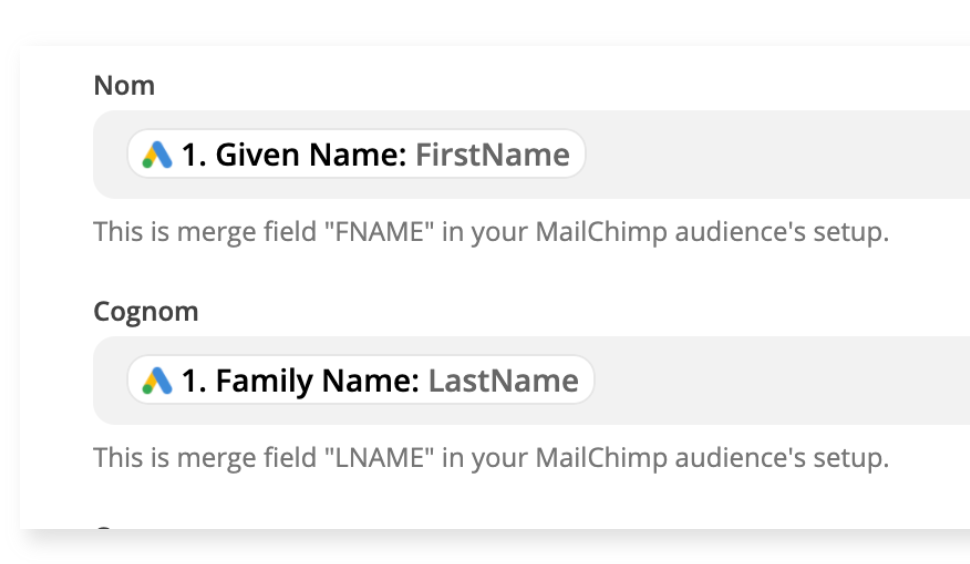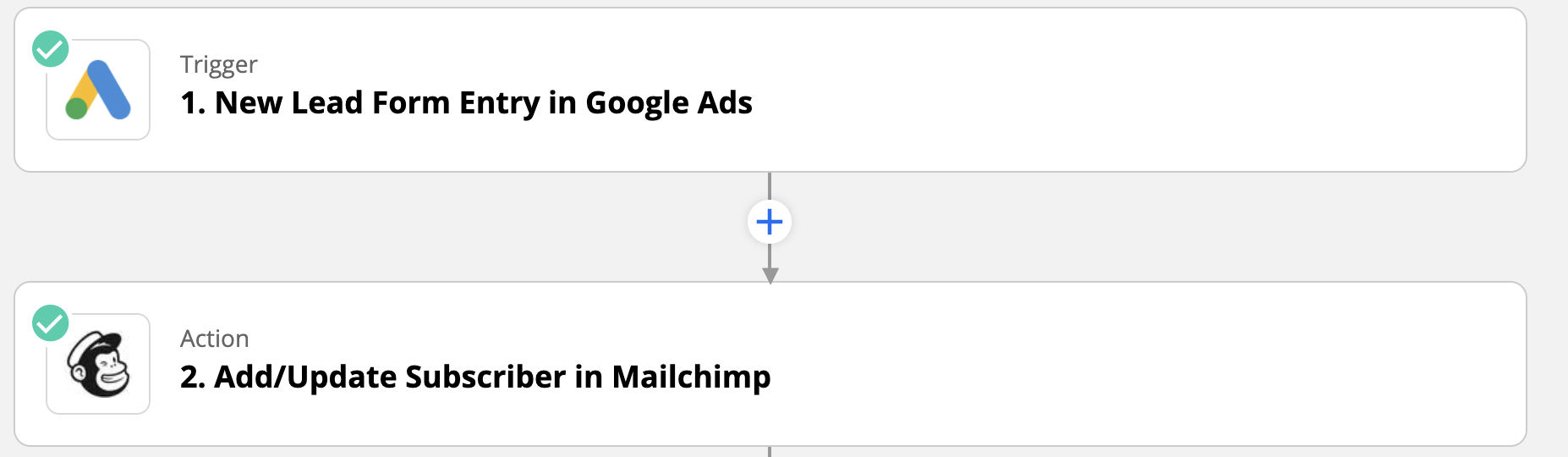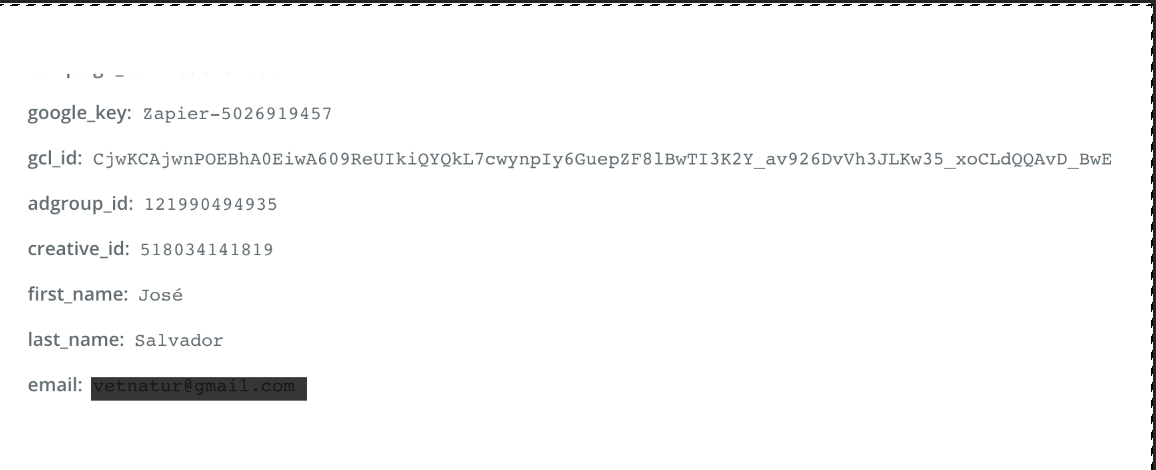Hi,
I have been connecting few Google Lead Form Extensions with Mailchimp, but it is not working fine at all. I have three fields sync from Google: email, name and surname but only can I have the email. I have check the zap and it seems to be right. I have delete it and I have started from scracch but it repeats the same problem.
Any idea about it?