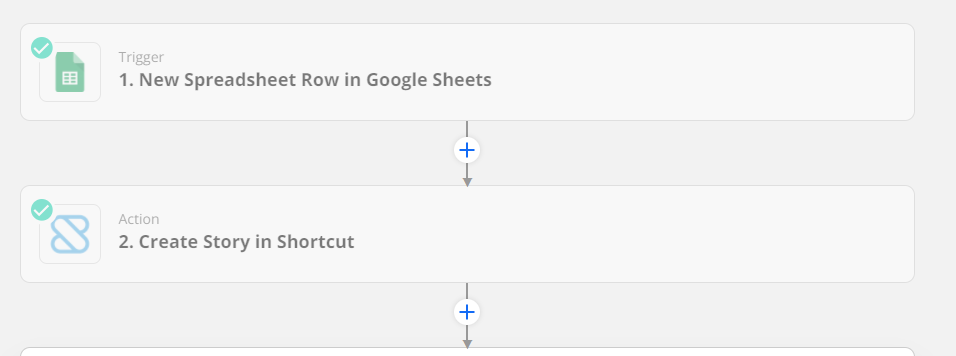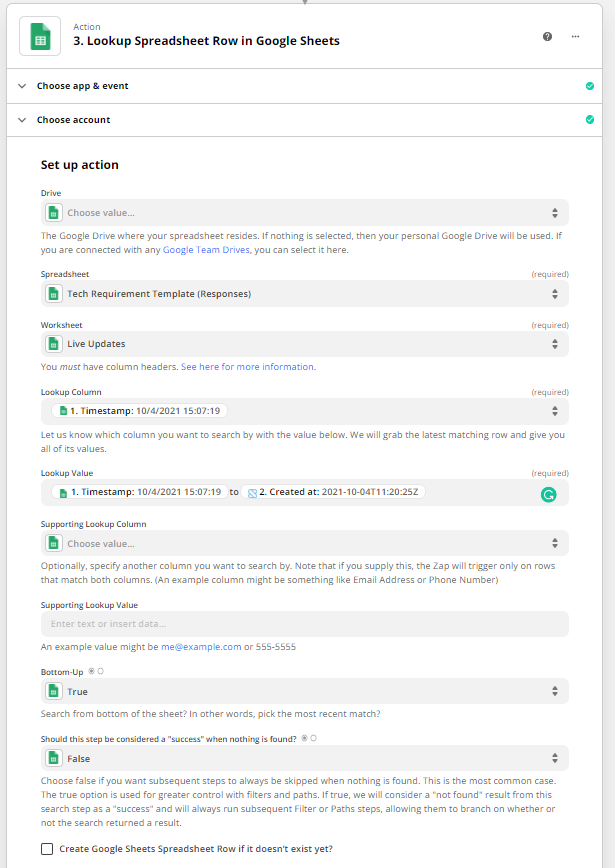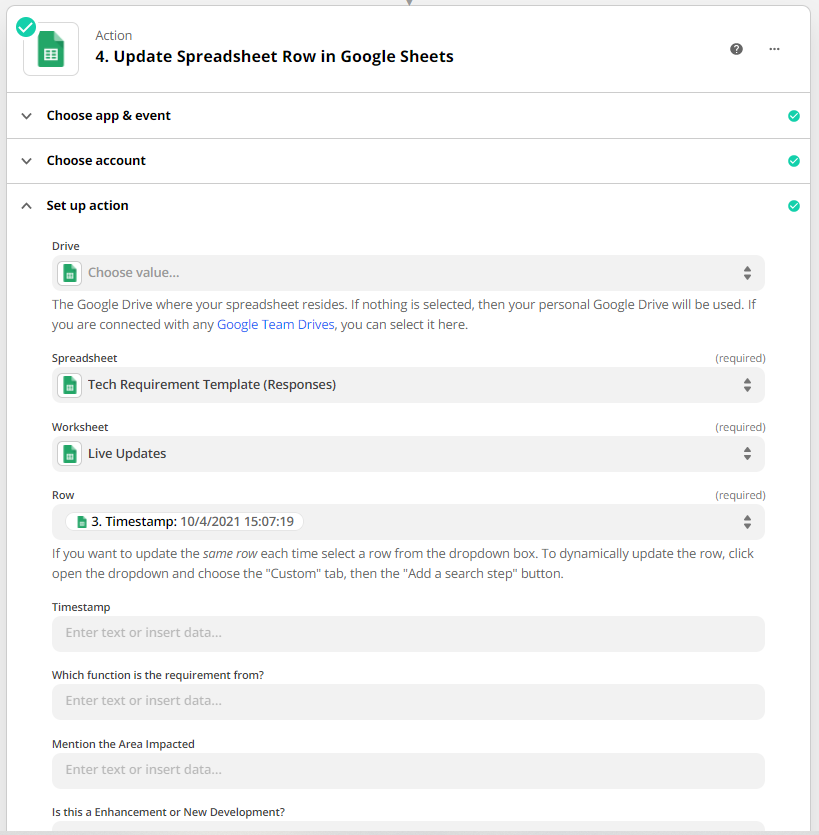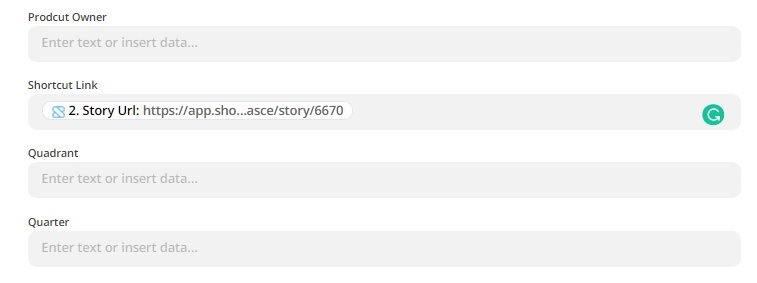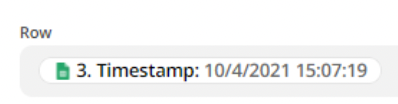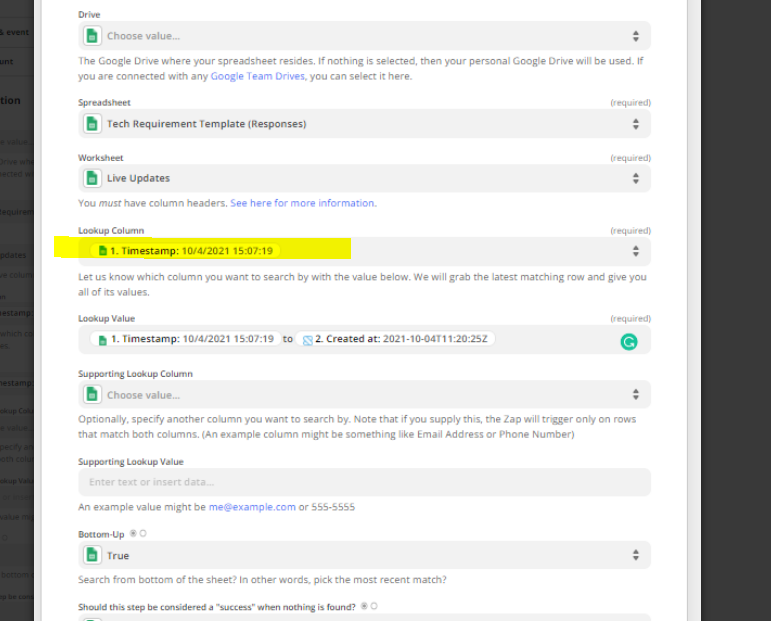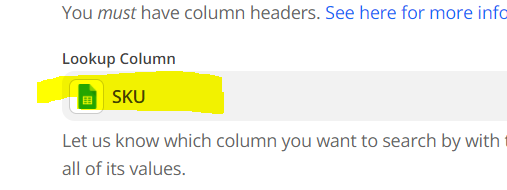Platforms I am connecting:
- Google Forms
- Google Sheet (Google Form Responses sheet)
- Shortcut - https://shortcut.com/ (it is a tool similar to Trello/Asana)
What I am currently doing
- Whenever someone submits a Google Form, a new Card is created in Shortcut
What I want to achieve but I cannot
- Once the Shortcut Card is created, I want to add the permalink of this Card back to the row in the Google Sheet next to the response which was captured
I keep getting this Error:
'NoneType' object has no attribute 'get'
I am trying to share the Zap but it doesnt allow me to share it as there is the above error in the Zap