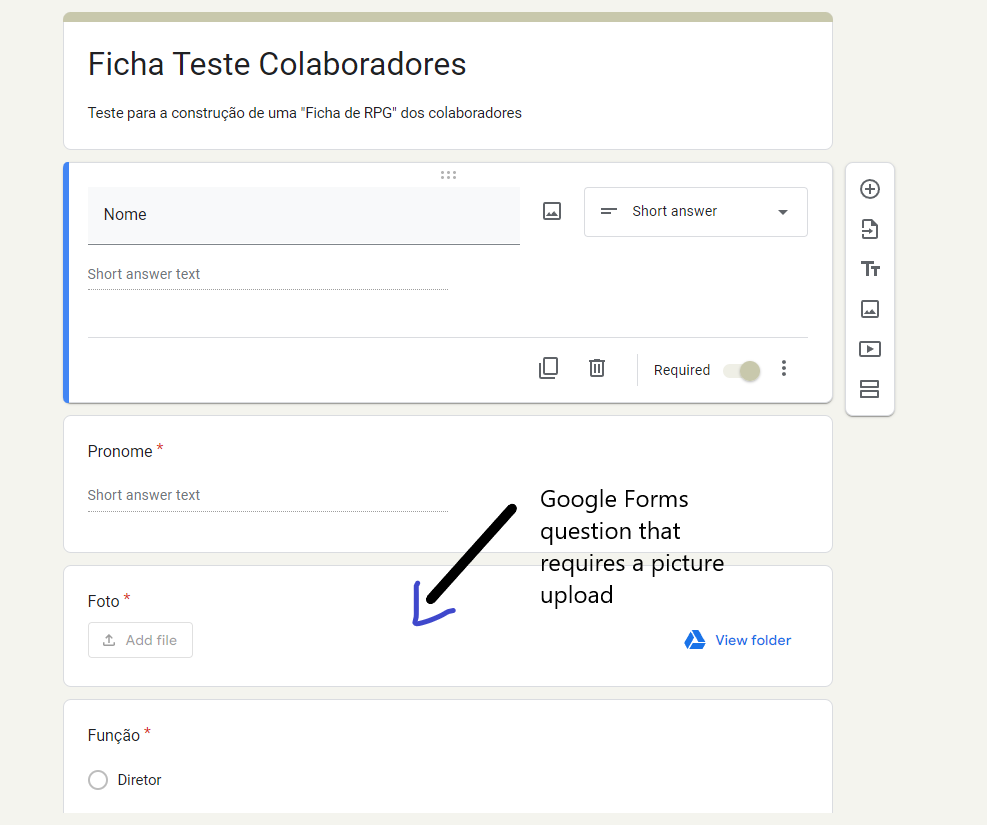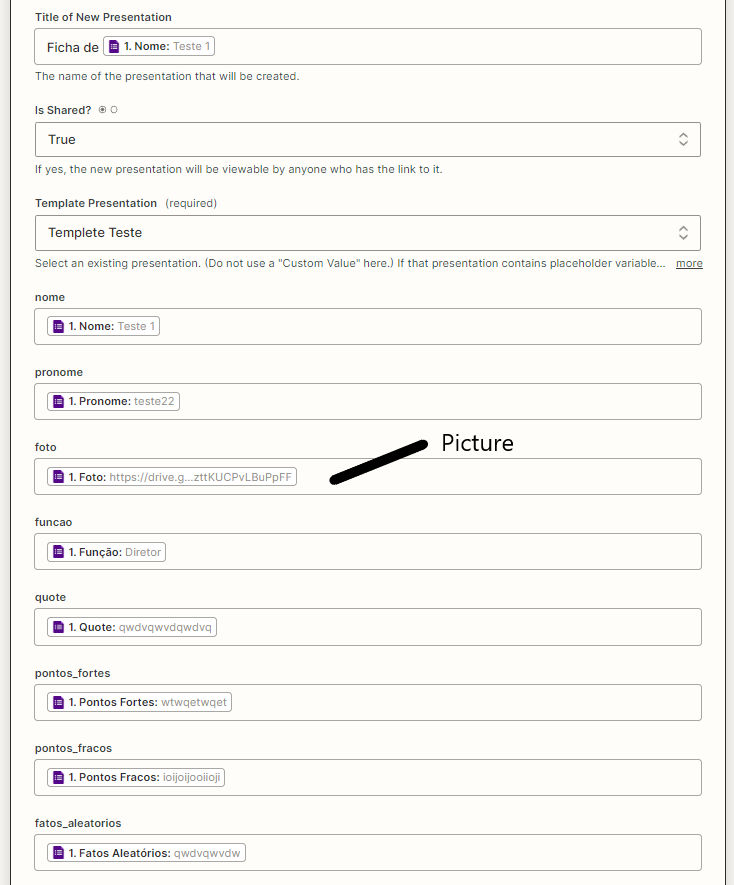Hello, I would like to create a Zap that connects a new received/updated answer from a Google Forms to a Template Presentation from Google Slides. I was able to, without a problem, link the text answer from the google forms to the template however, when it comes to passing through the images I was unable to do it successfully. Can someone help me with the correct configuration of the Zap and the Google Slides Template for this action? Thank you in advance!
Question
Google Forms to Google Slides - Help setting up for image uploaded as an answer to forms to the template
This post has been closed for comments. Please create a new post if you need help or have a question about this topic.
Enter your E-mail address. We'll send you an e-mail with instructions to reset your password.