I used to be able to grab the whole response out of a Google Form trigger, or at least grab the corresponding entire row in a Google Sheets.
It was the content field. I used it as late as January 2021.
One day, the content field has been replaced (without my knowing) in the action steps with “ Empty Placeholder: no data”, followed by each individual Field name paired with the value. No newline, no nothing.
Empty Placeholder: no data”, followed by each individual Field name paired with the value. No newline, no nothing.
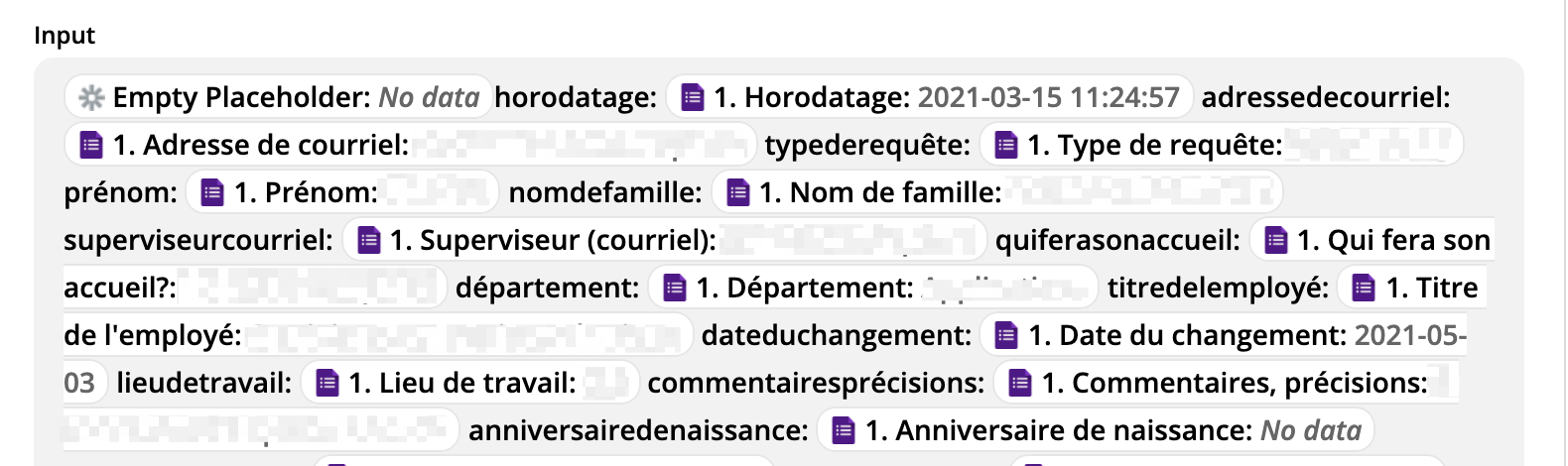
First of all, it’s quite impractical, but second, how will the Zap process any new field that would be added on the form, without going back and changing the Zap? Is there any way at all to loop over the fields and build a single text field?
This is really throwing a wrench in my current and future zaps.







