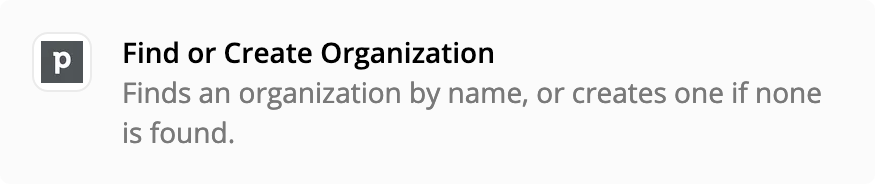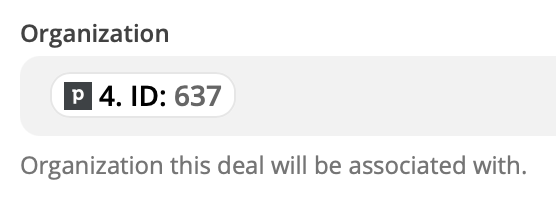Hi guys,
I made a Zap that creates a Deal, Person & Organization. I’m trying to make sure that Zap won’t create a duplicate Organization if a same person would send a response from Google Form and would write a company that has an extra letter/space in it but the same company is already existing in PD that it won’t then it shouldn’t create a new Organization. Is there a way to do it?
Thanks,
Regi
Question
Google Form to Pipedrive Zap - how to avoid creating duplicate Organizations
This post has been closed for comments. Please create a new post if you need help or have a question about this topic.
Enter your E-mail address. We'll send you an e-mail with instructions to reset your password.