I am trying to send Google Form responses in an email format. Zapier seems to be removing line spaces and other formatting from the Google Form response. Here’s the Google sheet:
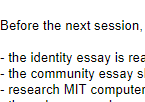
However, the email sent out does not have this spacing:
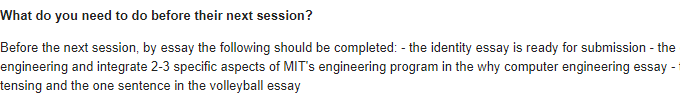
I am trying to send Google Form responses in an email format. Zapier seems to be removing line spaces and other formatting from the Google Form response. Here’s the Google sheet:
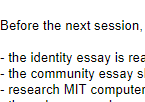
However, the email sent out does not have this spacing:
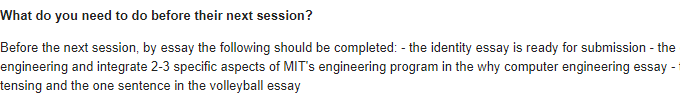
Enter your E-mail address. We'll send you an e-mail with instructions to reset your password.