I have set up a fairly straight forward two step Zap. I want to grab information from a google form and send it to a Google doc template. I can ge the first 7 fields to load in the zapier setup but can not figure out what the issue is with formatting. The remaining fields from the form sent to the google sheet do not load in zapier so I can not direct to the correct field in sheet. Refresh fields does not work.
Best answer
Google Form filling a Google Doc Template, all fields not loading
Best answer by andywingrave
Hello! This is a common problem I run into...And it normally stems from the way Ive set up my template in Google Docs. The most important thing to remember is that Google Doc doesn’t like when you add any special characters.
Things to double-check:
- Ensure there are no spaces in your template fields
- Ensure there are no special characters in your template fields
I’d recommend formatting all of your fields in camelCase just for consistency
Once you’ve done this - Hit the refresh button down at the bottom, to bring in the new fields.
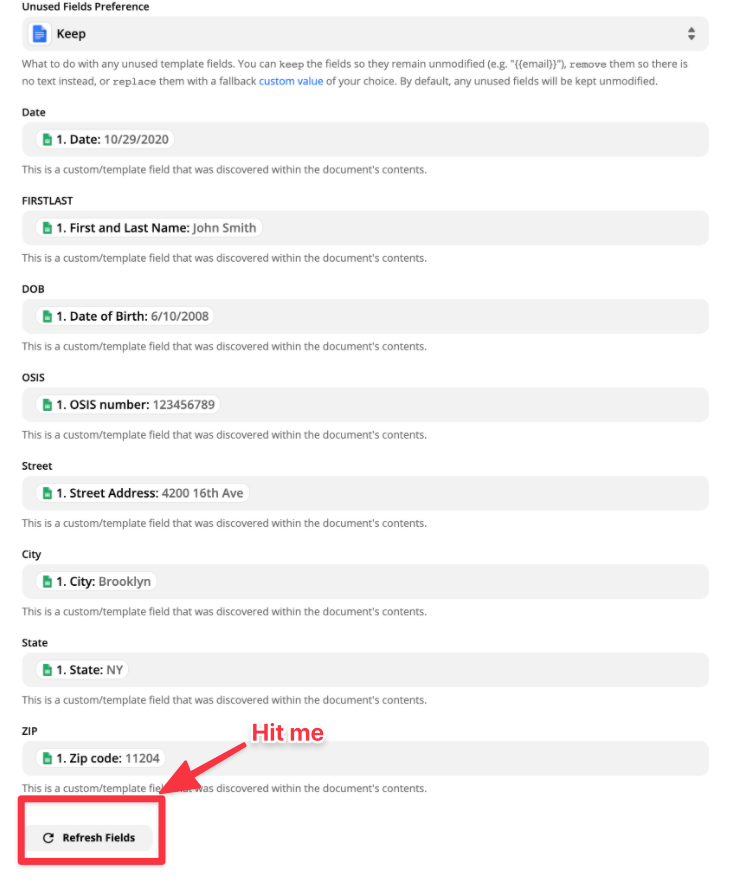
This post has been closed for comments. Please create a new post if you need help or have a question about this topic.
Enter your E-mail address. We'll send you an e-mail with instructions to reset your password.





