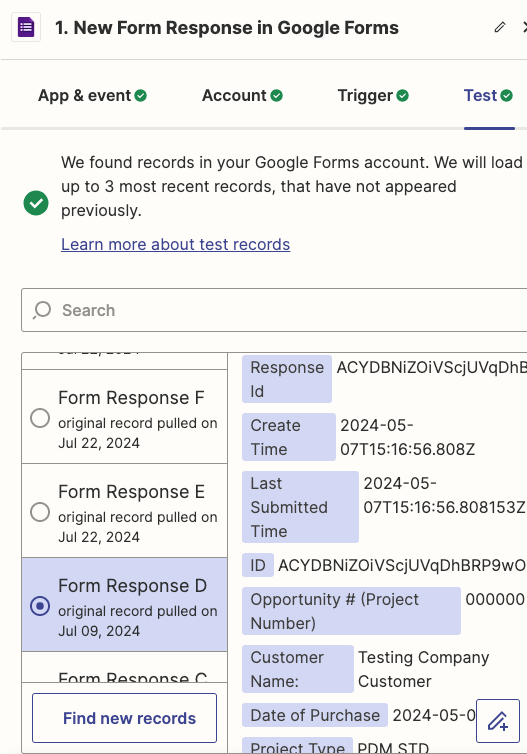I have the following ZAP that is all triggered from a Google Form:
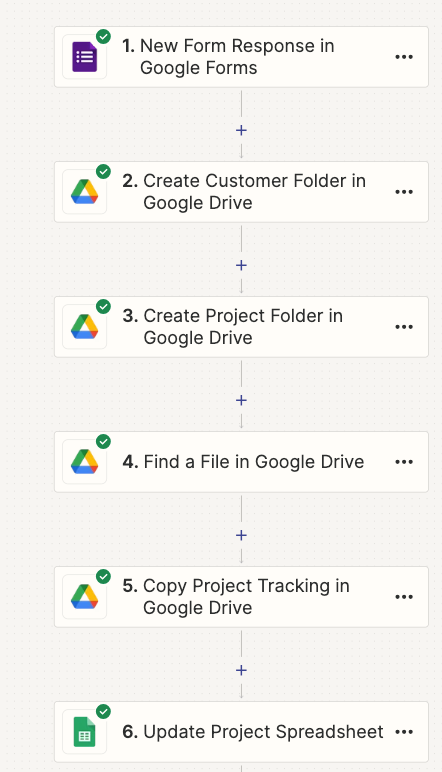
The problem I am having is that Step 2 - Creating a Folder in Google Drive should be creating a folder that is named with one of my form responses. It keeps getting “stuck” for lack of a better term and is consistently putting the new folders in the same place using TEST form data instead of the live data being fed into the ZAP. Does anyone have insight into how to fix this? In the example below of the “Test Data” I’m selecting for the form, “Customer Name” is what I’m looking for to name the new folder. EVERY time I submit the form, regardless of what I actually type into the form for “Customer Name”..it will always create subsequent folders in that example/test customer folder until I change the test sample data, then it will use that name. I can’t get it to be dynamic!