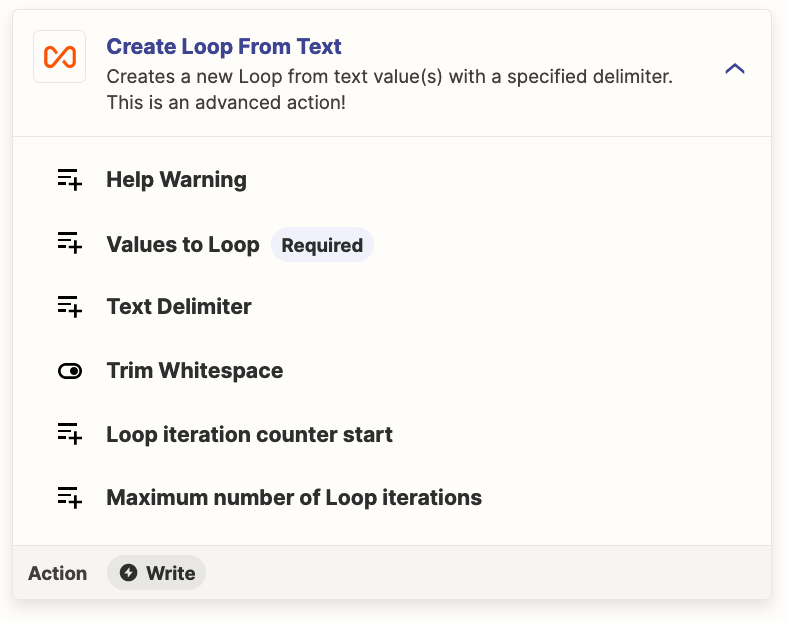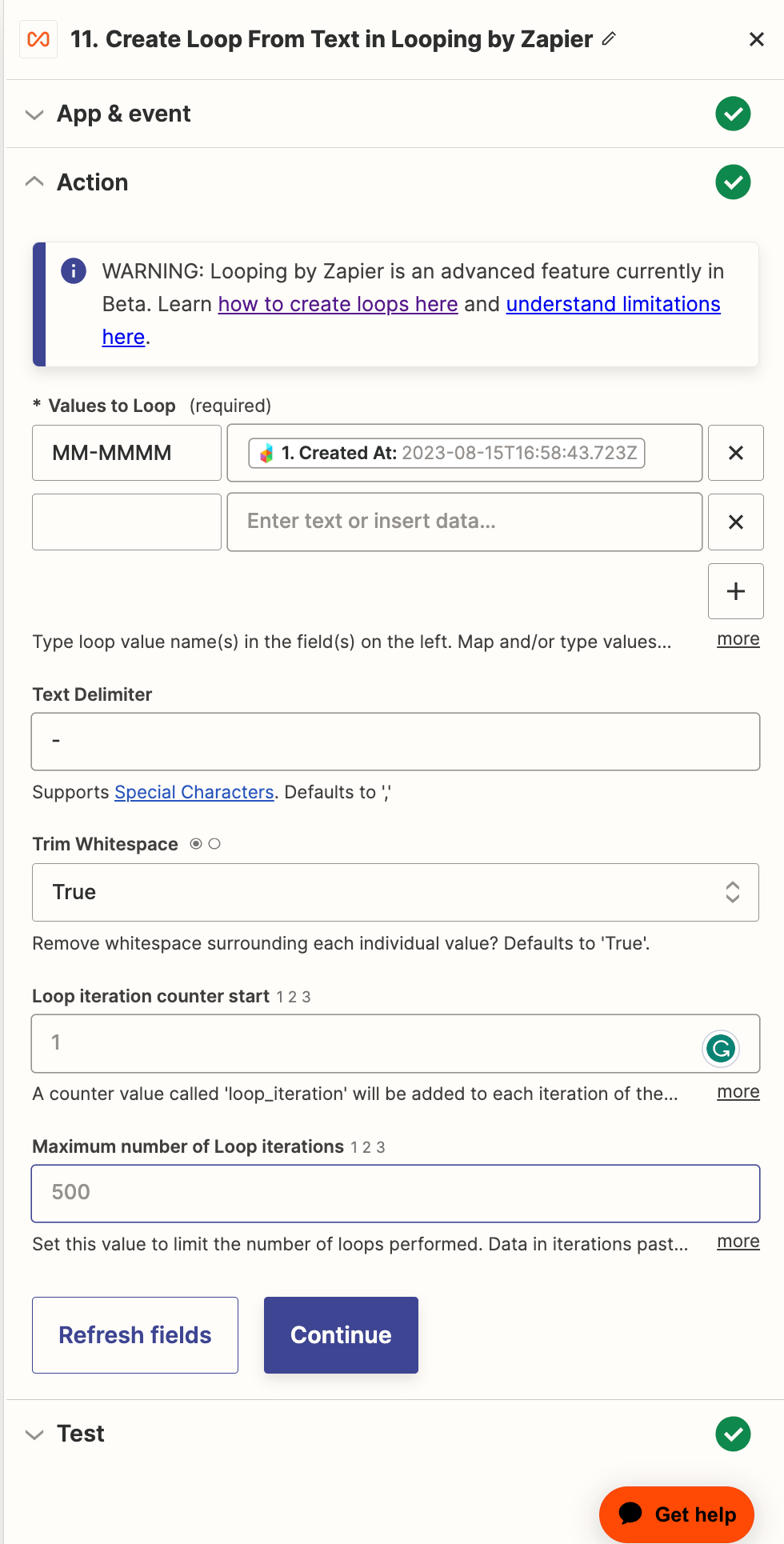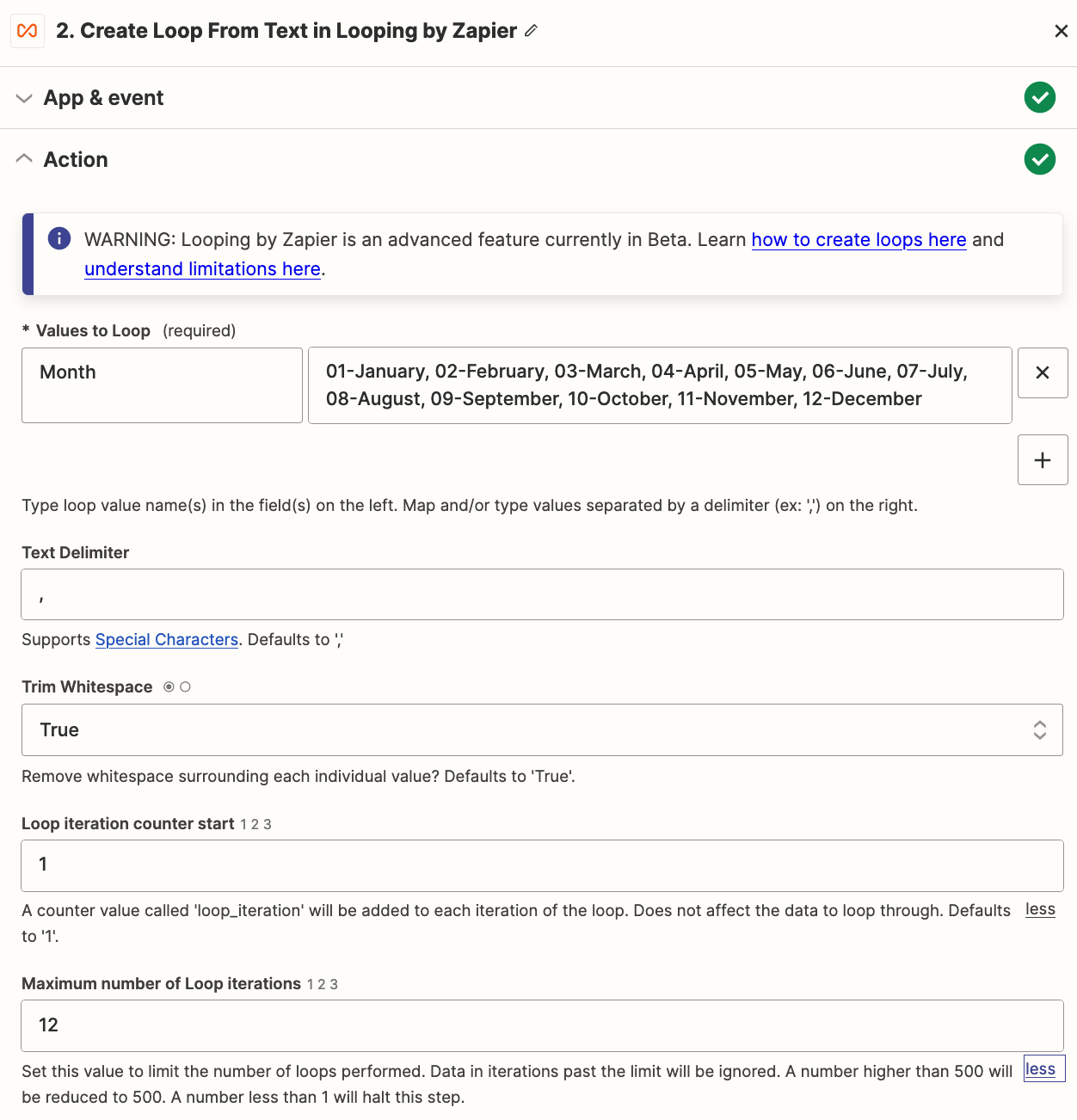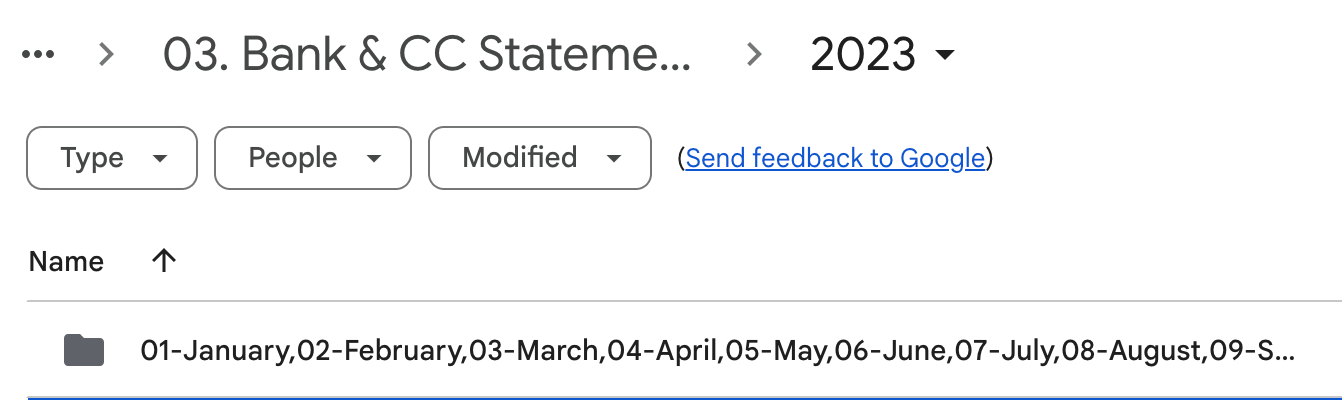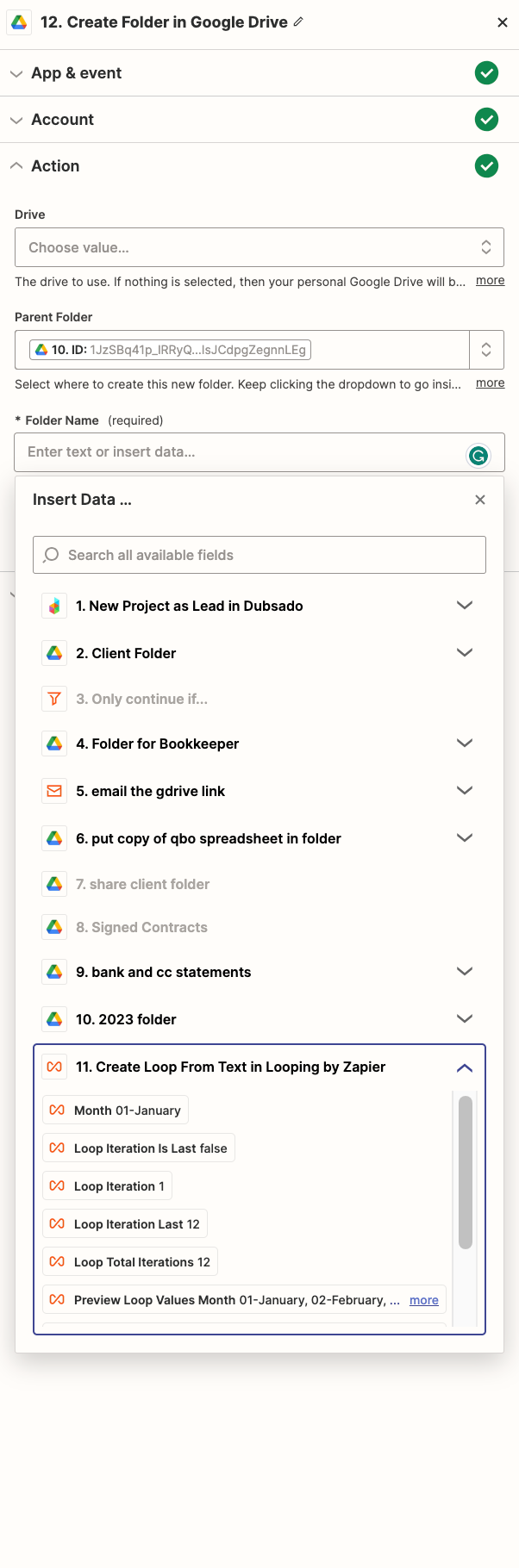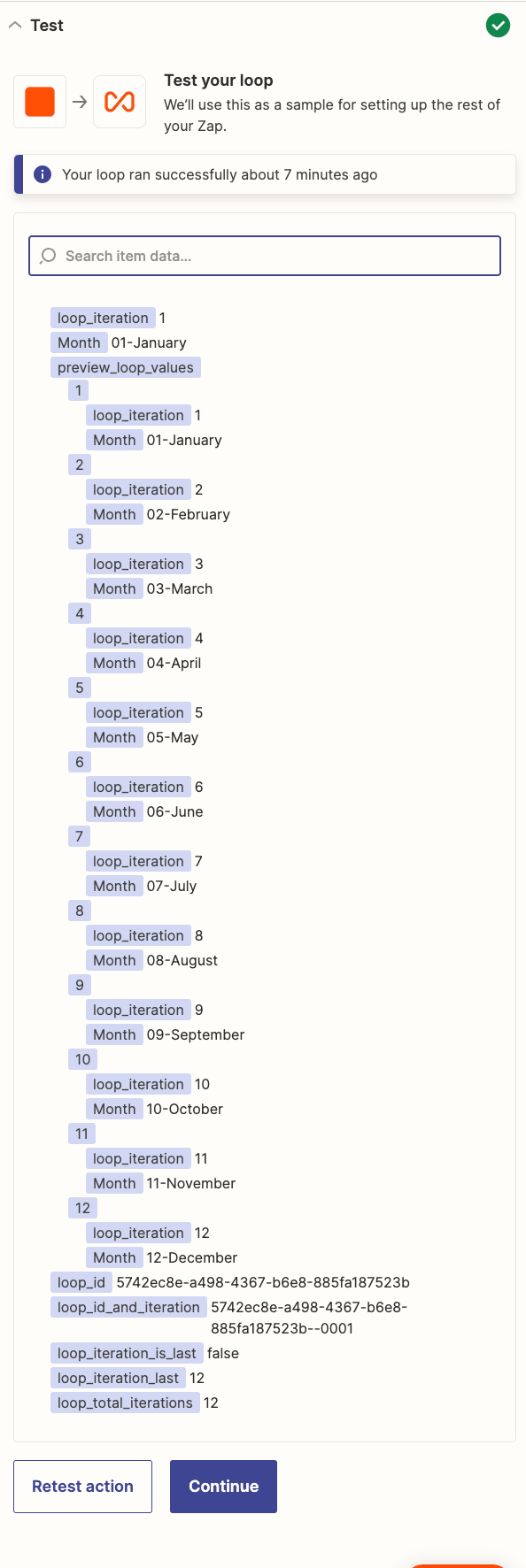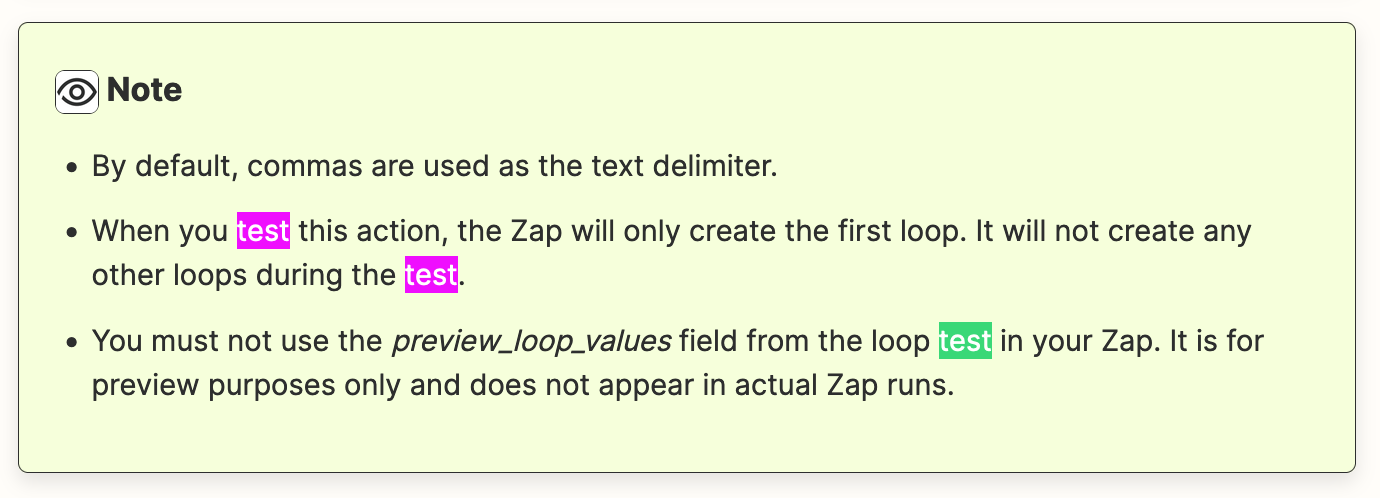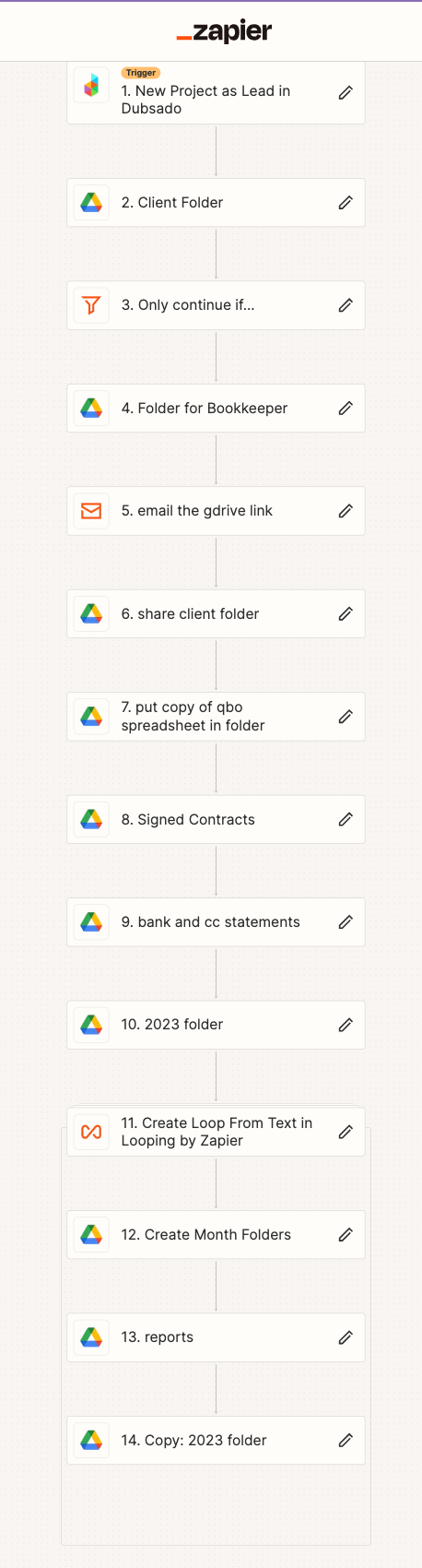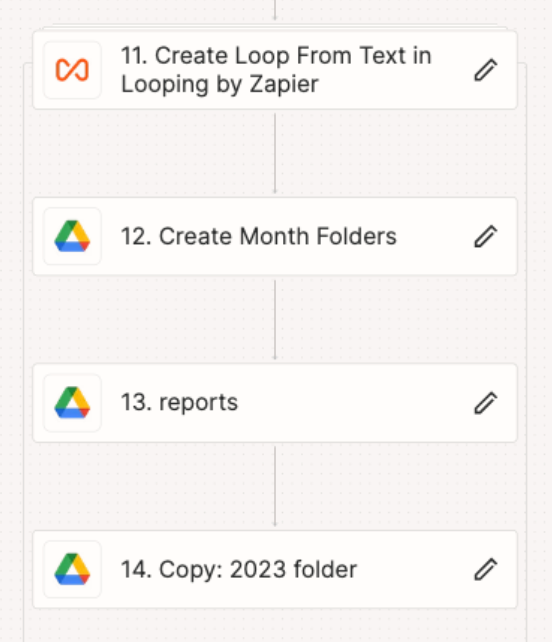I have a zap that creates a parent folder with 5 subfolders every time a new lead comes in from dubsado.
However one folder is called Bank Statements.
I want to auto add a folder for the current year and all the months.
How do I do that?
So it should look like this Lead>Bank Statements>2023>January