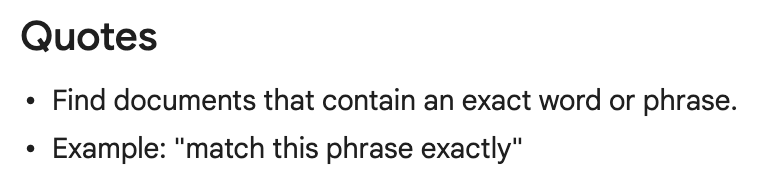Hey folks, just stopping by with a quick update to share that the bug report for the issue of the Find a File match not performing an exact match has since been closed! 🎉
In case you didn’t see the email notification that went out here’s the key details from it that you need to be aware of:
we're glad to report that the integration now offers a choice between exact search matching, and "fuzzy" search matching when finding Files and Folders.
By default, the integration will defer to the original, "fuzzy" behaviour of matching search results if the title *contains* the provided search term, meaning your existing Zaps will continue functioning uninterrupted.
However, if you'd prefer to see the File or Folder search only return a result if the provided search term *exactly matches* the entity's name/title, then this option is now available to you in the Zap Editor.
We hope you’ll able to test out this new exact match Search Type soon and do let us know if you run into any issues with it.
In the meantime, happy Zapping! ⚡