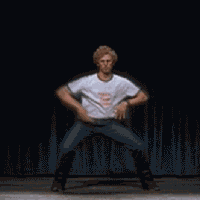Hello! I am trying to build a solution at the moment that requires the search of a filename in Google drive.
The filename will be a duplicate filename and will exist in many places across the Drive e.g.
- Customers > March > “Filename.txt”
- Root > Invoices > “Filename.txt”
- Customers > June > “Filename.txt
I know I could do a bunch of tests to work this out, but I wondered - Does anyone know, off-hand which it will pick and what this is based on (e.g. Folder/File structure, Last created, Last updated etc)