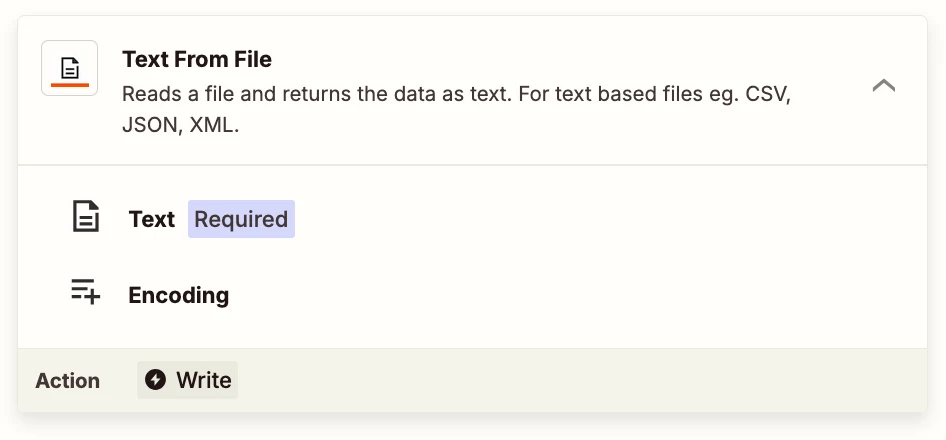I am trying to create a zap-trigger so that whenever a file is uploaded or moved into a specific folder in G Drive, it should extract a portion of the content and update the notion database. I am trying to add formatter to extract pattern and filter with conditions.
“I don't see any options to select the file’s content as an input in the Formatter step.”
Am I missing something? any help, tips will be helpful. Please suggest other ways to do this.